What is a JPEG Image Format? Understanding the Digital Standard
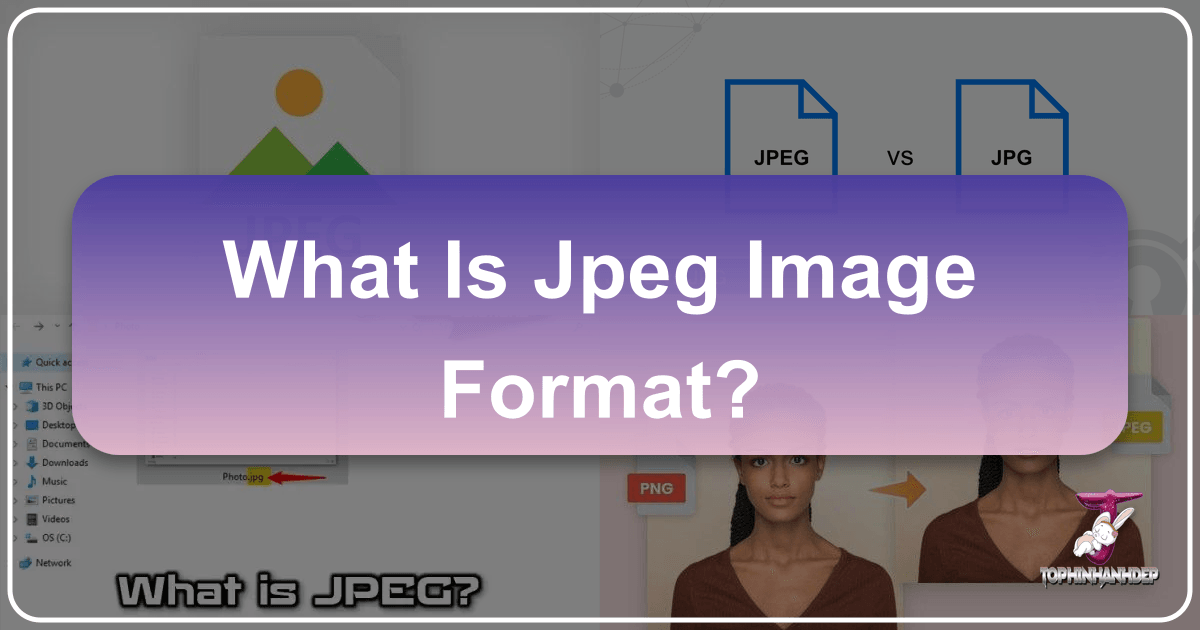
In the vast and vibrant world of digital imagery, where stunning wallpapers, captivating backgrounds, and breathtaking beautiful photography adorn our screens, one file format stands as an undisputed champion: JPEG. An acronym for the Joint Photographic Experts Group, JPEG is, by an overwhelming margin, the most prevalent image format for digital photographs and images globally. Chances are, almost every picture you’ve ever saved, shared, or viewed online – from high-resolution stock photos to personal aesthetic snapshots of nature or abstract art – has passed through the intricate compression algorithms of JPEG. Its enduring popularity stems from a fundamental necessity born in the early days of the internet: to shrink the colossal file sizes of digital images, thereby enabling faster transfer speeds and making the visual web a reality.
At its heart, JPEG employs what is known as lossy compression. This means that when an image is converted into JPEG from a higher-fidelity format like RAW, DNG, or TIFF, some data is permanently discarded. While “lossy” might sound detrimental, the genius of JPEG lies in its clever design. It meticulously accounts for how the human eye perceives an image, strategically minimizing the visible impact of data loss. This sophisticated balance between file size reduction and perceived image quality is precisely what propelled JPEG to become such a powerful, pervasive, and indispensable format for everything from digital photography to visual design and image collections. For anyone engaging with images or photography, understanding JPEG is not merely academic; it’s crucial for optimizing content, managing storage, and ensuring the swift delivery of visual experiences across platforms, including those offered by Tophinhanhdep.com.
![]()
The Core of JPEG: Compression and Its Purpose
To truly appreciate the ubiquity of JPEG, one must delve into the clever mechanisms that allow it to compress complex photographic data so efficiently. Its design reflects a profound understanding of both digital information and human visual perception, making it an engineering marvel that continues to serve the digital age.
How JPEG Compression Works
The magic of JPEG compression largely relies on a technique called discrete cosine transform (DCT). This mathematical operation, widely utilized across various media types including digital images, video, and audio, is particularly effective because light and sound naturally exist as waveforms. Processing this type of data through frequency encoding proves to be an optimal approach.
JPEG’s algorithm is specifically tailored to prioritize frequencies most crucial to the human eye. Our eyes are less sensitive to high-frequency variations—minute, rapid changes in color or brightness. Therefore, these less critical areas can retain less accurate representations without a noticeable drop in perceived quality. The compression process segments an image into small 8x8 pixel blocks. Within each block, the DCT algorithm transforms the pixel data into frequency components. The higher frequency components, less perceptible to the human eye, are then quantized (rounded off or discarded), leading to data reduction. The remaining, more visually significant components are encoded more accurately.
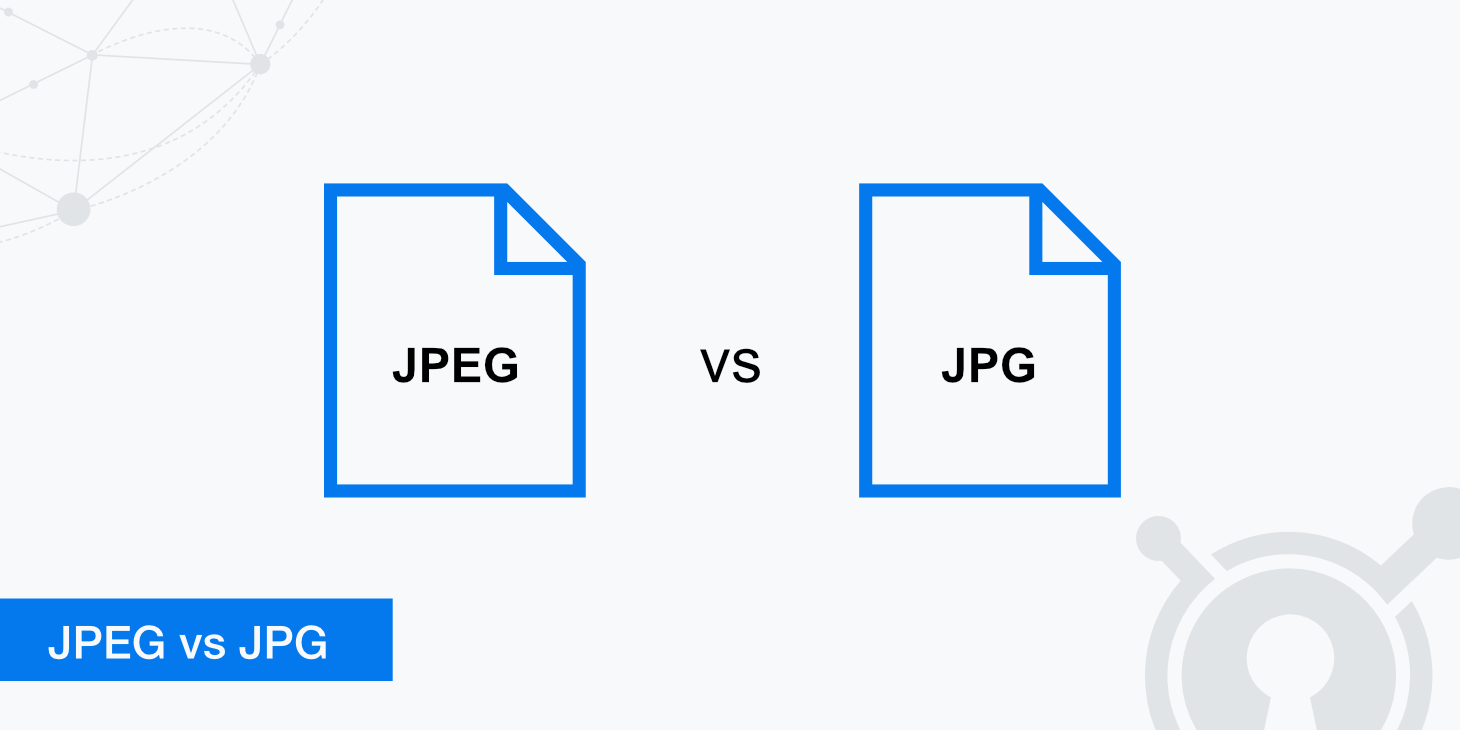
Consider the contrast with lossless compression, such as that used in the popular ZIP format for archiving files. Lossless methods compress data by identifying and re-encoding redundant information without discarding any original data. While this works wonders for documents or other “sparse” files with many repeating patterns, photographs are typically “densely packed” with unique information, making pure lossless compression less effective for significant file size reduction. This is where lossy compression shines. When decompressing an application or document, even minor changes are unacceptable. However, in an image, subtle visual changes might be imperceptible to the human eye, particularly when viewing aesthetic or nature photography where smooth gradients are common. This core idea – dramatically reducing file size with minimal visual impact for viewing and sharing – defines JPEG’s purpose and power.
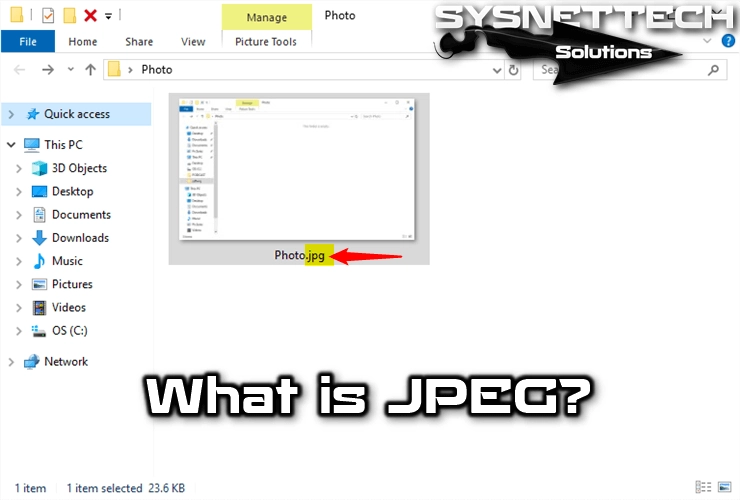
The Rationale Behind JPEG’s Popularity
JPEG’s meteoric rise and sustained dominance are inextricably linked to the history of the internet. The early internet, a stark contrast to today’s high-speed connections, was agonizingly slow. Images were measured in kilobytes, not megabytes, and a 56-kilobits-per-second dial-up modem could take nearly half an hour to download a modest 10-megabyte JPEG. This grim reality forced severe restrictions on image dimensions and quality to prevent users from enduring minutes of waiting for a single page to load. Consequently, many early web pages were text-heavy, with images being a rare luxury.
The imperative for smaller file sizes to enable faster transfer speeds made JPEG not just useful, but a necessity. Its ability to achieve significant compression while maintaining visually acceptable quality was a game-changer. As internet speeds have dramatically increased over the decades, so too have image resolutions and the complexity of modern websites. Yet, JPEG remains deeply embedded in internet standards and infrastructure, making it the predominant format. Its widespread support across virtually every device and platform – from cameras capturing high-resolution images to smartphones displaying trending styles – makes it an easy choice for sharing photo ideas and thematic collections. While more efficient alternatives have emerged, the inertia of an established standard with universal compatibility means JPEG continues to thrive, even as discussions around its eventual replacement gather momentum within the image tools and digital photography communities.
Understanding JPEG’s Strengths and Weaknesses for Digital Images
Every tool has its optimal use case, and JPEG is no exception. While revolutionary for digital photography and web content, it possesses distinct advantages that make it suitable for certain applications and notable drawbacks that require careful consideration in others, especially within visual design and photo manipulation.
Advantages: Space Savings and Widespread Use
The amount of storage space and bandwidth saved by employing JPEG-compressed images, especially when compared to uncompressed RAW files or large TIFFs, is monumental. In an era where hundreds of millions of images are uploaded and shared across social media daily, any reduction in file size and bandwidth for a single photograph multiplies into a massive global impact. For personal use, JPEG can slash storage consumption by as much as 90%. A typical 10-megabyte photograph, when saved as a JPEG, could save 9 megabytes of storage. This not only makes uploads faster and more efficient but also dramatically benefits every subsequent download, reducing power and bandwidth consumption collectively. Imagine a popular image viewed a million times: the aggregate savings in bandwidth can easily run into terabytes. This immense efficiency directly contributes to a more accessible and fluid online experience for images, photography, and visual design content, solidifying JPEG’s role in facilitating the widespread sharing of mood boards, creative ideas, and aesthetic visuals.
Beyond efficiency, JPEG’s greatest strength is its unparalleled widespread adoption and compatibility. Virtually every modern digital device, operating system, web browser, and image editing software supports JPEG. This universal recognition ensures that an image saved as a JPEG will almost certainly open and display correctly on any platform. For content creators, digital photographers, and graphic designers who need their work to reach the broadest possible audience, this level of compatibility is invaluable. It simplifies workflows for sharing stock photos, wallpapers, and backgrounds, eliminating concerns about format support and allowing focus to remain on the creative ideas and visual impact.
Disadvantages: Quality Loss and Artifacts
Despite its advantages, the “lossy” nature of JPEG compression comes with inherent drawbacks. The most significant is the loss of image quality, which, while often minimal and imperceptible, becomes a critical concern in specific scenarios. Since JPEG is optimized for photographs, it tends to compress high-frequency data more aggressively. This works well for natural images where edges tend to blend, soften, and diffuse through light reflections, resulting in smooth gradations. However, for computer-generated graphics, screenshots, or images with sharp edges and fine details (like text on a page), JPEG compression can introduce noticeable imperfections known as artifacts.
These artifacts can manifest as pixelated areas, block-shaped noise, or haloing around sharp contrasts. While a JPEG photograph might look perfectly acceptable for viewing, the situation changes drastically during editing. If a JPEG image is repeatedly edited and re-saved in JPEG format, the compression artifacts will accumulate, leading to a phenomenon known as digital generation loss. Each re-compression discards more data, causing the image quality to progressively degrade, making the artifacts increasingly obvious and detracting from the original high-resolution clarity. This is particularly problematic for photo manipulation and digital art where multiple editing stages are common.
To mitigate generation loss, experts recommend performing all editing styles and manipulations on a lossless or higher-fidelity format (like TIFF or the camera’s RAW file) and only converting to JPEG as the final step for exporting a web-ready file. This ensures that the bulk of the editing process happens without accumulating compression damage.
Another notable limitation of JPEG is its lack of transparency support. Unlike formats such as PNG or GIF, JPEG files cannot store an alpha channel to define transparent areas. While this isn’t an issue for standard rectangular photographs intended as backgrounds or wallpapers, it becomes a significant hindrance in visual design, graphic design, or when compositing images where elements need to seamlessly overlay others without a solid background. For complex creative ideas involving layered imagery, designers must often turn to other formats, or use image tools like those on Tophinhanhdep.com to manage transparency before converting to JPEG for final display.
Navigating JPEG File Extensions and Modern Alternatives
The digital landscape is constantly evolving, and while JPEG has maintained its stronghold, new technologies are always emerging to offer improved performance. Understanding the nuances of its file extensions and the capabilities of these alternatives is key to future-proofing digital photography and visual design workflows.
Decoding .JPG vs .JPEG and Other Extensions
One of the most frequent questions newcomers to digital photography and image management encounter is the difference between .JPG and .JPEG. The simple truth is: there is no difference. Both file extensions refer to the exact same image format established by the Joint Photographic Experts Group. The distinction is purely historical.
In the early days of computing, particularly with MS-DOS 8.3 and FAT-16 file systems prevalent in older Windows versions, file extensions were limited to three characters. Consequently, the four-letter “.jpeg” had to be shortened to “.jpg”. UNIX-like operating systems, including Mac and Linux, did not have this three-character limitation, so users on those systems often continued to use the “.jpeg” extension. Over time, even as newer Windows versions removed this restriction, “.jpg” had already become widely adopted by users and software. Thus, popular photo editing software available through Tophinhanhdep.com’s recommended tools, like those previously known as Photoshop and GIMP, typically save JPEG files with the .jpg extension by default on both Windows and Macs to maintain consistency and avoid confusion. Other less common extensions you might encounter include .jpe, .jif, .jfif, and .jfi, all of which represent the same underlying JPEG format. In most cases, changing the file extension between .jpg and .jpeg will not affect the file’s functionality.
It’s also important to remember that JPEG images can be embedded within other file types, such as PDF and Microsoft Word documents. When a JPEG is opened in an image editing application, it’s decoded for use. Saving it as another format typically removes the JPEG encoding, and the image is either recompressed according to the new format or left uncompressed. However, this process does not magically remove any existing artifacts or restore lost image data from previous JPEG compressions.
Emerging Formats Challenging JPEG’s Dominance
For years, JPEG’s efficiency was unsurpassed, but technological advancements have led to the development of new image formats offering better compression at equal or higher quality, often including transparency support. While universal adoption remains their primary hurdle, these alternatives are slowly gaining traction, signalling a potential shift in the landscape of digital images and web optimization.
-
WebP: Released by Google in 2010 as an open-source format, WebP has rapidly risen as a serious contender to JPEG’s internet dominance. It offers superior compression for both lossy and lossless images, often providing comparable quality to JPEG at significantly smaller file sizes, and includes support for transparency. WebP is designed as a do-everything image format, aiming to supplant JPEG, GIF, and PNG as the primary choice for the internet. Its increasing browser support makes it a highly attractive option for web developers and anyone focused on image optimization and fast loading times on Tophinhanhdep.com.
-
HEIC (High-Efficiency Image Container): Apple made HEIC the default photo format for iPhones with iOS 11 in 2017. Developed by the MPEG standards committee, HEIC offers higher quality while consuming less space than JPEG, and it also supports transparency. While its widespread use is largely driven by Apple’s ecosystem, it is not exclusive to Apple devices, and support for it is growing on Windows and Android, albeit less commonly. For photographers using Apple devices, HEIC is an easy and efficient alternative to JPEG.
-
JPEG 2000: As its name suggests, JPEG 2000 is a newer standard finalized in 2000 by the same Joint Photographic Experts Group. It employs a more versatile wavelet compression method, allowing for multiple resolutions and varying signal-to-noise ratios within a single file. It boasts features like progressive decoding (displaying a lower-quality version while loading) and can perform both lossy and lossless compression. Despite these technical advantages and its ability to handle larger image sizes and transparency, JPEG 2000 has not achieved widespread adoption as a general photography format, primarily due to its complexity for decoding and lack of universal browser support (only Safari natively supports it). Its main use has been in specialized applications, particularly in compressed video formats like Motion JPEG.
While these alternatives offer compelling improvements, the immense inertia of JPEG’s widespread support means it will likely remain relevant for the foreseeable future. However, for those keen on image optimization and leveraging cutting-edge technologies, integrating these newer formats, often through image tools available on Tophinhanhdep.com, is becoming increasingly important.
JPEG in the World of Tophinhanhdep.com: Tools, Design, and Inspiration
For a platform like Tophinhanhdep.com, dedicated to images, photography, visual design, and image tools, understanding and effectively managing JPEG files is paramount. From helping users capture the perfect aesthetic shot to enabling graphic designers to realize their creative ideas, JPEG is an ever-present element.
Optimizing JPEGs with Image Tools
Tophinhanhdep.com understands that merely using JPEG isn’t enough; it’s about using it wisely. This is where image tools become indispensable. Given JPEG’s lossy nature, proper compression and optimization are critical to achieving the ideal balance between file size and visual fidelity. Tophinhanhdep.com’s suite of image tools can assist users in:
- Converters: Easily convert various image formats to JPEG, and vice-versa (e.g., from PNG for transparency to JPEG for web sharing). Tophinhanhdep.com’s online converter tools provide seamless transitions for users needing to switch formats for different purposes, whether preparing stock photos for a website or sharing nature photography with friends.
- Compressors & Optimizers: Fine-tune JPEG compression levels to significantly reduce file sizes without noticeable degradation for web display, ensuring faster loading times for wallpapers, backgrounds, and image collections. These tools can help users apply optimal compression ratios, reducing bandwidth consumption and improving user experience across Tophinhanhdep.com.
- AI Upscalers: For older JPEGs suffering from generation loss or lower resolution, AI Upscalers (such as those offered or recommended by Tophinhanhdep.com) can intelligently add detail and increase resolution, breathing new life into cherished sad/emotional or abstract images, and potentially mitigating some of the artifacts introduced by heavy compression.
- Image-to-Text: While JPEG isn’t ideal for text, when it’s part of a photographic document, Tophinhanhdep.com’s image-to-text features can still process such elements, demonstrating the format’s versatility even in less optimal scenarios.
These tools empower digital photographers and visual designers to control the quality and performance of their JPEG images, ensuring their high-resolution creations look their best while remaining efficient for online consumption.
JPEG’s Role in Visual Design and Photography Workflows
For visual design and digital photography, JPEG serves multiple critical functions, though its application requires discernment:
- Initial Capture and Storage: Many digital cameras capture images directly in JPEG format, providing a convenient, smaller file size immediately suitable for sharing. For photographers who prioritize storage efficiency and immediate usability over maximum editing flexibility, this can be a viable workflow for beautiful photography and everyday digital photography.
- Web and Digital Display: JPEG is the go-to format for displaying images on websites, social media, and digital platforms. Its efficiency ensures quick loading times, crucial for retaining viewer engagement with aesthetic content, mood boards, and thematic collections.
- Creative Ideas and Photo Manipulation: While direct editing of JPEGs is discouraged due to generation loss, the format is often the endpoint for photo manipulation. Artists typically work in lossless formats and then export the final, refined image as a JPEG for public display, blending creative ideas with practical web considerations.
- Stock Photos and Commercial Use: Platforms like Tophinhanhdep.com, offering stock photos, often deliver them in JPEG format for ease of use and broad compatibility, allowing customers to immediately apply these images as wallpapers, backgrounds, or elements in graphic design projects.
Understanding JPEG’s strengths (space-saving, universal compatibility) and weaknesses (lossy nature, no transparency) allows digital artists and photographers to make informed decisions about when and how to use it, integrating it effectively into their diverse editing styles and creative processes.
Leveraging JPEGs for Image Inspiration and Collections
Beyond technical specifications, JPEG plays a vital role in the cultural exchange of visual content. On Tophinhanhdep.com, JPEGs are the primary medium for sharing and discovering:
- Photo Ideas: A vast repository of photo ideas and examples of beautiful photography, nature, abstract, and aesthetic images are available as JPEGs, inspiring users and guiding their creative pursuits.
- Mood Boards: Designers and artists often create mood boards composed of numerous JPEG images to visualize concepts and gather inspiration for graphic design or digital art projects. The small file sizes of JPEGs make these collections easy to assemble and share.
- Thematic Collections & Trending Styles: Tophinhanhdep.com curates thematic collections and showcases trending styles primarily through JPEG images, allowing users to quickly browse, download, and engage with popular visual content, whether for wallpapers or backgrounds. The accessibility of JPEGs ensures these collections are widely consumable.
From the latest trending styles in digital art to timeless beautiful photography, JPEG empowers Tophinhanhdep.com to deliver a rich, diverse, and performant visual experience, making it an essential format for both creators and consumers of digital imagery.
Conclusion: Mastering JPEG for Optimal Digital Image Management
The JPEG format is a testament to ingenious engineering, balancing perceived quality with groundbreaking compression. It is, in equal measure, both wonderful and terrible, with its utility largely dictated by the user’s informed choices. Used wisely, JPEG is an unparalleled asset, preventing the wastage of precious resources—both storage space and bandwidth—for the vast ecosystem of digital images and online photography. Its role in shaping the visual internet, enabling the swift exchange of wallpapers, backgrounds, aesthetic visuals, and high-resolution stock photos, is immeasurable.
However, if care is neglected and the format is abused—particularly through repeated re-compression or its application to unsuitable image types like sharp graphics or text—the resulting photographs will suffer a loss of integrity. While image tools such as AI upscalers and careful touch-ups can sometimes mitigate JPEG artifacts, the optimal use of JPEG remains archiving and internet sharing of photographic content. For critical and important images, particularly those intended for extensive photo manipulation or futureproofing, storing original photographs in a higher-fidelity or uncompressed format (like RAW or TIFF) is always recommended. This provides the most freedom for future editing and diverse applications without the constraints of digital generation loss.
As the digital world continues to evolve, new formats like WebP and HEIC are poised to offer even greater efficiency and capabilities. Yet, JPEG’s foundational role, its universal compatibility, and its continuous optimization through platforms like Tophinhanhdep.com ensure its relevance will endure. Mastering the nuances of JPEG—understanding its compression, acknowledging its limitations, and leveraging appropriate image tools—is not just a technical skill; it’s an essential aspect of responsible digital photography, effective visual design, and intelligent image management in our visually-driven age.