Understanding the PNG Image File Format: A Comprehensive Guide for Tophinhanhdep.com Users
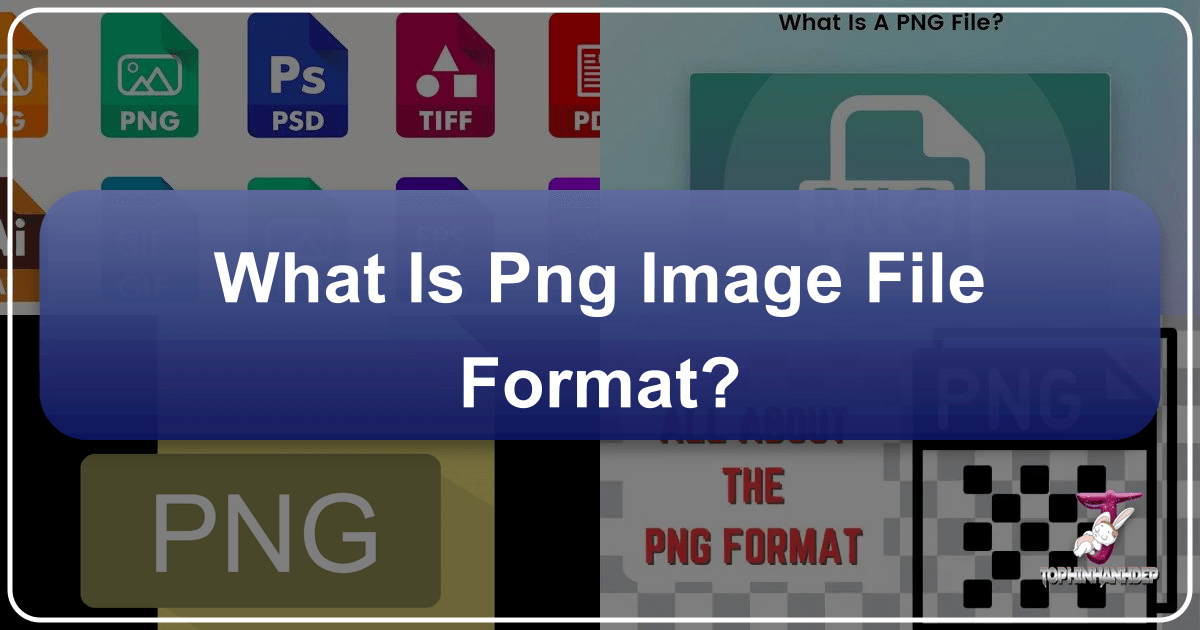
In the dynamic world of digital imagery, where visual content reigns supreme across websites, social media, and countless applications, understanding the nuances of different image file formats is paramount. For designers, photographers, web developers, and anyone regularly interacting with digital visuals, the choice of file format can significantly impact an image’s quality, functionality, and performance. Among the array of options, the Portable Network Graphics (PNG) format stands out as a true workhorse, revered for its unique capabilities.
At Tophinhanhdep.com, we recognize the critical role that various image formats play in achieving stunning visual results, whether you’re seeking the perfect Wallpaper, optimizing Backgrounds, curating an Aesthetic collection, or engaging in serious Digital Photography and Graphic Design. This guide delves deep into what a PNG file is, exploring its origins, its core advantages and disadvantages, and how it fits seamlessly into the extensive suite of services and tools available on Tophinhanhdep.com, from our powerful Image Tools like Converters and Compressors to our offerings in Visual Design and Image Inspiration.

PNG emerged in the mid-1990s as a powerful, non-patented successor to the Graphics Interchange Format (GIF). Its introduction addressed the limitations of GIF, particularly its restricted color palette and the proprietary licensing associated with it at the time. Developed as a raster graphics file format, PNG’s fundamental strength lies in its support for lossless data compression, ensuring that image quality remains pristine even after repeated saves and edits. This attribute, coupled with its superior transparency handling, cemented PNG’s status as an indispensable format for web graphics, illustrations, and any digital content demanding clarity and versatility. For Tophinhanhdep.com users, mastering the PNG format means unlocking a new level of precision and flexibility in their visual projects.
What Exactly is a PNG File? Decoding the Core Characteristics
The PNG (Portable Network Graphics) file format is a sophisticated raster image format designed for the efficient, high-quality storage and transfer of digital images. Unlike vector formats which use mathematical equations to render images, raster images like PNG are composed of a grid of pixels. However, what truly sets PNG apart are its defining characteristics that make it a go-to choice for a myriad of digital applications, especially within the creative landscape served by Tophinhanhdep.com.
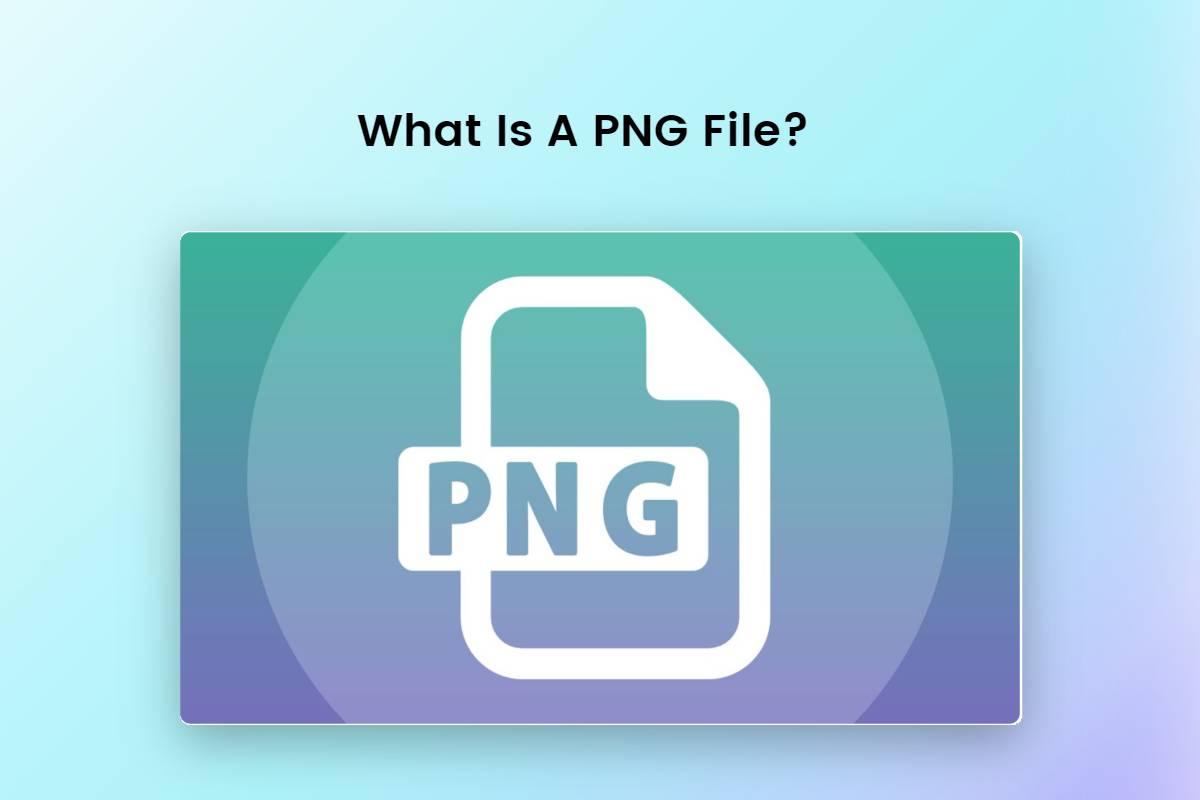
Core Characteristics of PNG
The utility of PNG files stems directly from several key features that address common challenges in digital imaging:
-
Lossless Compression: This is arguably PNG’s most celebrated feature. Lossless compression means that when you save an image in PNG format, no data is discarded. The original image data can be perfectly reconstructed from the compressed file. This translates to zero loss of detail or quality, even after multiple edits and saves. For professionals and enthusiasts alike who demand the highest fidelity in their Digital Art, Logo Design, or any form of Photo Manipulation, PNG’s lossless nature is invaluable. It ensures that the integrity of your original image is preserved, making it an ideal format for intermediate stages of editing where quality cannot be compromised. Tophinhanhdep.com’s Image Optimizers and Compressors, while capable of reducing file size for web, understand and respect the lossless quality inherent in PNG, offering solutions that maintain visual integrity when needed.
-
Transparency (Alpha Channel Support): Another cornerstone of the PNG format is its exceptional support for transparency through what’s known as an “alpha channel.” Unlike GIF’s binary transparency (pixels are either fully opaque or fully transparent), PNG allows for 256 levels of transparency, or “alpha opacity.” This means pixels can be partially transparent (translucent), enabling smooth blending of an image with any background it’s placed upon. This feature is absolutely crucial for:
- Logos and Icons: Enabling them to float seamlessly over various backgrounds without a harsh, contrasting border.
- Web Design Elements: Buttons, banners, and overlays that integrate flawlessly with a website’s overall design, regardless of background color or image.
- Photo Manipulation and Compositing: Allowing graphic designers to easily layer images, remove backgrounds with precision, and create complex visual compositions where elements need to interact subtly.
- Background Removal Service: Tophinhanhdep.com’s dedicated background removal services heavily leverage PNG’s transparency capabilities to deliver clean, professional-looking images suitable for e-commerce, portfolios, or creative projects.
-
Extensive Color Support: PNG files are capable of supporting a vast range of color depths, including indexed color (up to 256 colors), grayscale, and true color (24-bit RGB) with an optional 8-bit alpha channel, totaling 32 bits per pixel. This wide color gamut means PNG can render rich, vibrant images with smooth color gradients. For those working on high-resolution photography, detailed illustrations, or colorful digital art, this capability ensures that the visual integrity and aesthetic quality are accurately represented. This contrasts with older formats like GIF, which are limited to a 256-color palette, often leading to noticeable color banding or dithering in complex images. The ability to display such a broad spectrum of colors makes PNG suitable for everything from intricate Nature Photography to vibrant Abstract Art.
-
Raster Graphics Format: As a raster format, PNG images are composed of a grid of individual pixels. This pixel-based structure is common among digital images and is distinct from vector graphics, which use mathematical paths and shapes. While PNG itself is raster, it’s often used in conjunction with vector graphics in professional design workflows, particularly for outputting raster versions of logos or illustrations that maintain crispness and color fidelity.
In essence, the PNG file format offers a compelling combination of visual quality, versatile transparency, and data integrity, making it an indispensable tool for anyone engaged in digital imaging. Tophinhanhdep.com’s diverse categories, from high-resolution Wallpapers to intricate Graphic Design projects, consistently benefit from these inherent strengths of the PNG format.
The Diverse Applications of PNG: Why Tophinhanhdep.com Embraces It
The unique attributes of the PNG format make it exceptionally versatile, finding its place across a multitude of digital applications. At Tophinhanhdep.com, we leverage and recommend PNG for scenarios where its strengths truly shine, ensuring that our users can achieve optimal results for their specific visual needs, whether it’s for stunning photography, intricate graphic design, or efficient image processing.
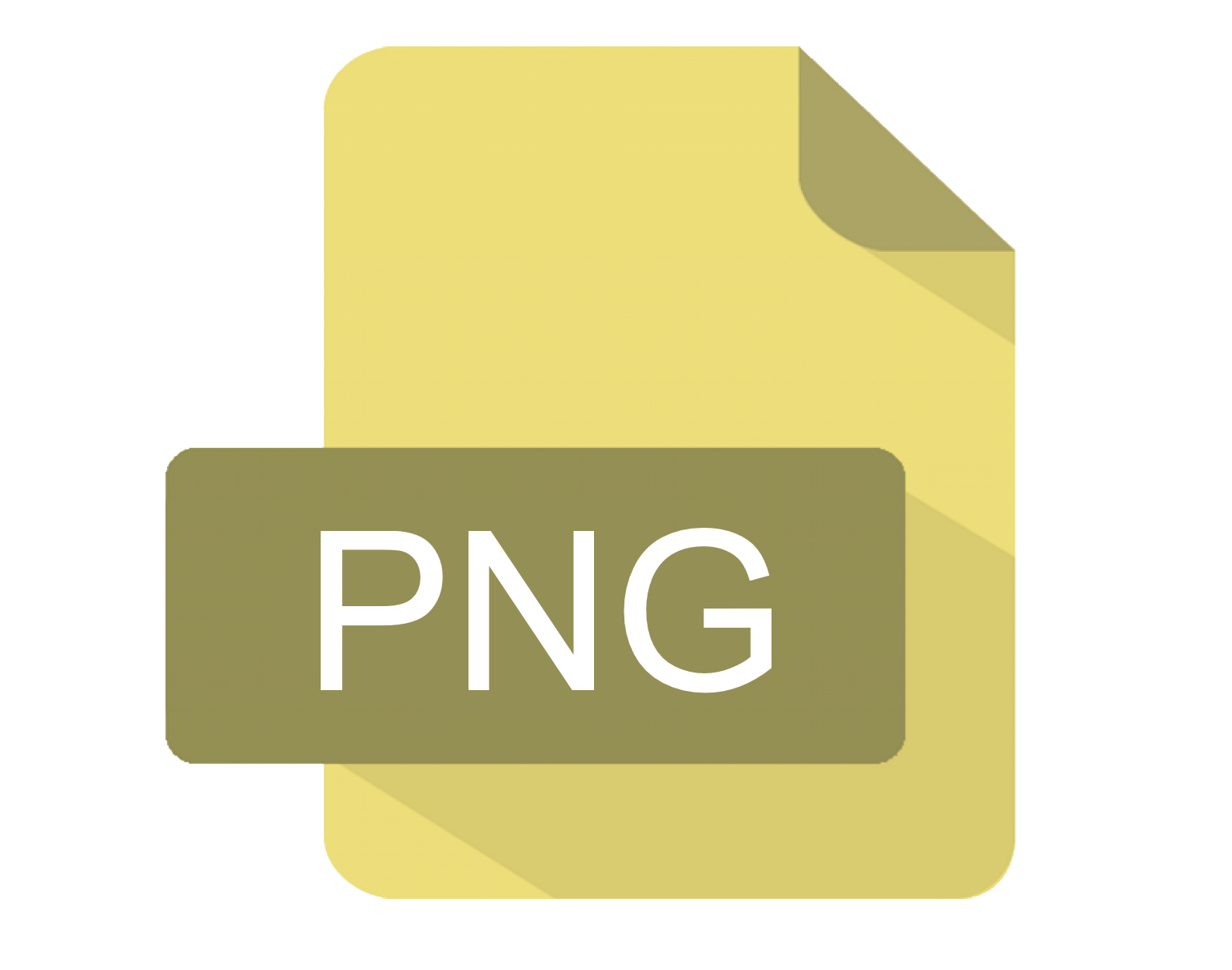
Ideal Scenarios for PNG Utilization
Understanding when to choose PNG over other formats is key to efficient and high-quality digital work. Tophinhanhdep.com users will find PNG particularly advantageous in the following contexts:
-
Web Graphics: PNG files are the backbone of modern web design. Their ability to support transparent backgrounds makes them perfect for logos, icons, buttons, banners, and other user interface elements that need to seamlessly integrate into various web layouts and color schemes. The lossless compression ensures that these critical design assets retain their crispness and clarity without sacrificing quality for speed. This is essential for maintaining a polished and professional look on any website, a core component of effective Visual Design and Graphic Design.
-
Digital Design & Art: Graphic designers, digital artists, and illustrators frequently turn to PNG. When creating illustrations, digital paintings, or complex graphic designs, the lossless nature of PNG means that every brushstroke and color choice is preserved with utmost fidelity. The transparency support is vital for creating layers, overlays, and composite images, allowing for intricate Photo Manipulation and Creative Ideas to be brought to life with precision. Whether you’re crafting an Abstract wallpaper or a detailed illustration, PNG ensures your art looks exactly as intended.
-
Screenshots & Illustrations: For capturing screen content or producing diagrams, charts, and images primarily composed of text, lines, and solid blocks of color, PNG is unparalleled. Unlike JPEG, which can introduce artifacts and blur into sharp edges and text due to its lossy compression, PNG maintains perfect clarity. This makes it the superior choice for educational materials, technical diagrams, and any visuals where textual information or precise lines are paramount.
-
Image Assets for Applications and Software: Developers of mobile applications, computer software, and video games often use PNG for their graphical assets. The format’s high quality and transparency allow for crisp, professional-looking icons and interface elements that can be rendered clearly across different resolutions and device screens, a crucial aspect for UI/UX Design.
-
Images with Text and Lines: As mentioned, PNG excels where sharp contrasts and defined lines are present. This includes not just screenshots but also scanned documents, infographics, and any image where text legibility is critical. The lossless compression ensures that individual letters and fine lines remain sharp and clear, making it an ideal format for information-rich visuals.
-
Photo Editing Workflows: While not always the final output format for high-resolution photography (where JPEG might be preferred for smaller file size), PNG is indispensable during the editing process. When Tophinhanhdep.com’s Photo Retouching Service, Color Correction Service, or Clipping Path Service are engaged, working with PNG files ensures that every intricate edit, every layer, and every transparent area is maintained without degradation. It acts as an excellent intermediary format before final export, especially when performing complex Photo Manipulation that requires preserving maximum detail.
When to Consider Alternatives (Limitations)
Despite its many advantages, PNG is not the optimal choice for every situation. Understanding its limitations helps Tophinhanhdep.com users make informed decisions about file formats:
-
Complex Photographic Images: For “real” photographs with subtle gradients, intricate textures, and a wide dynamic range, PNG files tend to be significantly larger than their JPEG counterparts. While lossless, this increased file size can be a disadvantage for web loading times, especially for extensive image galleries or high-resolution stock photos. For sharing Beautiful Photography where file size is a major concern and minor loss of detail is acceptable, JPEG remains a dominant choice. Tophinhanhdep.com’s Compressors can help manage file size, but for purely photographic content, the inherent efficiency of JPEG for such images is often preferred.
-
Print Media: PNG primarily operates in the RGB color space, which is ideal for digital displays. However, professional printing often requires images in the CMYK color space. PNG does not natively support CMYK, making it less suitable for high-quality print designs. For print-oriented projects like brochures, catalogs, or large-format banners, formats like TIFF or PDF (with embedded images) are typically recommended.
-
Animation: Standard PNG files do not support animation. If you need animated graphics, GIF or APNG (Animated Portable Network Graphics, an extension of PNG) would be more appropriate. While APNG combines the benefits of PNG with animation, it is not as universally supported as GIF.
-
EXIF Metadata: Modern digital cameras capture extensive metadata (EXIF data) about a photo, such as camera model, exposure settings, and date taken. While PNG can support some metadata, it doesn’t always handle the full spectrum of EXIF data as robustly as formats like JPEG or TIFF, which are specifically designed for photographic archival.
-
Storage and Bandwidth: The larger file sizes associated with lossless PNGs can consume more storage space and require more bandwidth for transfer or website loading. This can impact user experience and SEO if not managed properly. Tophinhanhdep.com’s Image Optimizers are designed to intelligently reduce file size where possible without visible quality loss, or to convert to more efficient formats when necessary, addressing these practical concerns for large collections of Wallpapers or Backgrounds.
By judiciously applying PNG where its strengths are most beneficial and opting for other formats where their advantages align better, Tophinhanhdep.com users can maximize the impact and efficiency of their visual content.
Managing Your PNG Files: Tools and Techniques from Tophinhanhdep.com
Effectively managing PNG files involves more than just knowing their characteristics; it requires understanding how to open, convert, and optimize them for various purposes. Tophinhanhdep.com provides a suite of Image Tools and services designed to streamline these processes, ensuring users can work with PNGs efficiently and creatively.
Opening and Viewing PNGs
PNG files are incredibly accessible, thanks to their widespread adoption across almost all digital platforms and software. This universal compatibility ensures that you can almost always view a PNG without needing specialized applications.
- Default System Viewers: Every major operating system, including Windows, macOS, and Linux, comes equipped with a built-in image viewer that can open PNG files by default. On Windows, this is typically the Photos app; on macOS, it’s Preview. A simple double-click on a PNG file will usually open it in the system’s default program.
- Web Browsers: Modern web browsers such as Google Chrome, Mozilla Firefox, Microsoft Edge, and Safari are fully capable of displaying PNG files. If you encounter a PNG online, it will load directly in your browser. You can also open local PNG files by dragging and dropping them into an open browser window or using the browser’s “Open File” option. This makes browsers convenient for quick previews.
- Professional Image Editing Software: For more advanced viewing, editing, or manipulation, professional image editing software like those often used by Graphic Design and Digital Art professionals provides comprehensive support for PNG. These programs allow for detailed inspection, layer management, and precise color adjustments. Many of Tophinhanhdep.com’s Photo Editing Services, such as Photo Retouching and Color Correction, are performed using such robust software, ensuring high-quality results for PNGs.
- Online Platforms: Numerous online image viewing platforms exist, and Tophinhanhdep.com itself offers capabilities for managing and previewing images, including PNGs, as part of its comprehensive services.
Converting PNG Files
The need to convert PNG files to other formats, or vice versa, is a common task. This might be driven by requirements for smaller file sizes, specific compatibility, or integrating images into print workflows. Tophinhanhdep.com’s Image Tools, specifically our Converters, are built to handle these transformations with ease and precision.
- PNG to JPEG: One of the most frequent conversions is from PNG to JPEG. This is often done to reduce file size, especially for photographs or for web display where bandwidth is a concern. While converting a lossless PNG to a lossy JPEG will inevitably involve some data compression and potential loss of subtle detail, Tophinhanhdep.com’s Converters allow you to control the compression level, balancing file size with visual quality. Keep in mind that any transparency in the PNG will be replaced with a solid background color (usually white) when converted to JPEG.
- PNG to PDF: Converting PNG images to PDF is useful for document integration, sharing, or printing. This creates a multi-page document or embeds images within a larger PDF structure. Tophinhanhdep.com’s tools can facilitate this, making it simple to incorporate high-quality graphics into professional documents.
- PNG to SVG (Vector): While PNG is a raster format, there’s often a need to convert raster images to vector graphics (SVG) for scalability without pixelation, particularly for logos and illustrations in Visual Design. Tophinhanhdep.com, with its focus on graphic and digital art, understands this need and offers solutions that can help vectorize suitable PNG content, allowing for infinite scaling.
- Other Conversions: Our Converters support a wide range of formats, enabling flexibility in your workflow, whether you need to change a PNG to GIF for simple animation or to TIFF for professional printing needs.
How to use Tophinhanhdep.com’s Converters: The process is typically straightforward. Upload your PNG file to the designated Conversion tool on Tophinhanhdep.com, select your desired output format (e.g., JPG, PDF), adjust any available settings (like quality for JPEG conversions), and initiate the conversion. The converted file will then be available for download, ready for its new application.
Optimizing and Manipulating PNGs
Beyond basic conversion, Tophinhanhdep.com offers advanced tools and techniques for optimizing and manipulating PNG files, enhancing their utility and visual appeal for any project.
- Compression and Optimization: While PNG is lossless in its native state, intelligent compression can still reduce file sizes without noticeable quality degradation, particularly for web use. Tophinhanhdep.com’s Compressors and Optimizers analyze PNG images to identify areas where file size can be reduced, perhaps by optimizing color palettes or metadata, without compromising the visual integrity. This is especially useful for improving website loading speeds for images like Wallpapers or Backgrounds. Techniques like adaptive quantization can further reduce file sizes by intelligently quantizing colors, a process carefully managed by Tophinhanhdep.com’s tools to preserve visual quality.
- Cropping Images: Cropping is a fundamental image manipulation technique used to improve composition, emphasize a subject, or remove distracting elements. Tophinhanhdep.com offers intuitive cropping tools that allow users to precisely define the focus of their PNG images. Whether adjusting aspect ratios for social media (e.g., specific Instagram image sizes) or refining the visual narrative of a high-resolution photograph, our tools provide the control needed to achieve perfect framing.
- Transparency Adjustments and Background Removal: Leveraging PNG’s alpha channel, Tophinhanhdep.com’s tools facilitate easy transparency adjustments. This includes removing solid backgrounds to create transparent ones, or fine-tuning the opacity of existing transparent areas. Our Background Removal Service is a prime example of this, providing professional-grade cut-outs ideal for product photography, logos, or any image requiring a clean, isolated subject.
- AI Upscalers: For PNG images that need to be enlarged without pixelation, Tophinhanhdep.com’s AI Upscalers are a revolutionary tool. These advanced algorithms can intelligently add pixels to increase resolution, preserving sharp details and smooth lines that are characteristic of well-prepared PNGs. This is particularly beneficial for making smaller icons or illustrations suitable for larger displays or print without compromising quality, vital for High Resolution Photography and Visual Design.
- Image-to-Text Conversion: In contexts where PNGs contain text (e.g., screenshots, scanned documents), Tophinhanhdep.com’s Image-to-Text (OCR) tools can extract this textual information, converting it into editable digital text. This greatly enhances the usability of text-heavy PNGs for archival, data processing, or content creation.
By integrating these powerful tools and techniques, Tophinhanhdep.com empowers users to master their PNG files, transforming them from static images into dynamic assets that meet the precise demands of any digital project, from everyday content creation to professional graphic design.
PNG in the Tophinhanhdep.com Ecosystem: Enhancing Your Visuals
At Tophinhanhdep.com, the PNG format is not just another file type; it’s a foundational element that underpins many of our services and content categories. Its unique blend of lossless quality and transparency makes it indispensable across the diverse spectrum of visual needs we cater to, from inspiring aesthetic visuals to powerful digital tools.
Integrating PNG Across Tophinhanhdep.com’s Main Topics
The versatility of PNG directly contributes to the richness and functionality of the content and services offered by Tophinhanhdep.com:
- Images (Wallpapers, Backgrounds, Aesthetic, Nature, Abstract, Sad/Emotional, Beautiful Photography): While JPEGs are frequently used for photographic backgrounds due to smaller file sizes, PNGs play a crucial role when transparency is needed for complex overlays or when wallpapers feature intricate graphic elements, text, or illustrations that require absolute sharpness. Aesthetic and Abstract images often benefit from the precise color reproduction and clean lines that PNG offers, allowing for vibrant and detailed digital art pieces. Even in “Beautiful Photography,” PNG is vital for compositing and maintaining quality during editing steps before a final JPEG export for web.
- Photography (High Resolution, Stock Photos, Digital Photography, Editing Styles): For photographers, PNG is a key format for intermediate editing stages, where lossless quality ensures that every adjustment – from color correction to photo retouching – is preserved without degradation. When creating composites, product photography requiring transparent backgrounds (achieved via Tophinhanhdep.com’s background removal services), or high-resolution graphics for portfolios, PNG is often the preferred choice. While final outputs for web stock photos might be JPEG for efficiency, the underlying edited layers or original graphic assets often begin as or include PNGs.
- Image Tools (Converters, Compressors, Optimizers, AI Upscalers, Image-to-Text): This category directly showcases Tophinhanhdep.com’s commitment to enabling comprehensive PNG management. Our Converters simplify the process of adapting PNGs for different uses (e.g., to JPEG for web, to PDF for documents). The Compressors and Optimizers allow users to reduce PNG file sizes intelligently without compromising their lossless quality for web performance. AI Upscalers are particularly impactful for PNGs, enhancing resolution while preserving crisp details. Furthermore, Image-to-Text tools efficiently extract information from text-rich PNGs like screenshots or scanned documents.
- Visual Design (Graphic Design, Digital Art, Photo Manipulation, Creative Ideas): PNG is arguably the most critical file format for visual designers. Its lossless compression and superior alpha channel transparency are the cornerstones of effective Graphic Design, allowing for complex layering, seamless integration of elements, and the creation of clean, professional-grade digital assets. For Digital Art and Photo Manipulation, PNG enables artists to work with precision, knowing that their work’s integrity is maintained through every stage. Tophinhanhdep.com provides the creative canvas where PNG’s capabilities are fully realized, fostering an environment for endless Creative Ideas.
- Image Inspiration & Collections (Photo Ideas, Mood Boards, Thematic Collections, Trending Styles): Many elements within mood boards and thematic collections, such as logos, icons, transparent textures, or overlaid text, are best presented as PNGs. Their ability to integrate seamlessly into diverse layouts without obtrusive backgrounds makes them ideal for compiling visually harmonious collections. Trending Styles in digital art and web design often rely on PNGs for their clean aesthetic and interactive elements.
In essence, the PNG file format is more than just a storage medium; it’s an enabler of high-quality digital experiences and a critical component within the comprehensive ecosystem of Tophinhanhdep.com. By providing robust tools and services tailored to the strengths of PNG, Tophinhanhdep.com empowers its users to achieve visually stunning results, whether they are crafting a personal aesthetic image, developing a professional graphic design, or simply optimizing their digital library.
Conclusion
The PNG (Portable Network Graphics) file format stands as a cornerstone in the digital imaging landscape, a testament to its robust design and versatile capabilities. From its inception as a superior, patent-free alternative to GIF, PNG has evolved to become an indispensable tool for anyone involved in creating, manipulating, or sharing digital visuals. Its defining features—lossless compression, exceptional transparency support via the alpha channel, and extensive color depth—ensure that images retain their pristine quality, integrate seamlessly into diverse backgrounds, and display vibrant colors with unparalleled accuracy.
As we’ve explored, PNG is the format of choice for web graphics, logos, icons, screenshots, and all forms of digital art and design where clarity, sharp edges, and precise transparency are paramount. While its larger file sizes might make it less ideal for purely photographic content where lossy compression (like JPEG) is acceptable for efficiency, PNG remains critical in the workflow of professional photography and image editing, preserving every detail through iterative adjustments.
At Tophinhanhdep.com, we recognize and harness the immense power of the PNG format. Our platform, with its rich collections of Images (from Wallpapers to Aesthetic art), dedicated Photography sections, and a powerful suite of Image Tools (including Converters, Compressors, Optimizers, AI Upscalers, and Image-to-Text), is built to fully support and enhance your interaction with PNG files. Whether you’re a Graphic Design professional crafting a new brand identity, a digital artist bringing your Creative Ideas to life, or simply seeking to refine your personal Image Inspiration, Tophinhanhdep.com provides the resources and expertise to master this versatile format.
By understanding the “what is png image file format” and leveraging the comprehensive offerings of Tophinhanhdep.com, you are empowered to unlock the full potential of your visual content, ensuring high-quality, professional, and visually compelling results across all your digital endeavors. The PNG format, in conjunction with Tophinhanhdep.com’s advanced tools and services, is your key to achieving digital visual excellence.