What is a Raster Image?

In the vast and ever-evolving world of digital imagery, understanding the fundamental building blocks of the visuals we encounter daily is paramount. Whether you’re a seasoned graphic designer, an aspiring photographer, or simply someone who appreciates the beauty of a stunning wallpaper, the terms “raster” and “vector” images are central to grasping how digital graphics work. On Tophinhanhdep.com, where we celebrate the power of visual content, from breathtaking photography to abstract art and essential image tools, delving into the core of raster images is crucial for optimizing your visual experiences.
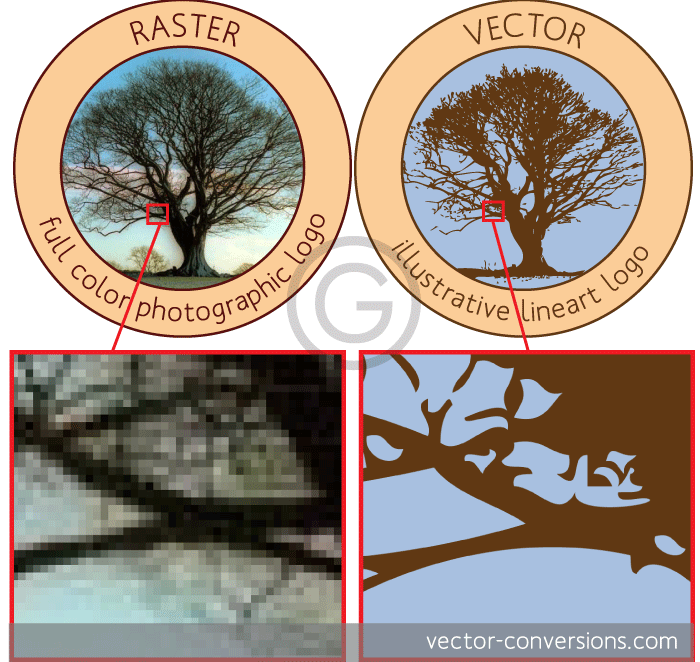
At its most basic, a raster image is a common term used in the field of computers and digital photography, often also referred to as a bitmap image. It’s a digital image represented as a rectangular grid of individual picture elements, known as pixels. Each pixel in this grid is assigned a specific color and together, these countless tiny squares form the complete image you see on your screen or in print. Think of it like a mosaic: from a distance, you see a coherent picture, but up close, you discern the individual colored tiles. This pixel-based composition is what gives raster images their unique characteristics, strengths, and limitations.

Understanding the difference between raster and vector images is not merely an academic exercise; it has practical implications for everything from creating a high-resolution print of a nature photograph to ensuring your website’s backgrounds load quickly, or even using advanced AI upscalers to enhance an old image. On Tophinhanhdep.com, we recognize that our users engage with images in myriad ways – seeking beautiful photography, exploring aesthetic themes, utilizing image tools for conversion and compression, and drawing inspiration for visual design. A solid grasp of raster technology underpins effective use of all these categories.
Understanding the Fundamentals: Pixels and Bitmaps

To truly comprehend what a raster image is, we must start with its smallest component: the pixel. The word “pixel” is a portmanteau of “picture element,” and it refers to a physical point in a picture, the smallest addressable element of a picture represented on a screen. Every digital image you capture with your smartphone, every photograph you browse online, and most of the images displayed on your computer screen are essentially collections of these tiny, colored squares.
The Essence of Raster: Pixel-Based Composition
A raster image is, at its core, a bitmap. A bitmap is a mapping from some domain (like a range of integers) to bits, values that are zero or one. More generally, a pixmap refers to a map of pixels where each can store more than two colors, utilizing multiple bits per pixel. This means that a raster image stores information for every single pixel it contains. Each pixel is coded in a specific hue or shade, and collectively, these form the image. Individually, these pixels might seem insignificant, but together, they combine to create rich, detailed visuals.
The strength of raster graphics lies in their ability to render complex, soft-colored, vibrant, and multi-colored visuals with incredible detail. This makes them ideal for images that require subtle chromatic gradations, undefined lines and shapes, and intricate compositions – precisely why they are the cornerstone of digital photography and realistic artwork. When you look at a stunning landscape wallpaper or a close-up aesthetic background on Tophinhanhdep.com, you are admiring the millions of pixels working in harmony to present that visual richness.
However, this pixel-based nature also introduces a challenge: image degradation upon scaling. Raster images are resolution-specific. This means they are defined and displayed at one specific resolution, measured in dots per inch (dpi) for print or pixels per inch (ppi) for screens. When you enlarge a raster image beyond its original dimensions, you are essentially spreading the same amount of pixel information over a larger area. This causes the individual pixels to become visible, resulting in a blurry, jagged, or “pixelated” appearance. This “pixelation” is a hallmark of low-resolution raster images stretched too far. While raster images can be scaled down more easily, smaller versions may sometimes appear less crisp or “softer” than the original due to information compression.
Common Raster File Types and Editing Software
The digital world is awash with various raster file types, each optimized for different purposes. Some of the most common raster file extensions you’ll encounter include:
- .JPG (or .JPEG): Joint Photographic Experts Group. Widely used for photographs on the web due to its excellent compression capabilities, which reduce file size at the cost of some image quality (lossy compression). Ideal for aesthetic and nature photography on Tophinhanhdep.com.
- .PNG: Portable Network Graphics. Supports lossless compression and transparency, making it popular for web graphics, logos, and images requiring clear backgrounds. Often used for high-quality backgrounds and abstract designs.
- .GIF: Graphics Interchange Format. Supports animation and transparency, but is limited to 256 colors, making it suitable for simple web graphics and short animations, rather than complex photographs.
- .TIFF (or .TIF): Tagged Image File Format. A high-quality, often uncompressed format preferred for professional printing and archiving, especially for high-resolution stock photos.
- .BMP: Bitmap. An uncompressed format that stores pixel data directly, leading to very large file sizes. Less common on the web but historically significant.
For editing and manipulating these pixel-based images, specialized software is indispensable. The most popular raster-based image editors include:
- Adobe Photoshop: The industry standard for photo manipulation, digital art, and complex image editing. Its powerful tools allow for intricate adjustments to color, texture, and composition, essential for creating beautiful photography and unique editing styles.
- GIMP (GNU Image Manipulation Program): A free and open-source alternative to Photoshop, offering a robust set of features for raster image editing.
- Corel Photo-Paint: Another professional raster graphics editor, often bundled with CorelDRAW.
These tools are crucial for anyone looking to refine their sad/emotional images, enhance nature shots, or apply creative ideas to their digital art before sharing them as wallpapers or backgrounds on Tophinhanhdep.com.
Raster vs. Vector: A Fundamental Distinction in Digital Graphics
While raster images dominate the world of photographs and detailed visuals, another critical type of digital graphic exists: vector images. Understanding the contrasting principles behind these two formats is key to making informed decisions in visual design, especially when preparing images for various uses on Tophinhanhdep.com.
The Mathematical Precision of Vector Graphics
Unlike raster images, which are composed of a grid of colored pixels, vector images are defined and created using mathematical equations. They are formed by connecting lines and curves, known as paths, which dictate the route and shape of the graphic. These paths are described by mathematical statements or programs that place geometric primitives such as polygons, lines, curves, circles, and rectangles within a 2-D or 3-D environment. In essence, a vector graphic doesn’t remember the color of each tiny dot; it remembers the instructions on how to draw the shapes and colors.
This mathematical foundation is the powerful thing about vector images: you can resize them from a tiny icon to a billboard-sized advertisement without any loss of image quality. Because the image is recreated using mathematical formulas rather than simply stretching pixels, the lines and shapes remain crisp and clear, no matter the scale. This makes vector graphics inherently high-resolution, as they will display at the maximum resolution capability of whatever output device (monitor, printer) is rendering them.
Common vector file types include:
- .AI: Adobe Illustrator. The native format for Adobe Illustrator, widely used for logos, illustrations, and other scalable artwork.
- .EPS: Encapsulated PostScript. A versatile vector format supported by many drawing programs, often used for print production.
- .PDF: Portable Document Format. While it can contain raster images, PDF often uses vector graphics for text and line art, allowing for crisp printing at any size.
- .SVG: Scalable Vector Graphics. An XML-based vector image format for two-dimensional graphics with support for interactivity and animation, popular for web design.
- .SKETCH: The native format for Sketch, a popular design toolkit for Mac.
Leading vector editing software includes:
- Adobe Illustrator: The industry standard for creating logos, illustrations, and other vector artwork.
- Sketch: A popular digital design application focused on user interface and user experience design.
Key Differences in Scalability and Detail
The fundamental differences between raster and vector images can be summarized as follows:
| Feature | Raster Image (Bitmap) | Vector Image (Graphic) |
|---|---|---|
| Composition | Grid of colored pixels | Mathematical paths, lines, and curves |
| Scalability | Limited: Becomes pixelated/blurry when enlarged | Infinite: Scales perfectly without quality loss |
| Detail/Complexity | Excellent for complex, nuanced, multi-colored images (photos) | Best for crisp lines, solid colors, geometric shapes (logos) |
| File Size | Often larger, especially for high-resolution images | Generally smaller, as it stores instructions, not pixels |
| Primary Use | Photographs, digital paintings, web images, detailed visuals | Logos, illustrations, fonts, line art, signage, embroidery |
| Editing Tools | Adobe Photoshop, GIMP, Corel Photo-Paint | Adobe Illustrator, Sketch, CorelDRAW |
| Common Formats | .JPG, .PNG, .GIF, .TIFF, .BMP | .AI, .EPS, .PDF, .SVG, .DXF |
This distinction is crucial for Visual Design on Tophinhanhdep.com. When graphic designers create logos or icons, they almost exclusively use vector formats because they need the design to look perfect on a business card, a website, or a large billboard. For photo manipulation or creating richly textured digital art, raster is the undisputed choice. Many design projects, like those found in “Creative Ideas” and “Thematic Collections” on Tophinhanhdep.com, will combine both: a corporate logo (vector) placed on a background photograph (raster).
When to Choose Raster: Optimal Applications and Use Cases
While vector images offer incredible scalability, there are specific scenarios where raster images are not just better, but essential. These applications highlight why raster technology remains foundational to digital visuals, particularly for the diverse content found on Tophinhanhdep.com.
Capturing Reality: Photography and Complex Visuals
The most straightforward answer to “When should you use a raster?” is: photographs. Every picture captured by a digital camera, whether it’s a professional high-resolution shot or a casual smartphone selfie, is inherently a raster image. This is because cameras record light information as a grid of pixels, each representing a specific color and intensity at a particular point. The sheer complexity of colors, light, and shadow in a real-world scene, like a vibrant nature image or a beautiful portrait, can only be accurately represented by millions of individual pixels.
- Digital Photography: For “Beautiful Photography” and “High Resolution” images featured on Tophinhanhdep.com, raster is the only format that can capture and display the intricate details, subtle gradations of light and shadow, and the vast spectrum of colors found in real-world scenes. Converting a complex photograph to a vector often results in a significant loss of finer details, making the image appear overly simplified or cartoonish.
- Complex Color and Blending: If your project involves complex colors, themes, and blends—such as digital paintings, abstract artwork with gradients, or highly detailed illustrations with soft shading—raster should be the preferred format. The ability to control individual pixels allows for nuanced transitions and rich textures that are difficult, if not impossible, to achieve with vector’s geometric paths. This is vital for “Digital Art” and “Aesthetic” images.
- Scanned Artwork: When you scan a physical drawing, painting, or photograph, the scanner captures the image as a grid of pixels, producing a raster file.
- Web Content: For most images displayed on the internet, including “Wallpapers” and “Backgrounds,” raster formats like JPG and PNG are standard. Websites load faster with lower-resolution (e.g., 72 dpi) raster images, which are perfectly sufficient for screen display. Email clients also have file size limits, so graphics embedded in emails need to be lower resolution raster images to ensure quick delivery and visual appeal.
Raster in Digital Art, Web Content, and Inspiration
Beyond pure photography, raster images are integral to various aspects of visual content creation and consumption:
- Photo Manipulation: Any form of “Photo Manipulation” or extensive editing that involves altering pixels (e.g., retouching, color correction, compositing multiple images) is inherently done with raster software like Adobe Photoshop. Graphic designers use these tools to create “Creative Ideas” and transform original images.
- Mood Boards and Thematic Collections: When compiling “Mood Boards” or “Thematic Collections” for “Image Inspiration” on Tophinhanhdep.com, the curated visuals, often a mix of photographs, textures, and digital art, will predominantly be in raster format. The quality and resolution of these raster images directly impact their inspirational value.
- Trending Styles: As “Trending Styles” in visual design often involve specific photographic looks, textures, or filters, raster images are the medium through which these trends are expressed and shared.
- Images with Undefined Lines and Shapes: Raster graphics excel where lines are not sharply defined, or shapes are irregular, as seen in many “Nature” or “Abstract” images. The pixel grid can perfectly capture the organic and fluid nature of such visuals.
Therefore, for any content on Tophinhanhdep.com that prioritizes realism, photographic detail, complex color palettes, or efficient web display, raster images are the appropriate and often superior choice.
Enhancing Raster Images: Tools and Techniques for Quality and Performance
Given the prevalence of raster images for photographs, web content, and detailed artwork, optimizing their quality and performance is crucial. On Tophinhanhdep.com, where “High Resolution” is a key category and “Image Tools” are provided, understanding how to work with and enhance raster images is paramount for both creators and users.
Optimizing Raster for Web and Print: Resolution and Compression
The primary challenge with raster images is managing their resolution and file size, especially when catering to diverse output needs, from print to web.
- Resolution Management: For print, a general rule of thumb is to aim for 300 dpi (dots per inch) for crisp, professional results. Large format printing, such as billboards, may require even higher resolutions, and your graphic designer should guide you on this. For web use, 72 dpi is generally sufficient, as screens display pixels, not dots per inch, and higher resolutions would only increase file size without noticeable visual benefit. Tophinhanhdep.com emphasizes “High Resolution” for downloads to ensure users have the best quality for various applications, including print.
- Compression: Because raster images store information for every pixel, high-resolution files can become exceptionally large, consuming significant disk space and bandwidth. For example, a 6.3 Megapixel image from a digital camera needs to store information for millions of pixels. This is where “Compressors” and “Optimizers” come into play. Algorithms in formats like JPEG and GIF (and more advanced PNG optimization) help reduce these file sizes.
- Lossy Compression (e.g., JPEG): Reduces file size by permanently discarding some image data. While effective, it can lead to a slight loss of detail or introduction of artifacts if over-compressed. It’s a balance between file size and perceived quality, crucial for fast-loading “Backgrounds” and “Wallpapers” on Tophinhanhdep.com.
- Lossless Compression (e.g., PNG, GIF): Reduces file size without discarding any data, meaning the image can be perfectly reconstructed to its original state. Ideal for images where detail integrity is critical.
Effective use of compression is vital for “Digital Photography” to maintain quality while enabling efficient sharing and storage.
The Role of AI Upscalers and Converters
The “Image Tools” section of Tophinhanhdep.com highlights advanced functionalities that directly address the limitations and potential of raster images:
- AI Upscalers: One of the inherent drawbacks of raster images is pixelation upon enlargement. However, cutting-edge “AI Upscalers” leverage artificial intelligence to intelligently add new pixels to an image when it’s scaled up. Instead of simply stretching existing pixels, these tools analyze the image content and generate new details, significantly improving the quality of enlarged raster images. This is revolutionary for older “Stock Photos” or lower-resolution images that need to be adapted for larger displays or print without introducing blurriness.
- Converters: “Converters” are essential bridges between different image formats, including the critical raster-to-vector and vector-to-raster transformations.
- Vector to Raster Conversion: This is a common process, as printers and display devices are inherently raster devices. To display or print a vector image, it must first be converted to a raster format. The required resolution plays a vital role in determining the size of the generated raster file. Tophinhanhdep.com might provide vector art that needs to be rasterized for web display or specific print applications.
- Raster to Vector Conversion (Vectorization): This process, often called “image tracing,” is more challenging. It involves converting a pixel-based image into mathematical paths. While tools exist to automate this, achieving an exact conversion, especially for complex photographs, is often impossible without significant manual editing and some loss of original detail. However, for simpler raster graphics like logos or line art, vectorization can be an effective way to update images or recover work, yielding a much smaller and scalable file.
- Image-to-Text: While seemingly unrelated, “Image-to-Text” tools (OCR - Optical Character Recognition) primarily operate on raster images of text (e.g., scanned documents, photos of signs). They analyze the pixel patterns to recognize characters and convert them into editable text. This demonstrates another practical application where raster image understanding is key.
These tools provided on Tophinhanhdep.com empower users to overcome common raster image challenges, making it easier to work with, share, and enjoy high-quality visuals across all categories, from “Sad/Emotional” images requiring sensitive enhancement to vibrant “Abstract” art needing optimization for online display.
Navigating the Digital Landscape with Tophinhanhdep.com
In conclusion, raster images are the ubiquitous foundation of digital visuals, especially for rich, detailed, and photographic content. From the stunning “Wallpapers” and “Backgrounds” you adorn your devices with, to the profound “Beautiful Photography” that stirs emotion, raster images bring reality and artistic expression to life on screens everywhere. Understanding their pixel-based nature, their strengths in rendering complex colors and details, and their limitations in scalability is fundamental for anyone interacting with digital graphics.
Tophinhanhdep.com is dedicated to providing an unparalleled visual experience, offering a vast array of “Images” spanning “Nature,” “Aesthetic,” and “Abstract” themes, alongside specialized sections for “Photography” and “Visual Design.” Our platform not only hosts incredible visual content but also equips users with essential “Image Tools” like “Converters,” “Compressors,” and “AI Upscalers” to maximize the utility and quality of these raster-based assets.
Whether you’re exploring “Image Inspiration & Collections” for “Photo Ideas” or “Mood Boards,” or you’re a designer seeking “Creative Ideas” and working on “Photo Manipulation,” knowing the intricacies of raster images empowers you to make informed decisions. It allows you to select the right file format, apply the correct editing techniques, and utilize optimization tools effectively to ensure your visuals—be they “High Resolution Stock Photos” or expressive “Digital Art”—always shine.
While vector graphics offer undeniable advantages for scalable designs like logos and illustrations, the world of photographs, intricate digital paintings, and web-optimized images remains firmly in the realm of raster. Tophinhanhdep.com serves as your comprehensive guide and resource, ensuring that whether you’re creating, discovering, or simply admiring, you have the knowledge and tools to master the digital visual landscape. Quality, as we often say, always shows, and a deep understanding of raster images is the first step towards achieving that quality in every pixel.