The Enduring Power of TIFF: Your Guide to High-Fidelity Imaging on Tophinhanhdep.com
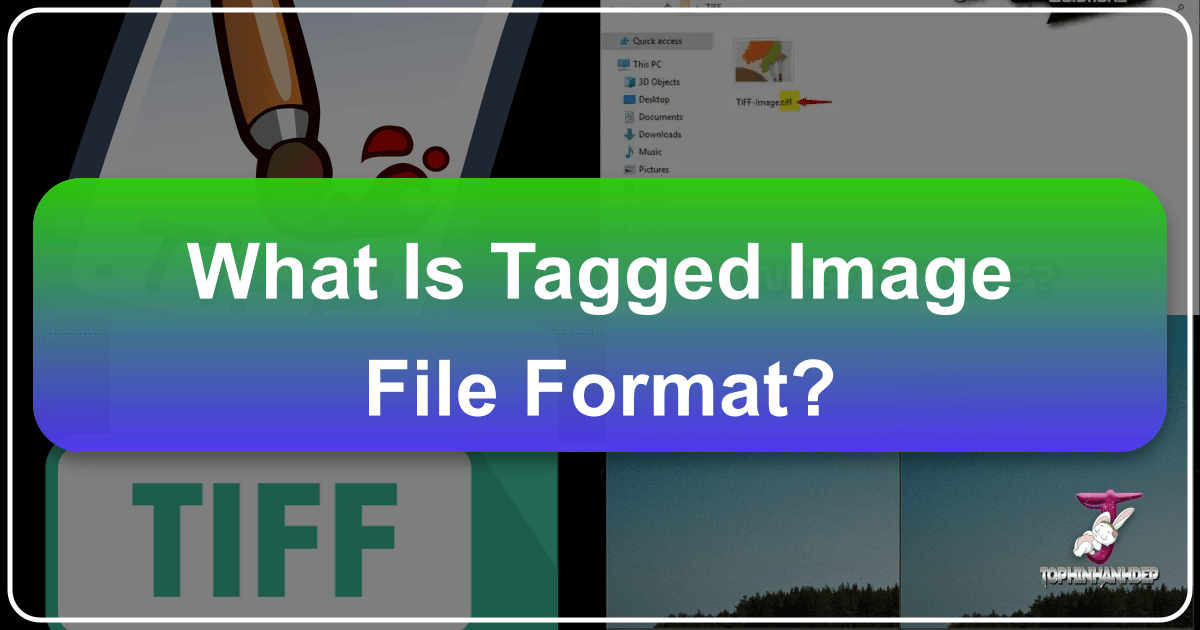
In the vibrant world of digital imagery, where every pixel counts and visual fidelity defines quality, understanding the nuances of various image file formats is paramount. For enthusiasts and professionals alike, whether curating stunning wallpapers, producing high-resolution photography, or engaging in intricate digital art, the choice of file format dictates not only how an image is stored but also its potential for manipulation, preservation, and display. Amidst a plethora of options, the Tagged Image File Format, or TIFF, stands as a cornerstone of high-quality image storage, offering a blend of versatility, robustness, and unparalleled detail retention.
At Tophinhanhdep.com, a platform dedicated to the richness of visual content – from breathtaking nature photography to abstract art, and from practical image tools to creative visual design inspiration – TIFF plays a crucial, often unseen, role. It underpins the very foundation of quality that allows images to be beautiful, impactful, and enduring. This comprehensive guide will delve deep into what makes TIFF a preferred choice for demanding visual applications, exploring its features, historical context, advantages, and how it integrates into the diverse offerings of Tophinhanhdep.com, empowering users to truly master their visual assets.

What is TIFF? Unpacking the Tagged Image File Format
At its core, TIFF is a raster graphic file format renowned for storing images with exceptional fidelity. Unlike vector graphics that use mathematical equations to define shapes and lines, raster images store data as a grid of individual pixels, each containing specific color information. This pixel-by-pixel representation, known as a bitmap, is the bedrock of TIFF, allowing it to capture intricate details and subtle color variations with remarkable accuracy. Files in TIFF format are typically identified by the .tif or .tiff extension, signaling their robust nature.
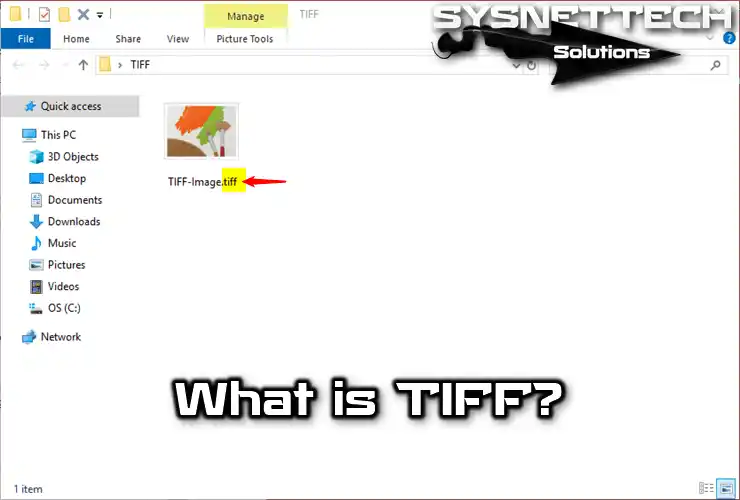
Core Characteristics and Unmatched Versatility
One of the defining features of TIFF is its extraordinary flexibility. It can accommodate almost any image resolution, from simple black and white scans to complex, multi-layered color photographs. This adaptability extends to its color depth, supporting black and white, grayscale, and full-color images. Importantly, TIFF can handle a substantial range of color information, often supporting 8 and 16 bits per channel. With a 3-channel RGB (Red, Green, Blue) color space, this can translate to an astonishing 48 bits per pixel, providing an immense spectrum of colors and tonal variations. This deep color support is critical for professional photography and digital art, where color accuracy and subtle gradations are essential.
![]()
TIFF also boasts support for numerous compression methods. While it is often saved uncompressed to preserve every single byte of data, it offers powerful lossless compression techniques such as LZW (Lempel-Ziv-Welch) and Deflate (which ZIP also uses). Lossless compression reduces file size without discarding any image information, ensuring that when the file is decompressed, it is an exact replica of the original. This is a significant advantage over lossy formats like JPEG, which permanently remove some data to achieve smaller file sizes. For Tophinhanhdep.com users dealing with high-resolution stock photos or images destined for extensive editing, lossless compression in TIFF is invaluable. The format even allows for lossy JPEG compression to be embedded within a TIFF container, providing a hybrid approach when a balance between file size and acceptable quality reduction is desired.
Perhaps one of TIFF’s most powerful attributes is its highly flexible tagging system. This system allows for extensive metadata to be embedded directly within the file. Standard tags include details like image width and height, bits per sample, compression type, and photometric interpretation. Beyond these, TIFF’s design permits the addition of custom tags, making it incredibly adaptable across various industries. For instance, in geographical information systems (GIS), GeoTIFFs embed GPS coordinates and map projections; in medical imaging, sensitive patient and scan data can be stored alongside the image; and for Tophinhanhdep.com’s photographers, camera settings, creation dates, copyright information, and even descriptive keywords can be seamlessly integrated. This rich metadata is crucial for organizing vast collections, ensuring data provenance, and facilitating sophisticated image analysis.
Furthermore, TIFF has the unique ability to store multiple images or pages within a single file. This “multi-page TIFF” functionality makes it exceptionally suitable for document storage, such as scanned multi-page documents, faxes, or even sequences of images in certain scientific applications. This feature streamlines management and archiving, as related visuals can be grouped and accessed as one cohesive unit.
The creation of TIFF dates back to 1986, a collaborative effort by Aldus Corporation (then a leading desktop publishing software company) and Microsoft. The specification was initially owned by Aldus, which was subsequently acquired by Adobe Corporation in 1994. Today, Adobe maintains the copyright and specification. This robust foundation ensures broad industry support; almost all image-related applications, ranging from professional photo editing suites to simple image viewers, support the TIFF format. A vast array of hardware, including scanners, fax machines, and high-end printers, also natively supports TIFF, solidifying its status as a universal standard for high-quality image handling.
The Digital Archival Imperative: Introducing TIFF/A
While TIFF has long been utilized to preserve digital images due to its high fidelity, the complexity and breadth of its specification present certain challenges for true long-term archival purposes. The original TIFF standard, with its myriad of options and optional features, could lead to rendering inconsistencies over extended periods as software and hardware evolve. Recognizing this, an initiative for a new standard, Tagged Image File Format for Archival (TIFF/A), was started in 2015.
The primary goal of TIFF/A is to create a more constrained and predictable standard for the perpetual preservation of TIFF files. TIFF/A is designed to be a fully compatible subset of the existing TIFF standard, meaning that any TIFF/A file is also a valid TIFF file. However, to guarantee correct rendering far into the future, TIFF/A enforces stricter rules: certain tags become mandatory, others remain optional, and some potentially problematic features are explicitly forbidden. This carefully curated subset ensures that archival institutions can confidently store TIFF/A files, knowing they will be correctly interpreted and displayed for generations to come, regardless of technological shifts. This initiative is a testament to the ongoing commitment to digital preservation, acknowledging the intrinsic value of high-quality image data. Open-source tools, such as DPF Manager, are actively being developed to test TIFF and TIFF/A conformance, further bolstering the reliability of this archival standard.
TIFF in the Tophinhanhdep.com Ecosystem: Quality, Creation, and Preservation
For a platform like Tophinhanhdep.com, which thrives on visual excellence, TIFF is not merely a technical specification but a cornerstone for delivering and inspiring high-quality visual experiences. Its characteristics directly benefit the diverse content types and user needs prevalent on the website.
Elevating Image Quality for Wallpapers, Photography, and Digital Art
The high fidelity of TIFF is indispensable for all categories of imagery featured on Tophinhanhdep.com. Consider the impact on Wallpapers and Backgrounds: users expect crisp details, rich colors, and smooth gradations, especially on high-resolution displays. A wallpaper sourced from a TIFF file ensures that every leaf in a nature scene, every brushstroke in an abstract piece, or every subtle shade in an aesthetic background is perfectly rendered. This directly translates to a superior visual experience, making backgrounds truly immersive and impactful.
In Photography, particularly High Resolution and Digital Photography, TIFF reigns supreme. Professional photographers often capture images in RAW format, but when processed and saved, TIFF is a common choice for maintaining the highest possible quality before conversion for specific uses (like web display). Its ability to preserve raw image data, including intricate textures and dynamic range, means that a beautiful photograph of a serene landscape or a poignant emotional moment retains its original impact. For Stock Photos, agencies frequently require submissions in TIFF or similar lossless formats to ensure maximum quality and flexibility for their clients who might use the images in print, advertising, or other demanding applications. Tophinhanhdep.com’s commitment to high-quality photography is directly supported by the principles TIFF upholds.
For Visual Design, encompassing Graphic Design, Digital Art, and Photo Manipulation, TIFF’s capabilities are transformative. Designers and artists often perform multiple edits, apply complex filters, and combine various elements. With a lossy format, each save-and-edit cycle can introduce further degradation. TIFF, especially when used with lossless compression or uncompressed, ensures that the image quality remains pristine throughout the entire creative process. This allows for extensive Photo Manipulation without fear of data loss, enabling artists to experiment and refine their Creative Ideas with complete confidence that the underlying image data is uncompromised. When crafting Digital Art, the precision afforded by TIFF’s deep color and detail retention empowers artists to realize their visions without technical limitations diminishing the final output. The ability to store intricate details means that whether it’s a vibrant abstract piece or a painstakingly rendered sad/emotional scene, the image’s integrity is preserved.
Navigating Compression and Metadata for Creative and Practical Use
TIFF’s versatility in compression methods offers crucial choices for Tophinhanhdep.com users. While the default is often uncompressed for absolute fidelity, lossless methods like LZW and ZIP provide a welcome balance. For example, a photographer uploading Nature or Beautiful Photography to Tophinhanhdep.com for archiving might use LZW compression to significantly reduce file size for storage efficiency, without losing a single pixel of detail. This is vital when building Thematic Collections or personal archives, where space can be a concern, but quality is non-negotiable. The “greedy lossless compression algorithm” of LZW, as described, efficiently detects recurring pixel patterns and replaces them with shorter codes, much like a dictionary that grows on the fly. This intelligent data optimization ensures that the original pixel quality is maintained while achieving considerable file size reduction.
The rich metadata capabilities of TIFF are equally significant. For photographers contributing to Tophinhanhdep.com, embedding details like camera settings, exposure data, and lens information not only serves as a valuable record but also enhances the searchability and context of Photo Ideas. Copyright information within the TIFF file is essential for protecting Stock Photos and other professional works. For users curating Mood Boards or Thematic Collections, custom tags can categorize images by specific keywords, styles (e.g., “aesthetic,” “trending styles”), or even emotional tones (e.g., “sad/emotional”). This granular control over metadata greatly improves asset management, allowing for efficient organization and retrieval within vast image libraries, a critical function for any serious visual content platform. The ability to track data provenance – who created the image, when, and with what settings – is invaluable for both personal archiving and professional collaborations.
TIFF Versus Other Formats: A Comparative Look for Tophinhanhdep.com Users
Understanding TIFF’s strengths is best achieved by comparing it with other prevalent image formats, each designed with different priorities. For Tophinhanhdep.com users, this comparison helps in making informed decisions about when and where to use each format.
JPEG: Speed, Compression, and Compromises
JPEG (Joint Photographic Experts Group) is arguably the most common image format, especially for web use, online sharing, and email attachments. Its primary advantage lies in its highly efficient lossy compression. This technique discards certain image information that is generally imperceptible to the human eye, resulting in significantly smaller file sizes. This makes JPEGs lightweight, faster to load, and easier to transmit across networks, hence their ubiquity on the internet. Most operating systems and web browsers natively support JPEG decoding, ensuring seamless viewing without additional plugins.
However, JPEG’s “lossy” nature is also its main drawback. Each time a JPEG is edited and re-saved, more data is permanently lost, leading to cumulative degradation of image quality. This manifests as compression artifacts, blocking, or a loss of fine detail, particularly noticeable in areas of high contrast or smooth gradients. While ideal for speed and widespread compatibility, JPEGs are not suitable for images that require multiple editing passes, professional printing, or long-term archival where absolute fidelity is paramount. For Tophinhanhdep.com, JPEGs are excellent for rapidly displaying Wallpapers and Backgrounds for preview, but the source High Resolution images for these might originate from a TIFF to ensure maximum quality upon download.
PNG: Transparency, Web Adaptability, and Distinctive Advantages
PNG (Portable Network Graphics) occupies a middle ground between JPEG and TIFF, offering a lossless compression technique that often yields smaller file sizes than uncompressed TIFFs, while still retaining all original image data. PNG is universally supported by web browsers and platforms, making it highly adaptable for online use.
One of PNG’s strongest suits is its robust support for transparency (alpha channel). This makes it an excellent choice for images requiring transparent backgrounds, such as logos, icons, or graphical overlays. For Visual Design on Tophinhanhdep.com, where elements need to be layered seamlessly onto different backgrounds, PNG is often the format of choice. While PNG offers lossless quality, its compression, though efficient, can still result in larger files compared to JPEGs, and it typically doesn’t support the same deep color depths or extensive metadata tagging as TIFF. For applications demanding the highest pixel quality for Beautiful Photography or Digital Art, particularly those involving 16-bit color, TIFF often surpasses PNG.
The TIFF Advantage: When Fidelity Trumps File Size
When contrasted with JPEG and PNG, TIFF’s niche becomes clear: it is the format of choice when uncompromised image quality, detailed data retention, and versatile application are the highest priorities.
- Unrivaled Fidelity: TIFF’s ability to store images uncompressed or with lossless compression ensures that every single pixel’s information is preserved. This is critical for High Resolution Photography, Digital Art, and any scenario where even slight pixel variations can impact the final output, such as medical imaging or geospatial analysis mentioned in the references. For Tophinhanhdep.com’s users, this means that an Aesthetic image, a complex Abstract piece, or a Nature photograph will retain its exact visual integrity, regardless of how many times it’s opened or edited.
- Editing Resilience: Unlike lossy formats, TIFFs can undergo multiple edits, manipulations, and saves without any cumulative degradation of image quality. This makes it the preferred format for professional Photo Manipulation, Graphic Design, and any workflow that involves extensive post-processing.
- Rich Metadata & Multi-Image Capability: The flexible tagging system and the ability to store multiple images in one file are unique advantages. This empowers Tophinhanhdep.com users to not only preserve the visual data but also enrich it with extensive contextual information and streamline the management of Thematic Collections or scanned documents.
- Industry Standard: Its widespread support across professional software, scanners, faxes, and printers underscores its reliability as an industry standard. This makes it ideal for printing Beautiful Photography or preparing images for professional publication.
The primary trade-off with TIFF is file size. Even with lossless compression, TIFF files are typically much larger than their JPEG or PNG counterparts. This poses challenges for storage, processing speed, and web deployment. A 10-megapixel image, for example, might be 20MB or more as a TIFF, compared to a few megabytes as a JPEG. This is why Tophinhanhdep.com would typically serve web-optimized JPEGs or PNGs for immediate viewing, while potentially archiving or providing TIFFs for high-quality downloads or professional use. For computer vision applications, as highlighted in the provided content, TIFF’s accuracy is vital, but its large file sizes can slow down training and inference. Some CV systems may even store data in TIFF, then convert it to JPEG or PNG for faster training, illustrating the critical balance between fidelity and computational efficiency.
Managing and Transforming TIFF Files with Tophinhanhdep.com Tools
Given TIFF’s distinct characteristics, effective management, editing, and conversion are crucial for Tophinhanhdep.com users to leverage its full potential across various applications. The platform’s Image Tools are designed to facilitate seamless interaction with this powerful format.
Opening and Editing: Maintaining Fidelity Through Workflow
Opening a TIFF file is generally straightforward, thanks to its widespread adoption. Most modern operating systems, including Windows and macOS, come with built-in image viewers (like Windows Photos/Photo Viewer and Mac’s Preview app) that can display TIFFs. However, for serious Photography or Visual Design work, more robust third-party applications are necessary.
Professional photo editing software like Adobe Photoshop and free alternatives such as GIMP offer comprehensive editing capabilities for TIFF files. These tools allow users to make non-destructive edits, utilize layers, apply complex filters, and save the changes back to the TIFF format, preserving the image’s high fidelity throughout the entire workflow. For Digital Photography and Photo Manipulation, this ensures that multiple revisions and creative adjustments do not lead to a loss of original data. Other popular apps like GraphicConverter, ACDSee, and ColorStrokes also provide excellent viewing and editing features, particularly useful for handling multi-page TIFFs.
For specialized TIFF formats, such as GeoTIFFs which embed GPS coordinates (crucial for geographic data often found in Nature or Abstract interpretations of landscapes), dedicated software is required. Programs like Oasis montaj, ESRI ArcGIS Desktop, or GDAL are designed to interpret and utilize the geographic metadata within these files, making them invaluable for specific scientific and mapping applications. Tophinhanhdep.com encourages users to choose the right tool for the job to maintain the integrity and functionality of their TIFF assets.
Conversion, Compression, and Optimization: Adapting TIFF for Every Need
While TIFF excels in high-fidelity storage, its large file sizes are often impractical for web distribution, quick sharing, or certain device compatibility. This is where Image Tools for conversion, compression, and optimization become indispensable, and Tophinhanhdep.com offers resources to help users navigate these transformations effectively.
-
Conversion: Users often need to convert TIFF files to more web-friendly formats like JPEG or PNG. This can be achieved through various methods:
- Image Editors: Most photo editing software (e.g., Photoshop, GIMP) allow users to open a TIFF and then “Save As” or “Export” to a different format. This provides control over compression settings and quality.
- Online Converters: Tophinhanhdep.com offers or recommends free online converters that can efficiently transform TIFFs into JPG, PNG, GIF, ICO, TGA, and even PDF documents. These tools are convenient for quick conversions without needing to install software. However, a word of caution for GeoTIFFs: converting them to other formats often results in the loss of their embedded GPS metadata, which might be crucial for some applications.
- Dedicated Software: For batch conversions or specific needs, dedicated image converter programs offer advanced features and automation.
-
Compression and Optimization: For scenarios where TIFF fidelity is still desired but file size needs reduction, Tophinhanhdep.com can guide users towards tools that apply lossless compression (like LZW or ZIP) to existing TIFFs. This allows for significant file size savings without compromising image quality, making large collections of High Resolution Photography or Digital Art more manageable for storage and archiving. Optimizers can further analyze TIFF files to ensure they are structured efficiently.
-
AI Upscalers: As part of the Image Tools suite, AI Upscalers on Tophinhanhdep.com can be particularly impactful when starting with a high-quality TIFF. While upscaling inherently generates new pixel data, providing the AI with the most pristine, detailed input (a TIFF) leads to superior results compared to upscaling from a compromised, lossy format. This ensures that when enhancing an image for a larger display or print, the foundational quality is as high as possible.
-
Image-to-Text (OCR): One specific application where TIFF shines, as mentioned in the references, is in Optical Character Recognition (OCR). Many scanning and OCR applications utilize TIFF because its lossless nature ensures that the scanned document’s text and graphics are preserved with absolute accuracy. This makes it ideal for converting physical documents into editable text, and Tophinhanhdep.com users exploring Image-to-Text solutions would benefit from understanding TIFF’s role here, particularly for historical documents or critical data.
In conclusion, the Tagged Image File Format remains an indispensable asset in the digital visual landscape, especially for the high standards maintained by Tophinhanhdep.com. Its core strengths – unparalleled fidelity, flexible compression, extensive metadata, and multi-image capability – make it the format of choice for professional Photography, intricate Visual Design, robust archiving, and specialized industry applications. While its larger file sizes necessitate careful management and strategic conversion for web and sharing, Tophinhanhdep.com’s range of Image Tools empowers users to effectively navigate these challenges. By understanding TIFF, Tophinhanhdep.com users can ensure their Wallpapers, Backgrounds, Aesthetic collections, and every piece of Beautiful Photography retain their true essence and inspiration, preserving quality for creative endeavors and long-term digital heritage.