Understanding Image Quality: What is the Highest Quality Image Format for Your Visual Needs?
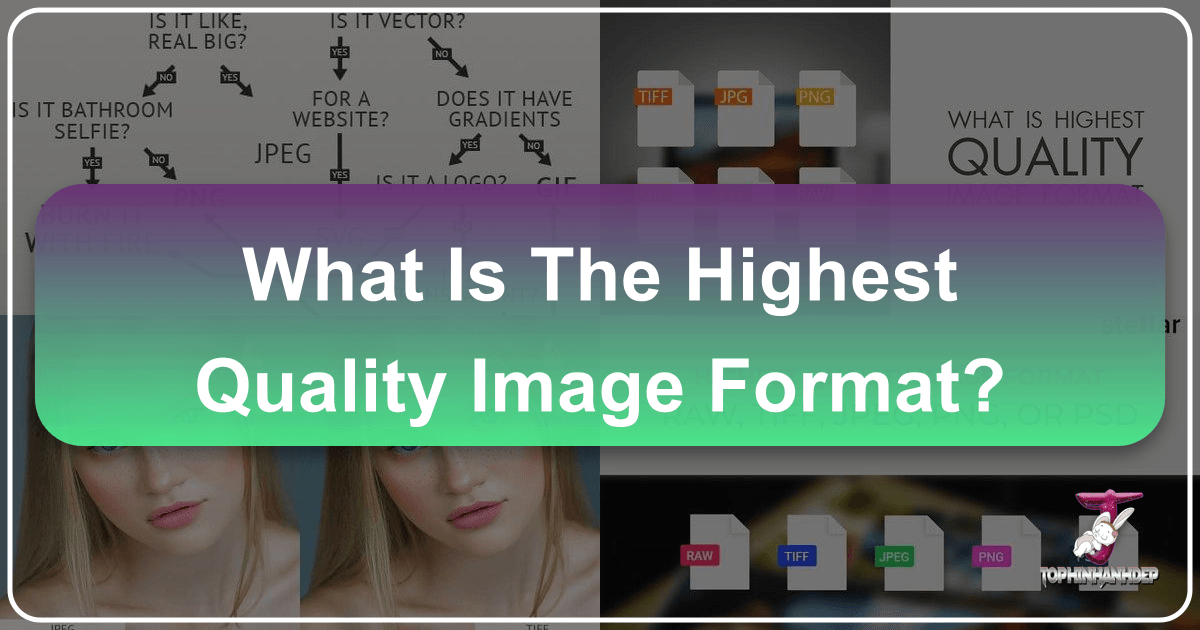
In the dynamic world of digital imagery, where every pixel contributes to a story, the question of “what is the highest quality image format?” is more nuanced than it appears. For enthusiasts, photographers, graphic designers, and anyone curating visual content on platforms like Tophinhanhdep.com, understanding image formats is not just technical jargon; it’s the key to unlocking stunning visuals, optimal performance, and professional-grade results. Whether you’re selecting a breathtaking nature wallpaper, preparing a high-resolution stock photo, or crafting intricate digital art, the format you choose profoundly impacts the visual integrity, file size, editing flexibility, and ultimate display of your images.
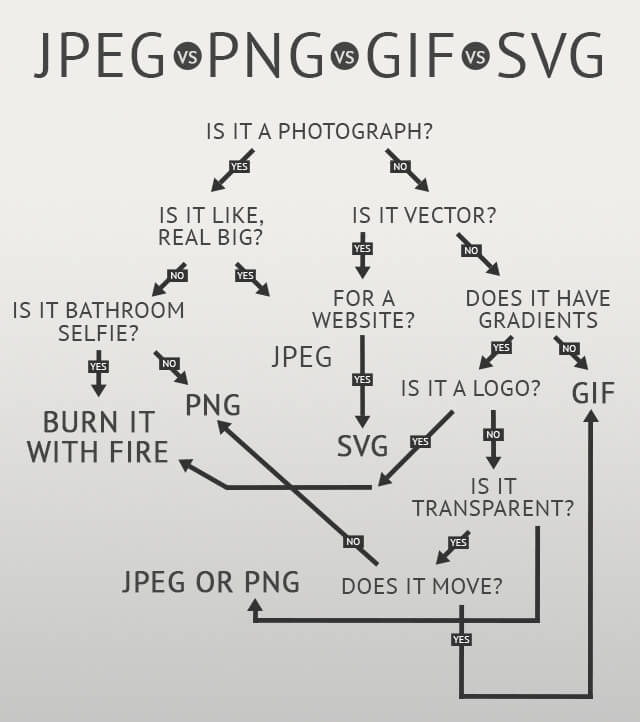
The sheer number of available image formats can be daunting. From the universally recognized JPEG to the specialized RAW, each format boasts unique characteristics, compression methods, and ideal use cases. There isn’t a single “highest quality” format that reigns supreme in all scenarios. Instead, the “best” format is always the one that perfectly aligns with your specific purpose, whether that’s maintaining maximum detail for print, ensuring blazing-fast load times for web galleries, or preserving editable layers for complex photo manipulations. This comprehensive guide, tailored for the vibrant visual community of Tophinhanhdep.com, will demystify the leading image formats, helping you make informed decisions to elevate your visual content. We’ll explore the foundational differences between raster and vector images, delve into the strengths and weaknesses of popular formats, and equip you with the knowledge to select the optimal format for every image task, from wallpapers and backgrounds to intricate graphic designs and professional photography.
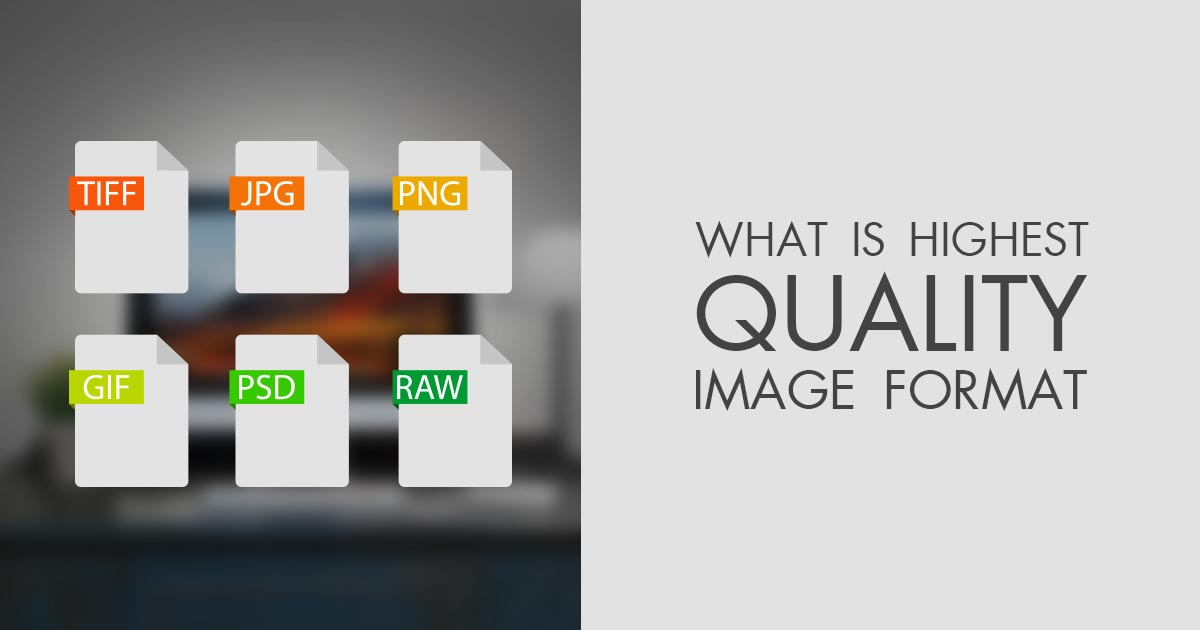
Decoding Raster Image Formats: Pixels and Photographic Prowess
Raster images are the foundation of digital photography and most web graphics. They are composed of a grid of individual colored dots, known as pixels. Each pixel is assigned a specific color, and together, these millions of tiny squares form a complete image. The challenge with raster images is their resolution dependency: they exist at a fixed size. When you enlarge a raster image beyond its original dimensions, the software stretches these individual pixels, often resulting in a “pixelated,” blurry, or “blocky” appearance. This limitation means careful consideration of resolution and intended use is crucial for raster images.
Raster formats are commonly used for photographs, digital paintings, and web graphics such as banner ads, social media content, and email visuals. Software like Adobe Photoshop is the industry standard for creating, editing, and enhancing raster images, allowing users to add effects, shadows, and textures. When working with raster images, it’s also important to understand color models (CMYK for print, RGB for screens) and compression types (lossy vs. lossless). Lossy formats reduce file size by discarding some image data, leading to quality degradation with each save or edit, while lossless formats retain all original data, allowing for perfect reconstruction, albeit with larger file sizes.

JPEG: The Ubiquitous Web Standard
JPEG (Joint Photographic Experts Group), often seen with a .jpg extension, is arguably the most widely recognized and used image format globally, especially online. It is a lossy raster format, meaning it achieves significant file size reduction by discarding some image data. This compression is adjustable on a sliding scale; higher compression leads to smaller files but more noticeable artifacts or pixelation. Despite being lossy, JPEG’s efficiency in combining high resolution with manageable file sizes makes it the go-to choice for photographs on the web.
When to Use JPEG on Tophinhanhdep.com:
- Online Photos and Artwork: Ideal for photographs and complex digital artwork meant for fast loading on websites, social media platforms, or shared via email. For Tophinhanhdep.com’s collections of aesthetic, nature, or abstract wallpapers and backgrounds, high-quality JPEGs are frequently used to balance visual appeal with quick download times.
- Printing Photographs: High-resolution JPEGs with minimal compression are suitable for printing photos or artwork, offering a good balance of quality and file size for many consumer-grade prints.
- Quick Previews: Excellent for sending rapid preview images to clients or colleagues due to their small file sizes.
When to Avoid JPEG on Tophinhanhdep.com:
- Web Graphics with Transparency: JPEGs do not support transparency and require a solid color background. For transparent elements, look to PNG or GIF.
- Layered, Editable Images: JPEGs are “flat” image formats, meaning all edits are merged into a single layer and cannot be easily undone. For complex editing, formats like PSD or TIFF are superior.
- Images with Sharp Lines or Text: The lossy compression can introduce artifacts that make text or sharp lines appear blurry or jagged. PNG is generally better for images containing text.
PNG: Transparency and Detail for Digital Art
PNG (Portable Network Graphics) is a significant lossless raster format that excels in preserving image quality and details. It is often considered the next-generation GIF due to its superior capabilities, particularly in handling transparency. PNG supports a variable “alpha channel,” allowing for any degree of transparency, from fully opaque to subtly translucent drop shadows. This feature, combined with its ability to display higher color depths (millions of colors), results in more vibrant and detailed images compared to GIF.
When to Use PNG on Tophinhanhdep.com:
- High-Quality Transparent Web Graphics: Perfect for logos, icons, overlays, or any web graphic where a transparent background or partial transparency is crucial. For Tophinhanhdep.com’s aesthetic and digital art sections, PNG allows for versatile designs that integrate seamlessly into various layouts.
- Illustrations with Limited Colors: PNG is highly efficient with images that have a small color palette, making it excellent for illustrations, diagrams, and simple graphics.
- Screenshots and Banners with Text: Since it’s lossless, PNG offers much better text readability than JPEG, making it a popular choice for infographics and screenshots where text clarity is paramount.
- Creating AI Upscaled Images: When using AI Upscalers, saving the output in PNG can ensure that all the newly generated detail and clarity are preserved without further loss.
When to Avoid PNG on Tophinhanhdep.com:
- Working with Photos on the Web (without specific transparency needs): While PNGs can handle high-resolution photos, their lossless nature means significantly larger file sizes compared to JPEGs. This can slow down web pages on Tophinhanhdep.com if not optimized carefully.
- Print Projects (for general photos): While printable, for large-scale photographic prints, TIFF or high-resolution JPEGs are generally preferred due to their established print workflows and sometimes smaller file sizes for equivalent visual quality in specific print contexts.
TIFF: The Uncompressed Champion for Print and Archiving
TIFF (Tagged Image File Format) is a lossless raster format highly favored by professional photographers, graphic designers, and publishers due to its exceptional quality. It supports various compression options, including LZW compression, which is lossless, ensuring that no image data is lost during storage. TIFF is widely recognized as the highest quality image format for commercial purposes, particularly for print production. It allows for the creation of any desired kind of digital image and is compatible with virtually all professional photo editing software.
When to Use TIFF on Tophinhanhdep.com:
- High-Quality Print Graphics: TIFF is an industry standard for print, especially for large-format prints, fine art photography, and professional publications. If you’re preparing images from Tophinhanhdep.com’s beautiful photography or high-resolution collections for physical output, TIFF is an excellent choice.
- Qualitative Scans: When scanning documents, artwork, or photos to create the best possible digital copy, TIFF ensures maximum fidelity to the original.
- Archiving Master Files: For long-term storage of original images where quality preservation is paramount, TIFF serves as an ideal archival format.
When to Avoid TIFF on Tophinhanhdep.com:
- Web Graphics: While some web browsers technically support TIFF, it is not optimized for online display due to its large file sizes. For showcasing images online, JPEG or PNG are much better options for speed and compatibility.
- General Sharing: Sharing TIFF files via email or social media is impractical due to their size.
RAW: The Photographer’s Unprocessed Masterpiece
RAW is not a single format but a category of unprocessed digital image file formats that capture all the data directly from a digital camera’s or scanner’s sensor. Formats vary by camera manufacturer (e.g., NEF for Nikon, CRW/CR2/CR3 for Canon, ARW for Sony, DNG for Adobe). RAW files are often considered the true “highest quality” in terms of capturing maximum light and color information, making them invaluable for professional photographers and those involved in extensive post-production on Tophinhanhdep.com.
When to Use RAW on Tophinhanhdep.com:
- Professional Photography and Extensive Editing: RAW offers unparalleled flexibility during post-processing. Photographers can adjust white balance, exposure, sharpness, contrast, and recover details from highlights and shadows without degrading the original image data. This is crucial for high-resolution photography and intricate editing styles featured on Tophinhanhdep.com.
- Maximum Quality Preservation: For images intended for significant manipulation, printing large formats, or archival purposes where every bit of data matters.
When to Avoid RAW on Tophinhanhdep.com:
- Direct Web Uploads or Sharing: RAW files cannot be directly viewed by most standard software or web browsers. They require processing and conversion (typically to JPEG or TIFF) before they can be displayed online, printed, or shared via email.
- Memory Card Efficiency: RAW files are very large, occupying significantly more storage space than JPEGs, which means fewer photos can be stored on a memory card.
PSD & XCF: Layered Powerhouses for Creative Editing
PSD (Photoshop Document) and XCF (eXperimental Computing Facility) are proprietary, layered raster formats specifically designed for their respective image editing software, Adobe Photoshop and GIMP. These formats are unique because they preserve all the layers, adjustments, masks, text, and other editable elements within an image project. This non-destructive editing capability is crucial for complex visual design, digital art, and photo manipulation.
When to Use PSD/XCF on Tophinhanhdep.com:
- Extensive Photo Retouching and Manipulation: Essential for professional photo editing, color correction, and intricate manipulations where multiple layers and adjustments are needed. For example, creating aesthetic backgrounds or complex digital art pieces on Tophinhanhdep.com often begins and ends with these formats during the editing process.
- Designing for Digital or Print: Ideal for creating and refining artwork, drawings, or photographic compositions, ensuring every element is precisely placed and editable.
- App/Website Mockups and Video Graphics: PSD’s layered structure makes it perfect for UI/UX design mockups and integrating graphics, text, and animations into video projects.
When to Avoid PSD/XCF on Tophinhanhdep.com:
- Online Posting or Sharing Previews: These formats are not web-friendly and are generally not accepted by web browsers or most client-facing platforms. Images must be converted to web-optimized formats (like JPEG or PNG) for sharing or display.
- Direct Printing: Most printers do not accept PSD or XCF files directly; conversion to TIFF, JPEG, or PDF is usually required for print.
GIF: Animation with a Limited Palette
GIF (Graphics Interchange Format) is a lossless raster format primarily known for its ability to create simple animations. While it supports transparency (though only “on or off” transparency, not partial transparency like PNG), its main limitation is a constrained color palette of only 256 colors. This restriction makes GIF unsuitable for high-quality photographic images, which typically contain thousands or millions of colors.
When to Use GIF on Tophinhanhdep.com:
- Web Animation: GIF is the undisputed king for short, looping web animations, banner ads, and social media memes. For Tophinhanhdep.com, short animated elements or demonstrations of creative ideas might utilize GIF.
- Simple Web Graphics and Icons: For small, uncomplicated icons or graphics with limited colors, GIF files can be extremely small and efficient.
- Basic Transparency: When a simple on/off transparency is sufficient for web graphics.
When to Avoid GIF on Tophinhanhdep.com:
- Photographic-Quality Images: The 256-color limit causes photos to appear flat, less vibrant, and can introduce color banding, significantly degrading their quality.
- Print Projects: Due to the color limitation, printed GIFs lack depth and vibrancy, making them unsuitable for most print applications.
- Layered, Editable Images: Like JPEG, GIF is a flat image format, making edits irreversible without starting over.
WebP & HEIF: The Future of Web Optimization
WebP and HEIF (High Efficiency Image File Format) represent newer frontiers in image compression, specifically designed to offer superior quality-to-file-size ratios, especially for web content. WebP, developed by Google, is a raster format supporting both lossless and lossy compression, aiming to replace JPEG and PNG. HEIF, developed by the MPEG group, is a raster format primarily known for its efficiency, claiming to offer double the quality of JPEG for the same file size.
When to Use WebP/HEIF on Tophinhanhdep.com:
- Optimized Web Content: WebP can significantly reduce file sizes for images on Tophinhanhdep.com without a noticeable drop in perceived quality, leading to faster page load times and better user experience. This is especially beneficial for large image galleries, wallpapers, and backgrounds.
- Modern Devices/Platforms: HEIF is increasingly used by newer mobile devices (like iPhones) to store photos efficiently, providing excellent quality at smaller file sizes.
- Future-Proofing: Adopting these formats can help future-proof web content for evolving web standards.
When to Avoid WebP/HEIF on Tophinhanhdep.com:
- Universal Browser/OS Support (HEIF especially): While WebP enjoys growing support, HEIF has limited browser and OS support, making it less universal for direct web display without conversion or fallback options.
- Legacy Systems: Older browsers or operating systems may not natively support these formats, requiring fallback images for broader compatibility.
Mastering Vector Image Formats: Scalability for Flawless Design
Unlike raster images, vector images are not composed of pixels. Instead, they are made up of mathematical paths, points, and curves, each defined by equations. These “vectors” can be assigned a color, stroke, or thickness, forming intricate shapes. The most significant advantage of vector images is their resolution independence. When you scale a vector image—whether shrinking it to an icon or enlarging it to a billboard—it retains its crispness and clarity without any loss of detail or pixelation. The computer simply recalculates the mathematical paths for the new size. This inherent scalability means there’s no distinction between “lossy” or “lossless” in vector formats, as they always render identically regardless of dimensions.
Vector images are the backbone of professional graphic design, logos, icons, typesetting, and digital illustrations. Adobe Illustrator is the industry-standard software for creating and editing vector graphics, although it can also incorporate raster elements. For anyone involved in visual design and creative ideas on Tophinhanhdep.com, understanding and utilizing vector formats is crucial for producing adaptable and high-quality visuals.
PDF: Universal Document and Print Standard
PDF (Portable Document Format) is a versatile file format developed by Adobe Systems to display documents and graphics consistently across any device, application, or operating system. At its core, PDF has a powerful vector graphics foundation, but it can also embed raster images, text, and interactive elements. Its universal standard makes it a preferred format for sending final designs to print and sharing visual reports or digital magazines.
When to Use PDF on Tophinhanhdep.com:
- High-Quality Print Output: Many commercial printers prefer PDF as their primary delivery format for flyers, posters, brochures, or any print-ready artwork, ensuring the highest quality image format for printing. This is vital for digital art or creative ideas from Tophinhanhdep.com intended for physical reproduction.
- Displaying Documents on the Web: Ideal for showcasing multi-page documents like digital magazines, portfolios, or detailed infographics on Tophinhanhdep.com, allowing users to view, download, and print complete visual packages easily.
- Archiving Designs: PDFs can serve as an excellent archival format for completed designs, preserving both vector and raster elements in one universally accessible file.
When to Avoid PDF on Tophinhanhdep.com:
- Direct Web Images: You wouldn’t use a PDF for a single icon or a small image embedded directly within an HTML page; it’s meant for standalone document display.
- Editing Illustrations: While PDFs can contain editable vector data, they are not primarily editing formats. For making changes to vector graphics, you should use native editor files like AI or SVG.
EPS: The Legacy Vector Workhorse
EPS (Encapsulated PostScript) is an older yet still relevant vector format, predominantly used by graphic designers and image specialists for saving two-dimensional graphics data. Although it is primarily a vector format, an EPS file can include both vector and raster image data. It is particularly valued for its ability to save graphic data that can be enlarged without losing quality, making it a reliable choice for print production.
When to Use EPS on Tophinhanhdep.com:
- Sending Vector Logos and Graphics to Clients/Printers: EPS is a dependable format for ensuring logos and other branding elements maintain correct resolution and crispness, regardless of the output size. This is particularly useful for graphic design and branding elements created for Tophinhanhdep.com.
- Interoperability with Older Software: Sometimes required by older print houses or software that may not fully support newer vector formats.
When to Avoid EPS on Tophinhanhdep.com:
- Photographs or Raster Artwork: While EPS can embed raster images, it’s not the optimal format for photographic projects. For images, formats like PSD, TIFF, or JPEG are more appropriate.
- Online Display: EPS is not a web-friendly format; images must be converted to JPEG, PNG, or GIF for online viewing.
AI & SVG: Native Editors and Scalable Web Graphics
AI (Adobe Illustrator Artwork) is a proprietary vector image format native to Adobe Illustrator. It is built upon the EPS and PDF standards and is designed to store single-page vector graphics like logos, icons, illustrations, and print layouts. AI files preserve every editable element, allowing designers to easily manipulate paths, text, and shapes. SVG (Scalable Vector Graphics), on the other hand, is an XML-based vector image format specifically developed by W3C for two-dimensional graphics on the web. It is highly efficient, searchable, indexable, and can result in smaller file sizes than other formats, making it ideal for responsive web design.
When to Use AI on Tophinhanhdep.com:
- Editing Vector Designs: AI is the best image file type for making precise changes to logos, illustrations, or any vector art. Graphic designers on Tophinhanhdep.com creating custom icons, brand mascots, or abstract art benefit from its robust editing capabilities.
- Creating Scalable Graphics: Perfect for designs that need to be used at various sizes, from a small website icon to a large billboard.
- One-Page Print Pieces: Excellent for flyers, business cards, and single-page posters that combine vector graphics with text.
- Logo Typesetting: Illustrator’s powerful text editing tools make it ideal for crafting custom type for logos and branding.
When to Avoid AI on Tophinhanhdep.com:
- Editing Raster Images: Illustrator has limited tools for direct raster image editing. If a composition primarily features raster images, Photoshop (PSD) is the better choice for comprehensive adjustments.
- Online Posting/Sharing: AI files are not directly viewable on the web and must be exported to formats like SVG (for vector web graphics), JPEG, or PNG for online use.
When to Use SVG on Tophinhanhdep.com:
- Web Logos, Icons, and Illustrations: SVG is the optimal choice for any scalable graphic element on a website, ensuring perfect crispness on all screen resolutions and devices. For Tophinhanhdep.com, this is invaluable for site branding, UI elements, and interactive digital art.
- Computer-Generated Graphs and Diagrams: SVG’s XML structure makes it excellent for dynamic and interactive data visualizations.
- Small File Sizes for Simple Graphics: Can result in very small file sizes for uncomplicated vector graphics.
When to Avoid SVG on Tophinhanhdep.com:
- Print Workflows: While theoretically possible, SVG is primarily optimized for web display and less commonly used in traditional print production workflows compared to PDF or EPS.
- Complex Photographic Imagery: SVG is not suitable for raster-based photographs or highly detailed, painterly digital art.
Choosing the Right Format for Your Tophinhanhdep.com Vision
The journey to finding the “highest quality image format” reveals that quality isn’t just about resolution or lossless compression; it’s about suitability for purpose. The best image format is the one that flawlessly executes your visual intent, ensuring your creations on Tophinhanhdep.com shine in every context. This understanding empowers you to make strategic choices, enhancing both the aesthetic appeal and technical performance of your visual content.
For High-Resolution Wallpapers and Backgrounds
For the stunning wallpapers and backgrounds featured on Tophinhanhdep.com, the goal is often to deliver breathtaking visuals that fill screens without pixelation.
- JPEG (High Quality): Often the primary choice for photographic wallpapers due to its excellent balance of visual quality and manageable file size. For nature, abstract, or aesthetic backgrounds, a high-quality JPEG provides sharp detail and vibrant colors that look superb on most devices.
- PNG (Lossless): When a wallpaper includes graphic elements, text, or requires intricate detail preservation, PNG is ideal. Its lossless compression ensures every detail, line, and color gradient is rendered perfectly.
- TIFF/RAW (Source Files): While not for direct display, the original high-resolution RAW or TIFF files are the ultimate source for creating the highest quality wallpaper assets, offering maximum flexibility during initial processing and scaling.
For Digital Photography and Editing Styles
Photography on Tophinhanhdep.com, whether stock photos or beautiful photography, demands formats that preserve detail and offer editing flexibility.
- RAW: The undisputed champion for photographers. Shooting in RAW ensures maximum data capture, providing unparalleled control during post-processing for high-resolution photography and diverse editing styles. It’s the starting point for achieving award-winning images.
- PSD: Once RAW files are imported and initial edits are made, converting to PSD (or XCF for GIMP users) allows for multi-layered, non-destructive editing. This is crucial for complex retouching, color grading, photo manipulation, and applying sophisticated editing styles.
- TIFF: An excellent intermediary format for high-quality edited photos, especially when handing off to print services or as a final high-quality, uncompressed version of a photograph.
For Graphic Design, Logos, and Digital Art
The creation of graphic design elements, digital art, and logos for Tophinhanhdep.com benefits immensely from resolution-independent formats.
- AI (Adobe Illustrator) / SVG: For logos, icons, illustrations, and digital art that needs to be perfectly scalable, AI (as the native editing file) and SVG (for web deployment) are indispensable. They guarantee crisp lines and shapes at any size, crucial for maintaining brand integrity and visual clarity across different mediums.
- PNG: For digital art pieces or graphic designs that include transparency and need to be displayed online, PNG offers lossless quality and superior transparency handling compared to GIF or JPEG.
- EPS: A reliable legacy vector format for sending logos or vector graphics to print or other designers.
For Web Optimization and Sharing (Social Media, Email)
Efficient display and sharing of images are paramount for Tophinhanhdep.com’s online presence, including photo ideas, mood boards, and trending styles.
- JPEG: The best choice for photographs and general imagery on the web and social media. Its excellent compression allows for fast loading times without a significant perceived loss in quality for typical screen viewing.
- PNG: Preferred for graphics, screenshots, or any image where text clarity or transparency is critical. While larger than JPEG, its lossless nature preserves fine details.
- WebP: A rapidly growing alternative to JPEG and PNG, offering superior compression for both lossy and lossless images. For optimizing Tophinhanhdep.com’s website speed, converting images to WebP can be highly effective.
- GIF: Solely for animated content. For short video clips, memes, or simple demonstrations, GIF remains effective due to its widespread support for animation.
For Print Projects (Posters, Art Prints)
When taking visual content from Tophinhanhdep.com to physical print, uncompromising quality is essential.
- TIFF: The preferred format for professional print. Its lossless nature ensures that every detail, color, and texture is preserved, making it ideal for large art prints, posters, and high-quality publications.
- PDF: A versatile format for print-ready documents, especially those combining vector graphics, embedded raster images, and text. Many commercial printers prefer PDFs for final submission.
- JPEG (High Resolution, Low Compression): For less demanding print jobs or when file size is a concern, a very high-quality JPEG with minimal compression can still produce excellent print results, provided the original resolution is sufficient.
Understanding the nuances of each image format empowers you to achieve the highest quality outcome for every visual endeavor on Tophinhanhdep.com. Moreover, the suite of image tools available today – including converters, compressors, optimizers, and AI upscalers – serve as invaluable companions in managing and enhancing your chosen formats. These tools allow you to adapt images for different platforms, reduce file sizes without sacrificing too much quality, and even transform lower-resolution images into stunning high-resolution assets suitable for any purpose, further expanding your creative possibilities.
Conclusion
The quest for the “highest quality image format” culminates not in a single answer, but in a profound understanding of purpose, context, and technology. As we’ve explored the diverse landscape of raster and vector image formats, it becomes clear that true “quality” is a dynamic concept, defined by how effectively an image format serves its intended function. For the vibrant community of Tophinhanhdep.com, this knowledge is a powerful asset, enabling you to transcend technical limitations and truly realize your visual aspirations.
Whether you’re meticulously curating high-resolution wallpapers, fine-tuning beautiful photography with advanced editing styles, creating captivating digital art, or simply optimizing images for lightning-fast web display, the right format is your ally. Leveraging formats like RAW and TIFF for uncompromised detail, PNG for transparent web graphics, JPEGs for efficient online photo sharing, and AI/SVG for infinitely scalable vector designs ensures that your visual content always looks its best. Coupled with the strategic use of image tools—from compressors and converters to AI upscalers that can breathe new life into existing images—you hold the power to dictate the quality and impact of every visual.
Embrace this comprehensive guide as your compass in the world of digital imagery. By thoughtfully selecting the most appropriate image format for each unique project, you will not only preserve the integrity and beauty of your visual content but also enhance the overall experience for your audience on Tophinhanhdep.com, solidifying its reputation as a hub for stunning, high-quality images and creative inspiration.