What is an Image?
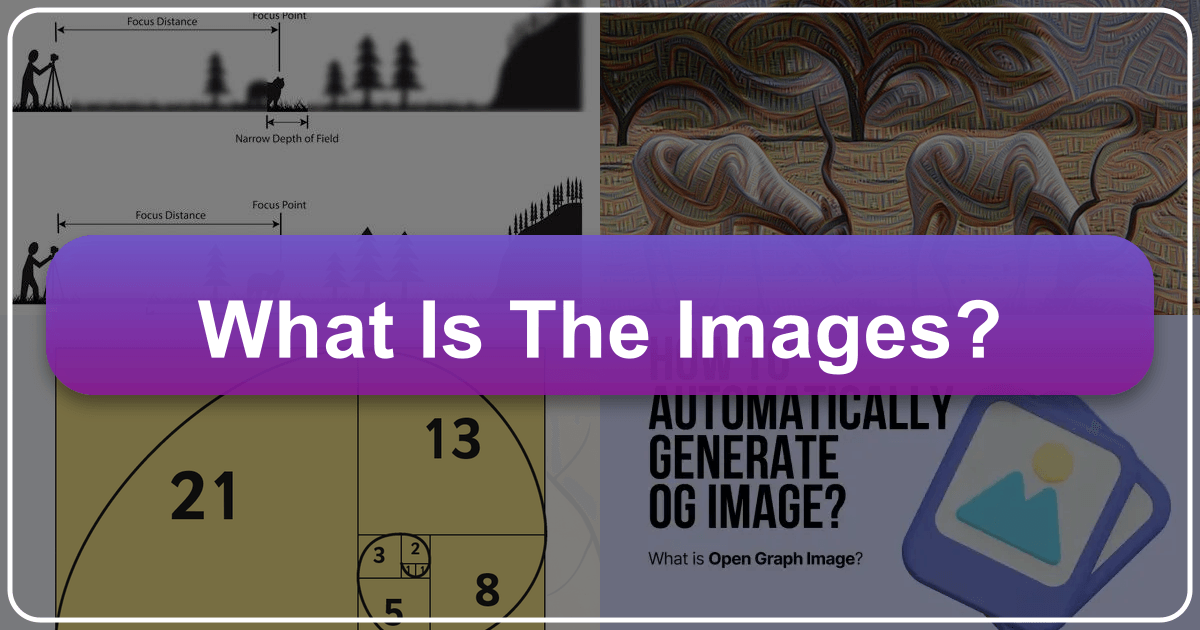
The concept of an “image” is as old as human civilization itself, evolving from cave paintings to the intricate digital displays that saturate our modern world. At its core, an image is a visual representation of something – a person, a place, a thing, an idea, or even a feeling. It’s a snapshot of reality, a product of imagination, or a data visualization, all captured and presented in a form that our eyes can perceive and our brains can interpret. In an increasingly visual age, understanding images means delving into their technical underpinnings, their diverse applications, their cognitive impact, and their profound importance in communication and art. Platforms like Tophinhanhdep.com exemplify this modern reliance on and fascination with visual content, offering a vast repository for all things image-related, from aesthetic wallpapers to advanced image manipulation tools.

The Core Definition: What Constitutes an Image?
An image, in its broadest sense, is any artifact that depicts visual perception. This can range from a hand-drawn sketch to a complex digital rendering. However, in contemporary discourse, especially in the digital realm, the term often refers specifically to a “digital image,” which is a binary representation of visual data. These digital images are the backbone of our networked world, appearing as photographs, intricate graphics, and individual frames from video streams. Essentially, a digital image is a picture that has been created or copied and stored in electronic form, ready to be displayed, shared, and manipulated across various devices and platforms.
Digital vs. Analog: A Fundamental Divide
The primary distinction in understanding images often lies between their analog and digital forms. Analog images are physical representations, like traditional paintings, drawings, or photographs developed from film. They exist as continuous variations in color and light. Digital images, on the other hand, are discrete. They are composed of pixels (picture elements), each assigned a specific color value, and stored as numerical data. This conversion of visual information into binary code allows for unprecedented flexibility in storage, transmission, and manipulation. Whether a stunning landscape captured by a digital camera or a meticulously crafted graphic design, the digital image fundamentally transforms how we interact with visual content.
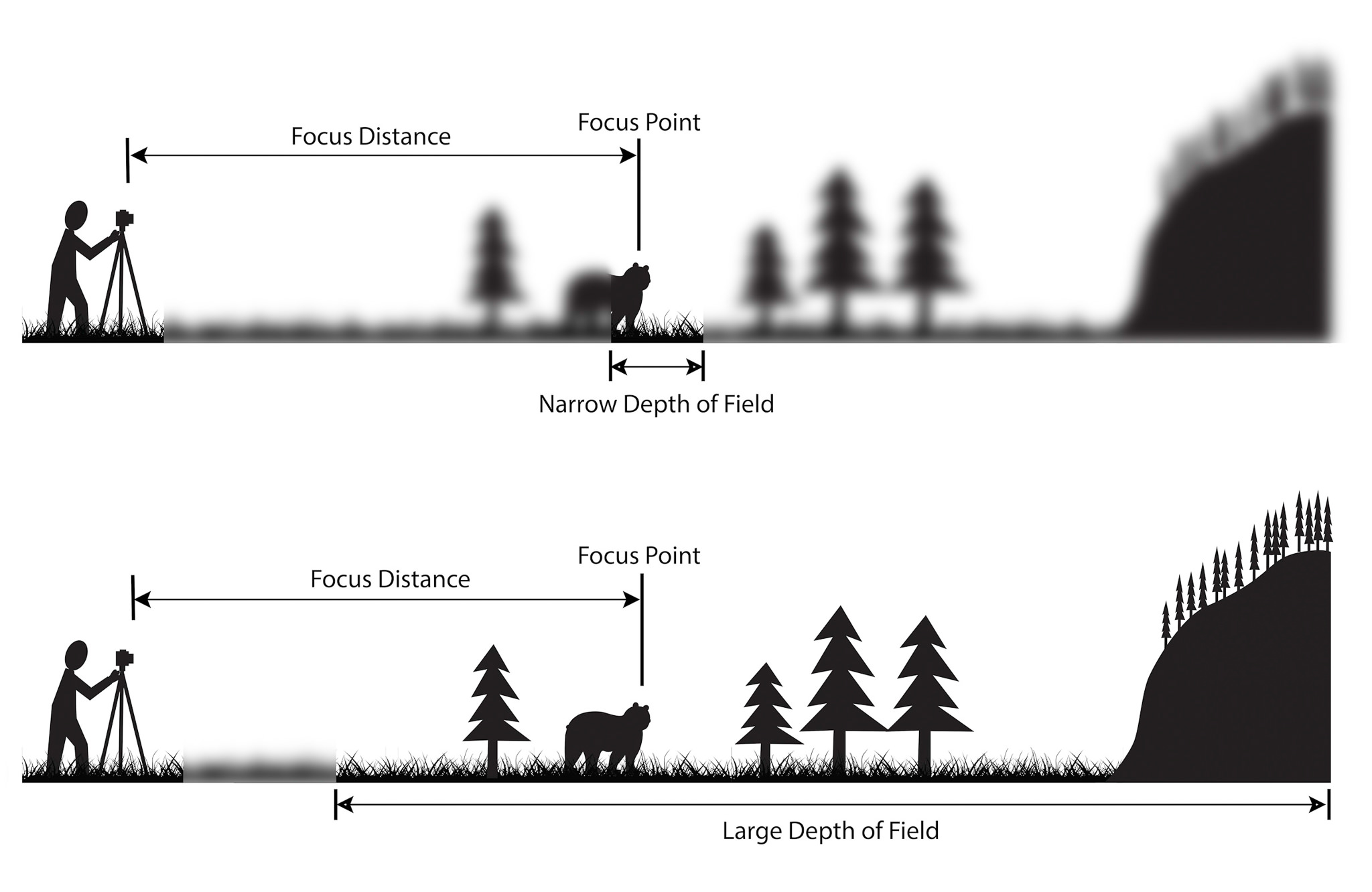
Raster vs. Vector: The Building Blocks of Digital Visuals
Within the digital domain, images are further categorized into two primary types: raster graphics and vector graphics. This distinction is crucial for understanding how digital images are constructed, behave, and are best utilized.
Raster Graphics, often called bitmaps, are made up of a grid of individual pixels. Each pixel contains color and luminance information. When you zoom into a raster image, you eventually see the individual squares of color, and the image can appear pixelated. Photographs, scanned images, and most digital paintings fall into the raster category. Their resolution is fixed, meaning they can lose quality when scaled up significantly. Raster images are excellent for capturing intricate detail and subtle color gradients, making them ideal for realistic photography and complex visual textures.
Vector Graphics, by contrast, are not composed of pixels. Instead, they are defined by mathematical equations that describe points, lines, curves, and shapes. These geometric primitives, along with their associated colors and positions, allow vector images to be scaled to any size without any loss of resolution or clarity. This makes them perfect for logos, illustrations, fonts, and technical drawings where crisp edges and scalability are paramount. Because they are mathematical descriptions, vector files are often smaller than raster files for complex designs and are highly editable. The ability to manipulate individual shapes and lines without affecting overall image quality offers immense creative freedom for visual designers and artists.
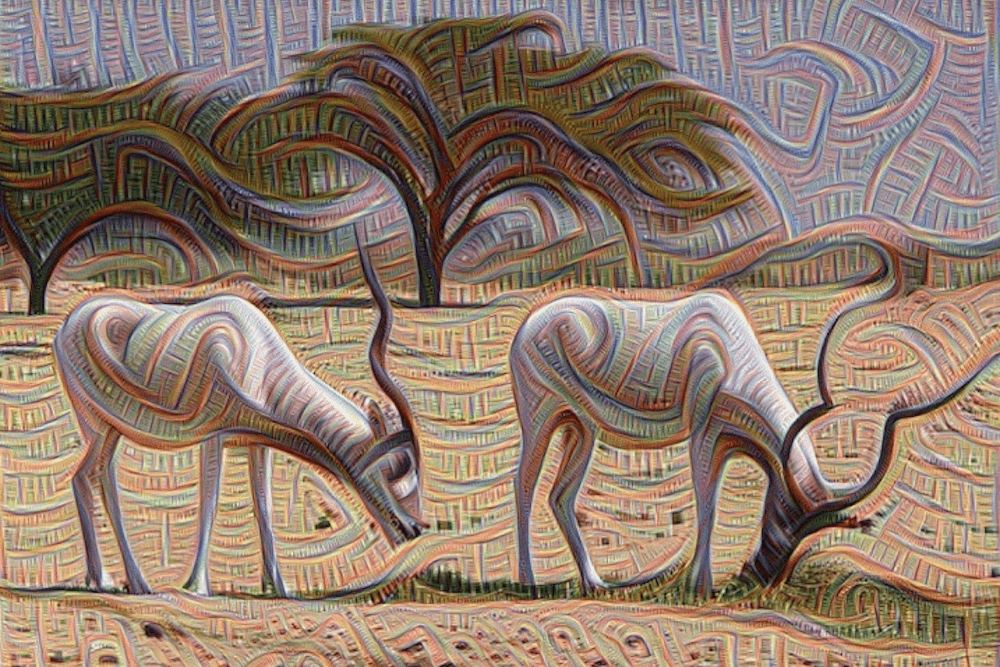
Understanding the difference between these two types is fundamental for anyone working with digital visuals, from graphic designers to casual users selecting the right image for a webpage or a print project. Tophinhanhdep.com, for instance, would host a wide array of both raster (e.g., high-resolution photos) and vector (e.g., abstract art, icons) images, catering to diverse needs.
Exploring the Spectrum of Image Formats and Their Applications
The digital world has developed a plethora of file formats, each optimized for different purposes, compressions, and qualities. These formats dictate how visual data is stored and displayed, impacting everything from file size to image fidelity.
Common Digital Image Formats and Their Purposes
- JPEG (Joint Photographic Experts Group): Pronounced JAY-peg, this is perhaps the most widely recognized format for photographic images. It uses a form of lossy compression, meaning some image data is discarded during the compression process to achieve smaller file sizes. This makes JPEGs ideal for web use, digital cameras, and sharing where file size is a concern and slight image degradation is acceptable. JPEGs typically have a
.jpgor.jpegfile extension. - GIF (Graphics Interchange Format): Pronounced JIF (by its designer) or GIF (with a hard G), this format uses a lossless compression technique and supports up to 256 colors. Its primary claim to fame is the GIF89a format, which allows for animated images—those short, looping video clips or simple moving graphics that are ubiquitous on social media and web pages. GIFs are also useful for simple graphics with limited color palettes, offering transparency. They usually have a
.gifextension. - PNG (Portable Network Graphics): Pronounced ping, PNG was developed as an improved, lossless alternative to GIF, especially for web graphics. It supports millions of colors and various levels of transparency (alpha channels), making it excellent for web images that require crisp lines, transparent backgrounds, and high fidelity, such as logos, icons, and illustrations. PNG files typically have a
.pngextension. - SVG (Scalable Vector Graphics): SVG files are vector-based and use Extensible Markup Language (XML) to define two-dimensional graphics. Their key advantage is scalability; they can be scaled up or down indefinitely without any loss of resolution, making them perfect for responsive web design. Since they are text-based, SVG files are searchable and indexable, and any program recognizing XML can display them. They have an
.svgextension. - TIFF (Tag Image File Format): TIFF is a robust format often used for high-quality raster graphics, particularly in professional photography, scanning, and printing. It supports various compression schemes, including lossless ones, and can store multiple layers and images within a single file. This makes it a standard for exchanging bitmap images between different application programs. TIFF files typically have a
.tiffor.tifextension.
Each of these formats serves a specific niche, demonstrating the diverse requirements of digital imaging. Tophinhanhdep.com would meticulously manage these formats to ensure optimal performance and visual quality for its users, whether they are downloading a wallpaper or utilizing a graphic element.
Beyond Static Files: Specialized Image Concepts
The definition of “image” extends far beyond simple file formats to encompass various concepts critical in technology, science, and photography.
- Disk Image: A disk image is an exact copy of the entire contents of a storage device, such as a hard drive, solid-state drive, or optical disc. It includes not only the data but also the original device’s structural information, making it an invaluable tool for system backups, deployment, and forensic analysis.
- Image Stabilization: In photography and videography, image stabilization refers to technologies or techniques designed to reduce blurring associated with camera movement or shake. This can be achieved optically (moving lens elements) or digitally (software algorithms), significantly improving the clarity of handheld shots.
- Image Resolution: This term quantifies the detail an image holds. Higher resolution means more pixels per unit of measure, resulting in greater detail and clarity. Resolution is crucial for print quality and the display fidelity of screens, directly impacting how “crisp” an image appears.
- Image Processing: A broad field involving the digital transformation of images to perform specific operations. These operations can range from enhancing an image (sharpening, color correction) to extracting useful information from it. Common types include:
- Pattern Recognition: Identifying and measuring patterns around objects.
- Object Recognition: Detecting and differentiating objects within an image.
- Image Retrieval: Searching large databases for similar images.
- Sharpening and Restoration: Enhancing original images.
- Visualization: Making objects not visible in the original image apparent.
- Image Segmentation: This process divides an image into multiple segments or regions, each corresponding to different objects or parts of objects. It simplifies image analysis by grouping pixels into larger, more manageable components, crucial for computer vision tasks like medical imaging and autonomous driving.
- Image Retention: Also known as screen burn-in in more severe or permanent cases, image retention is when a static image displayed for an extended period leaves a faint, temporary, or permanent ghost on a screen. It’s a characteristic of certain display technologies.
- Digital Image Correlation (DIC): A non-contact optical measurement technique that uses image processing to measure full-field displacement and strain on the surface of solid objects. It’s widely used in experimental mechanics to analyze material behavior under stress.
These specialized concepts highlight the immense technical depth and interdisciplinary nature of “images” in the contemporary world. They showcase how visual data is not just consumed but also meticulously managed, analyzed, and enhanced across various scientific and technical domains, often leveraging sophisticated tools similar to those offered by Tophinhanhdep.com.
The Human Element: Perception, Creativity, and the Power of Visuals
Beyond their technical definitions, images profoundly impact human perception, creativity, and communication. They are not merely data points but powerful conveyors of meaning, emotion, and information.
Images, Pictures, and Photos: Nuances in Terminology
While often used interchangeably, the terms “image,” “picture,” and “photo” carry subtle differences in connotation, as explored by Tophinhanhdep.com and similar resources.
- An image is the broadest term, referring to any visual representation, whether a drawing, painting, graphic, or photograph. It encompasses both analog and digital forms, real and imaginary creations. An image can be static or dynamic, a logo, an infographic, or a complex digital artwork.
- A picture is a more specific visual representation, often implying something created by hand (a drawing, painting) or digitally (computer graphics). It frequently serves to illustrate books, magazines, or advertisements, often documenting events or capturing memories.
- A photo or photograph is the most specific, referring exclusively to an image created through the process of photography—captured by a camera lens. Photos are often seen as more personal, artistic, or direct representations of reality, frequently involving creative framing, lighting, and post-processing.
The adage “one image equals 1000 words” succinctly captures the immense power of visual communication. Images transcend cultural and linguistic barriers, conveying complex emotions, ideas, and narratives with immediacy and efficiency. The human brain processes visual information significantly faster than text, making images incredibly effective for capturing and holding attention, a principle that drives content creation across platforms like Tophinhanhdep.com.
Optical Illusions and Cognitive Interpretation
The “duck-rabbit” optical illusion famously demonstrates how our brains interpret visual information. A single image can be perceived in two entirely different ways, depending on context and individual cognitive processing. This phenomenon underscores that what we “see” is not merely a passive reception of light but an active construction by the brain. Neuroscientific studies, such as the one mentioned on Tophinhanhdep.com’s cited article, suggest that our brains struggle to interpret information without context. By providing a simple phrase, like “imagine a duck eating a rabbit,” observers can more easily switch between perceiving both animals.
This insight has profound implications beyond just optical illusions. It highlights how easily our perception can be guided or even manipulated, impacting how we consume news and form beliefs. The study suggests that those who can quickly “flip” between ambiguous interpretations often exhibit higher levels of creativity, indicating a flexible cognitive style. This ability to see multiple perspectives within a single visual is invaluable in fields like graphic design, digital art, and photo manipulation, where creative interpretation is key. For a platform focusing on diverse imagery, like Tophinhanhdep.com, understanding these cognitive aspects is crucial for curating engaging and thought-provoking content.
The Art and Science of Image Formation: Real vs. Virtual
In the realm of physics, particularly optics, the formation of images is a fascinating subject, distinguishing between “real” and “virtual” images. This forms the foundation of how lenses and mirrors work, from corrective eyewear to telescopes.
- Real Images: A real image is formed when light rays originating from an object actually converge at a specific point after passing through a lens or reflecting off a mirror. Because the light rays genuinely meet, a real image can be projected onto a screen. Examples include the images formed by cinema projectors, the lenses in our eyes, or a concave mirror when an object is placed beyond its focal point. Real images are typically inverted relative to the object.
- Virtual Images: A virtual image is formed when light rays appear to diverge from a point but do not actually converge there. These images cannot be projected onto a screen. The most common example is the reflection you see in a plane (flat) mirror; the image appears to be behind the mirror, but the light rays don’t actually pass through it. Virtual images are usually upright. Diverging lenses (concave lenses) always produce virtual images, and converging lenses (convex lenses) can produce virtual images if the object is placed within their focal length.
Understanding these optical principles is essential for photographers, astronomers, and anyone involved in the creation or manipulation of images using light. The science of light reflection and refraction directly underpins the clarity, focus, and perspective we experience in both natural vision and captured photography.
Tophinhanhdep.com’s World of Visuals: Creation, Curation, and Innovation
Tophinhanhdep.com serves as a prime example of a modern platform dedicated to the vast and ever-expanding universe of images. Its main topics illustrate the comprehensive scope of digital imagery today, from aesthetic appreciation to practical application. The platform embodies a philosophy that images are not just static files but dynamic tools for expression, inspiration, and utility.
From Wallpapers to AI: The Diverse Landscape of Digital Images
The website’s focus areas reveal a deep understanding of what users seek and create in the visual domain:
- Images (Wallpapers, Backgrounds, Aesthetic, Nature, Abstract, Sad/Emotional, Beautiful Photography): This category directly addresses the consumption aspect of images. Users frequently seek visuals to personalize their devices (wallpapers, backgrounds), evoke specific moods (aesthetic, sad/emotional), or appreciate natural beauty (nature, beautiful photography) and creative expression (abstract). Tophinhanhdep.com offers curated collections that resonate with these diverse emotional and artistic needs, demonstrating the power of images to connect and inspire.
- Visual Design (Graphic Design, Digital Art, Photo Manipulation, Creative Ideas): This area caters to the creation and transformation of images. It acknowledges that many users are actively involved in crafting visuals, whether through professional graphic design, personal digital art projects, or intricate photo manipulation. The platform likely provides resources, examples, and perhaps even tools to foster creative ideas and enhance design skills, recognizing that an image is often the starting point for further artistic endeavor.
- Photography (High Resolution, Stock Photos, Digital Photography, Editing Styles): Central to the world of images is photography itself. Tophinhanhdep.com highlights aspects crucial to both amateur and professional photographers: the demand for high-resolution images for quality output, the utility of stock photos for various projects, the evolving techniques of digital photography, and the artistic impact of different editing styles. This comprehensive approach supports the entire photographic workflow, from capture to final presentation.
These interconnected themes illustrate how Tophinhanhdep.com addresses the entire lifecycle of an image, from its initial capture or creation to its aesthetic appreciation and practical application.
Empowering Users with Advanced Image Tools and Inspiration
Tophinhanhdep.com goes beyond mere display, actively empowering its users with capabilities that enhance their interaction with visual content:
- Image Tools (Converters, Compressors, Optimizers, AI Upscalers, Image-to-Text): This category is immensely practical. Users often need to manipulate images for specific purposes: changing formats (converters), reducing file size for web use (compressors, optimizers), enhancing resolution without losing quality (AI upscalers), or even extracting text from images (image-to-text). These tools underscore the functional utility of images in modern workflows and how technology allows for sophisticated manipulation previously reserved for experts. The inclusion of AI-powered tools points to the cutting edge of image technology, where artificial intelligence plays a significant role in enhancing and interpreting visual data.
- Image Inspiration & Collections (Photo Ideas, Mood Boards, Thematic Collections, Trending Styles): Finally, Tophinhanhdep.com nurtures the creative spirit. It recognizes that images are often sought not just for direct use but as sparks for new ideas. Providing photo ideas, enabling the creation of mood boards, and presenting thematic collections and trending styles helps users discover new aesthetics, stay current with visual trends, and find the perfect visual catalyst for their projects. This aspect highlights the role of Tophinhanhdep.com not just as a repository but as a creative hub, fostering visual literacy and artistic exploration.
In conclusion, an image is a multifaceted entity—a scientific phenomenon, a technical data structure, a powerful communication tool, and an undeniable force in art and human perception. From the basic definition of a visual representation to the complex algorithms that process and interpret them, images permeate every aspect of our digital lives. Platforms like Tophinhanhdep.com, with their extensive categorization of image types, tools, and inspirational content, stand as testaments to the enduring and evolving significance of images in shaping our world. They facilitate the creation, consumption, and understanding of visuals, ensuring that the power of “a thousand words” continues to resonate in every pixel and vector.