What is a Vector Image? Unlocking Scalable Graphics for Your Visual Designs on Tophinhanhdep.com
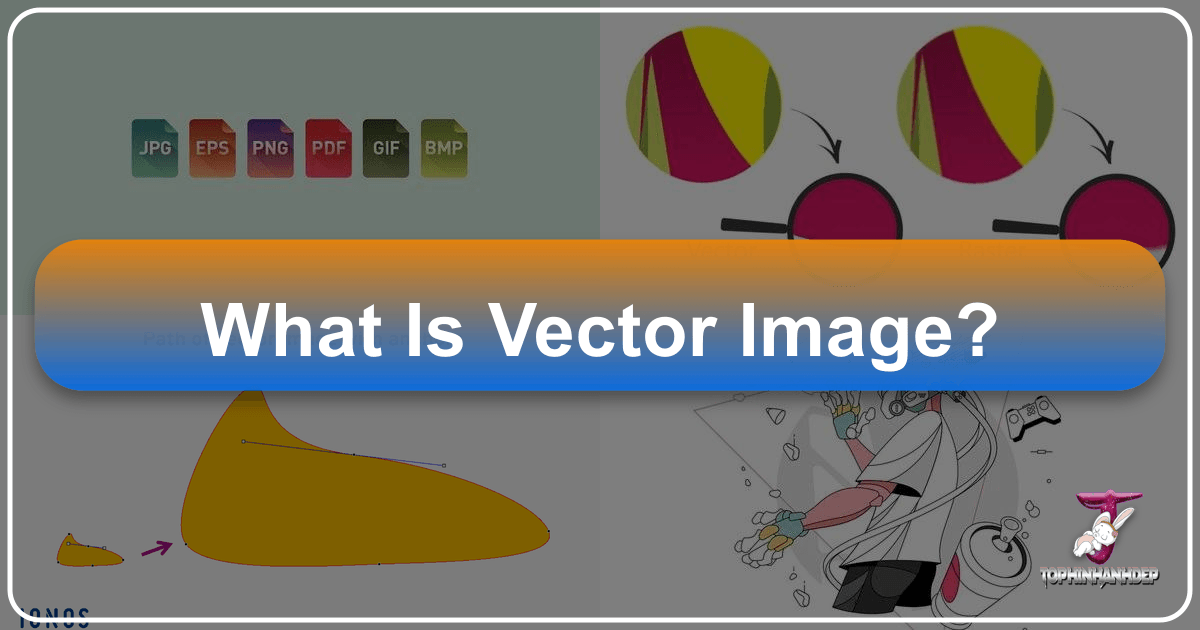
In the vast and vibrant world of digital imagery, where every pixel and path contributes to the visual narrative, understanding the fundamental types of graphics is paramount. Whether you’re browsing for a stunning wallpaper on Tophinhanhdep.com, preparing a high-resolution photograph for print, or crafting an iconic logo for your brand, the distinction between vector and raster images forms the bedrock of effective visual communication. On Tophinhanhdep.com, we believe in empowering our users with not just beautiful images, but also the knowledge to use and create them effectively. This comprehensive guide will demystify vector graphics, explore their unique properties, and illustrate why they are indispensable for certain design tasks, especially in the context of graphic design, digital art, and professional visual communication.

At its core, a vector image is a digital graphic defined by mathematical equations rather than a grid of colored pixels. Imagine an arrow on a coordinate graph: it has an origin, a specific direction, and a precise length. Vector graphics utilize these “vectors” – mathematical statements that describe geometric primitives like points, lines, curves, and polygons – to construct shapes. This mathematical foundation is the secret to their incredible versatility and scalability, making them fundamentally different from the pixel-based images we typically encounter from digital cameras or web browsing.
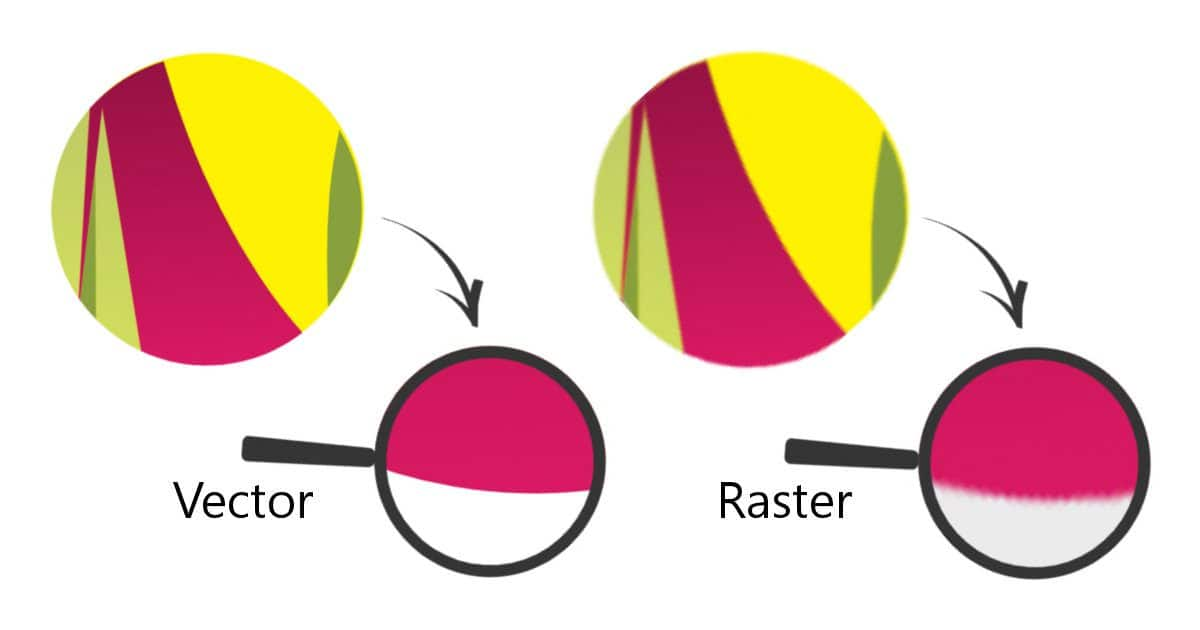
The Fundamental Distinction: Vector vs. Raster Graphics
To truly grasp the power of vector images, it’s essential to understand their primary counterpart: raster graphics. Most of the images we consume daily, from personal photos to elaborate digital paintings, fall into the raster category. Tophinhanhdep.com, with its rich collections of Wallpapers, Backgrounds, Aesthetic, Nature, Abstract, Sad/Emotional, and Beautiful Photography, largely showcases the stunning capabilities of raster imagery. However, for specific design needs, vector graphics offer a distinct set of advantages.
Understanding Raster Images: The World of Pixels
Raster images, often referred to as bitmaps, are constructed from a grid of tiny individual squares called pixels (picture elements). Each pixel is assigned a specific color, and when viewed from a distance, these millions of tiny colored dots coalesce to form a complete image. The selfie you snap with your phone, a breathtaking high-resolution photograph you download from Tophinhanhdep.com, or the intricate details in a digital painting are all examples of raster images.
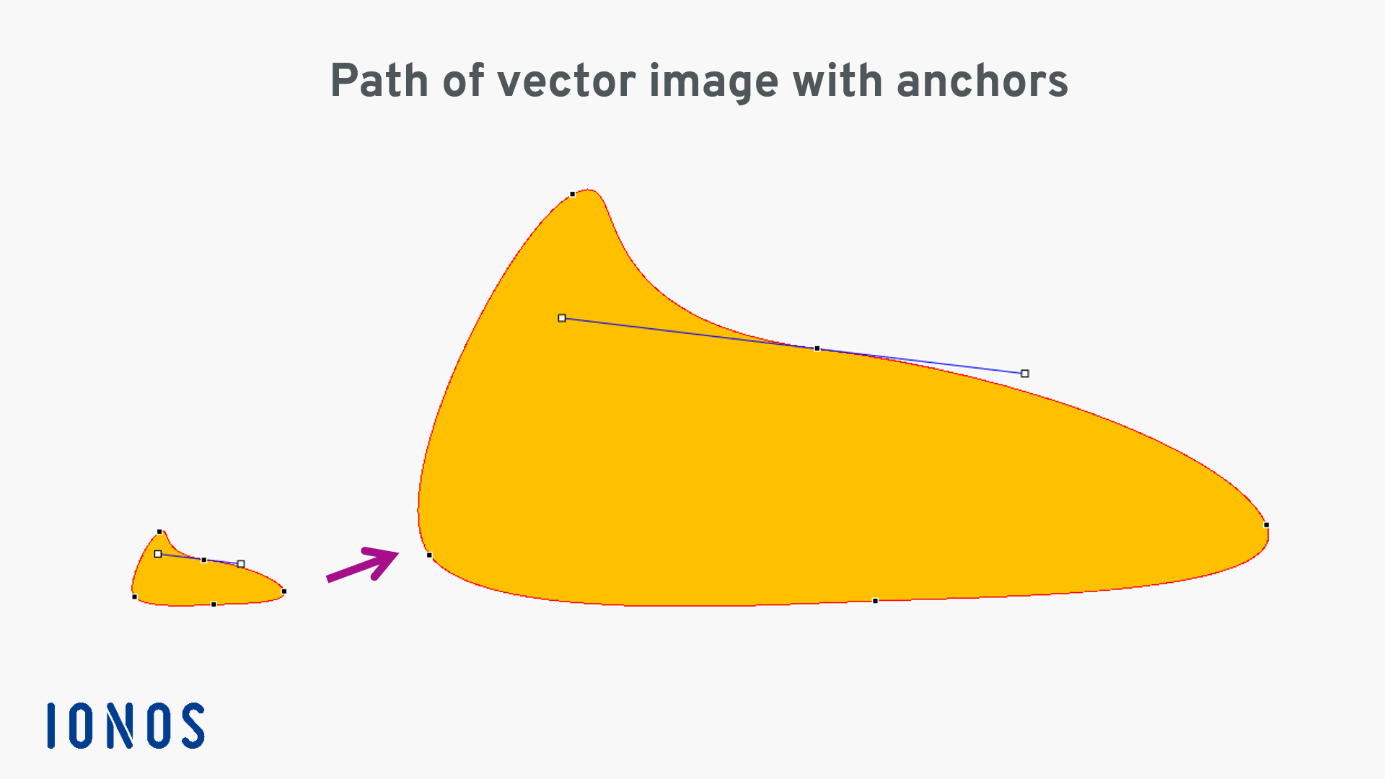
The primary characteristic of raster graphics is their fixed resolution. The number of pixels in an image is finite. For instance, a 640 x 480 image contains 307,200 pixels, while a photo from a 6.3-megapixel camera boasts over 6 million pixels. This pixel-based structure makes raster images excellent for capturing intricate details, subtle color gradations, and realistic textures, which is why they are the format of choice for digital photography and visually rich image inspiration found on Tophinhanhdep.com.
However, this fixed resolution comes with a significant drawback: scalability. When you enlarge a raster image beyond its original dimensions, the individual pixels become visible, leading to a “pixelated” or “jagged” appearance. This loss of quality makes the image look blurry, unprofessional, and significantly degrades its aesthetic appeal. While scaling down raster images is generally fine, scaling them up is problematic. This is why when you print a low-resolution web image on a large poster, it often looks fuzzy.
Common raster file formats include:
- JPG/JPEG: (Joint Photographic Experts Group) Ideal for photographs and images with continuous tones, offering good compression for smaller file sizes, crucial for web performance. Tophinhanhdep.com often uses JPG for its vast photography collections.
- PNG: (Portable Network Graphics) Supports transparent backgrounds, making it excellent for web graphics, icons, and images that need to overlay different backgrounds.
- GIF: (Graphics Interchange Format) Best for simple animations and images with a limited color palette (up to 256 colors), such as simple web buttons or charts.
- TIF/TIFF: (Tagged Image File Format) A large, high-quality raster file with no loss in quality, primarily used for images in print and professional applications.
- BMP: (Bitmap) Uncompressed raster format, resulting in larger file sizes.
Software like Adobe Photoshop, GIMP, and Paint are commonly used to create and edit raster images, offering extensive tools for pixel-level manipulation and editing styles. For users of Tophinhanhdep.com, understanding raster limitations is key, especially when considering high resolution demands for large prints or detailed digital displays.
Defining Vector Images: The Power of Mathematical Paths
In stark contrast to raster graphics, vector images are built upon a foundation of mathematical descriptions. Instead of individual pixels, vector graphics use lines, curves, and shapes, all defined by mathematical formulas. These formulas specify the position, length, direction, and color of each element. For instance, a red circle in a vector file isn’t a collection of red pixels; it’s a mathematical instruction: “Draw a circle at coordinate (X,Y) with radius R and fill it with color Red.”
This mathematical representation grants vector images their most significant advantage: infinite scalability without any loss of quality. Whether you scale a vector logo to fit a tiny business card, an expansive billboard, or a massive digital display, the mathematical instructions simply recalculate to render the image perfectly at the new size. The lines remain crisp, the colors stay solid, and there’s no pixelation or blurring. This makes vector graphics the undisputed champion for elements that need to appear consistent across a vast range of sizes and mediums.
The conceptual “vector” in physics (magnitude and direction) translates directly to computer graphics. A vector in an image file describes a path between points, complete with information about curves and angles. This results in incredibly precise and clean graphics. For visual design professionals and digital art creators on Tophinhanhdep.com looking for perfect clarity in their brand assets or illustrations, vector images are the go-to choice.
Common vector file formats include:
- SVG: (Scalable Vector Graphics) An XML-based vector image format for two-dimensional graphics with support for interactivity and animation. Widely used on the web.
- AI: (Adobe Illustrator Artwork) A proprietary vector file type created by Adobe, primarily used for creating logos, illustrations, and print layouts.
- EPS: (Encapsulated PostScript) A vector-oriented exchange format, often used for print-related graphics.
- PDF: (Portable Document Format) While often perceived as a document format, a PDF can contain both vector and raster elements. When created from a vector source, it retains its scalability.
- CDR: (CorelDRAW Image) An uncompressed image format used by CorelDRAW for graphic creation.
- DXF: (Drawing Exchange Format) Used for CAD (Computer-Aided Design) applications.
Software like Adobe Illustrator, CorelDRAW, and Inkscape (a free open-source alternative) are specialized for creating and editing vector graphics. These tools are indispensable for graphic design, photo manipulation (when combining vector elements with raster photos), and producing creative ideas that require utmost precision and scalability.
Diving Deeper: How Vector Graphics Work and Why They Matter for Visual Design
Understanding the core difference between pixels and paths is just the beginning. The internal mechanics of vector graphics reveal why they are so vital for certain applications, particularly in professional visual design contexts and for anyone serious about consistent brand representation.
The Anatomy of a Vector: Points, Lines, and Curves
At the heart of every vector image lies a series of mathematical descriptions of geometric objects. Consider a simple vector drawing:
- Points (Nodes or Anchors): These are specific coordinates in a 2D or 3D space.
- Lines and Paths: Vectors connect these points. A line is defined by two points. More complex shapes are formed by a series of connected points, creating a path.
- Curves (Bézier Curves): To create smooth, flowing shapes, vector graphics use Bézier curves. These curves are defined by anchor points and control handles (or tangent handles) that dictate the curvature of the line between anchors. This allows for precise control over complex, organic shapes.
- Attributes: Beyond shape, each vector object carries attributes like stroke (line) color, thickness, fill color, and even transparency.
When you create a red circle in a vector program, the software doesn’t record individual red pixels. Instead, it records the circle’s center coordinates, its radius, and the instruction to fill it with red. When you zoom in or scale this circle, the software simply recalculates these mathematical parameters to redraw the circle perfectly at the new size, maintaining smooth edges and crisp color. This elegant solution ensures that no matter the output size, the image quality remains impeccable. This precision is invaluable for graphic designers on Tophinhanhdep.com crafting intricate digital art or sleek graphic design elements.
Unparalleled Scalability: A Designer’s Best Friend
The most celebrated feature of vector graphics is their inherent scalability. Imagine designing a company logo. You’ll need it for a tiny favicon on a website, a business card, a company letterhead, social media profiles, large posters, vehicle wraps, and potentially even a massive billboard. If you started with a raster image, you’d either need to create multiple versions at different resolutions (a cumbersome process prone to errors) or risk pixelation at larger sizes.
With a vector logo, you create it once, and it can be scaled to any size without any degradation. This makes vector files the “master files” for branding assets. They ensure brand consistency across all mediums, from the smallest digital icon to the largest physical print. For businesses and designers utilizing Tophinhanhdep.com for their visual needs, this means that any graphic design element or creative idea developed as a vector can be deployed universally, ensuring professional quality every time. This also simplifies the process for image inspiration & collections where a consistent aesthetic is paramount across varied applications.
Efficient File Management and Editability
Another significant advantage of vector images is their relatively smaller file size compared to high-resolution raster images, especially for graphics with simple shapes and colors. Since the file only stores mathematical instructions rather than data for millions of individual pixels, a complex vector illustration can often be smaller than a high-resolution photograph. This efficiency is beneficial for storage and transfer.
Furthermore, vector files are inherently editable. The individual components (points, lines, shapes, text) within a vector graphic can be easily manipulated. You can change colors, adjust curves, move anchor points, resize elements, and even modify text within the graphic, as long as you have the original editable vector file (e.g., an .AI file). This contrasts sharply with raster images, where editing often involves pixel-level changes that can be destructive to image quality, especially when attempting to modify text or distinct shapes.
For print production, a crucial step in working with vector files is “saving in outlines.” If a graphic contains text and is sent to a printer who doesn’t have the specific font used, the text might default to a different, unintended font. By converting text to “outlines” (essentially turning each character into a vector shape), the text is no longer editable as a font but is locked as a graphic, ensuring it prints exactly as designed. This process is often done with a master editable file (like an .AI file) maintained separately from the outlined version (e.g., an .EPS or outlined .PDF) sent for production. This capability is vital for ensuring high-quality output for print materials, aligning with Tophinhanhdep.com’s commitment to excellence in visual design.
Practical Applications and File Formats on Tophinhanhdep.com
The versatility of vector graphics makes them indispensable across a wide array of digital and print applications. Tophinhanhdep.com, as a hub for diverse visual content, serves both raster-heavy needs like wallpapers and vector-dependent areas like graphic design. Understanding where vectors fit in helps you leverage their power.
When to Choose Vector: Essential for Graphic Design and Branding
Vector graphics are the preferred choice for any visual element that requires sharp, clean lines and the ability to scale without quality loss. Their primary applications include:
- Logos and Branding: This is arguably the most common use case. A company logo needs to be perfect whether it’s on a pen, a website banner, a T-shirt, or a skyscraper. Vector ensures this consistency.
- Icons and User Interface (UI) Elements: Small, crisp icons for websites and applications are best created as vectors (especially SVG), ensuring they look sharp on various screen resolutions, from smartphones to high-DPI monitors.
- Illustrations and Digital Art: Many forms of digital art, particularly those with bold lines, flat colors, or intricate patterns, are created as vectors. This can range from character designs to infographics. Tophinhanhdep.com encourages creative ideas in digital art, and vectors offer a robust medium for this.
- Typography: Fonts themselves are essentially vector graphics. This is why text remains crisp at any size. Custom typography or stylized text elements are often created using vector software.
- Maps and Diagrams: Schematics, floor plans, and geographical maps benefit from the precision and scalability of vector graphics, allowing for clear details regardless of zoom level.
- Signage and Embroidery: For physical products like banners, billboards, vehicle wraps, and embroidered apparel, vector files are crucial for precise manufacturing and reproduction.
For visual design professionals and hobbyists exploring image inspiration & collections on Tophinhanhdep.com, choosing vector for these types of assets ensures maximum flexibility and a professional finish.
Common Vector File Formats You’ll Encounter
Familiarity with common vector file formats is key for effective workflow. Here’s a brief overview:
- SVG (Scalable Vector Graphics): The standard for web-based vector graphics. SVG images can be embedded directly into HTML, manipulated with CSS, and even animated. They load quickly and adapt perfectly to different screen sizes, making them ideal for responsive web design. Tophinhanhdep.com often uses SVG for site elements that need to be universally crisp.
- AI (Adobe Illustrator Artwork): Adobe Illustrator’s native file format. AI files preserve all editing capabilities, layers, and specific attributes, making them the preferred working file for designers.
- EPS (Encapsulated PostScript): A somewhat older but still widely used vector format, especially for transferring graphics between different design applications or sending files to print shops. It’s based on the PostScript programming language.
- PDF (Portable Document Format): While often used for documents, PDFs can contain high-quality vector graphics. A PDF created from a vector source can be scaled without quality loss. This makes PDFs a versatile format for sharing design proofs or final print-ready artwork.
- CDR (CorelDRAW Image): CorelDRAW’s native vector format, similar in function to AI files for users of CorelDRAW.
- FH (FreeHand Format): A legacy format from Macromedia FreeHand, less common today but still encountered with older assets.
Understanding these formats helps users of Tophinhanhdep.com make informed decisions when managing their digital photography or graphic design projects, ensuring compatibility and optimal quality.
Bridging the Gap: Conversions and Tophinhanhdep.com’s Image Tools
Despite their distinct advantages, vector and raster images are not isolated entities. In many workflows, they interact, requiring conversion between formats. Tophinhanhdep.com’s suite of Image Tools – including Converters, Compressors, Optimizers, and AI Upscalers – plays a crucial role in managing this interaction, ensuring your visuals are always optimized for their intended purpose.
From Vector to Raster: Displaying Graphics Everywhere
The paradox of vector graphics is that while they are defined mathematically, most display devices (monitors, printers, projectors) are raster-based. This means that before a vector image can be displayed on a screen or printed, it must be converted into a raster format. This process is called rasterization.
During rasterization, the mathematical descriptions of the vector graphic are translated into a grid of pixels. You essentially define the resolution at which the vector image will be rendered into pixels. For example, if you export an SVG logo as a 1920x1080 PNG, the vector instructions are used to perfectly draw the logo within that pixel grid. The beauty is that you can choose any resolution for this rasterization without ever going back to a blurry source image. A vector file can be converted to a low-resolution JPG for a small web thumbnail or a 300 DPI TIF for high-quality print, all from the same master file.
This conversion is generally straightforward and is a standard function in vector editing software. Tophinhanhdep.com’s Image Tools could facilitate this, perhaps offering an intuitive converter for users to export their vector designs into various raster formats optimized for different uses, such as web display or print, always at the desired resolution. This ensures that a beautifully designed vector graphic can be easily integrated into a mood board or used as a background for digital projects on the platform.
The Challenge of Raster to Vector: Recovering and Redefining
Converting in the opposite direction – from raster to vector – is significantly more challenging. This process is known as vectorization or image tracing. Unlike rasterization, which is a perfect conversion, vectorization involves interpreting pixel data and attempting to reconstruct geometric shapes and paths from it.
Software tools use algorithms to “trace” the outlines of shapes and color areas in a raster image, approximating them with vector paths. While sophisticated, this process is rarely perfect, especially for complex raster images like photographs. The resulting vector image may lack the fine detail and subtle color gradations of the original photo, appearing simplified or ‘cartoonish’. Jagged lines from the original raster might be translated into approximations, and editing often becomes necessary to refine the vectorized output.
Despite these challenges, raster-to-vector conversion has valuable applications. It can be used to “recover” old, low-resolution logos or artwork that only exist as bitmaps, allowing them to be scaled and edited like proper vector files. It’s also a technique in certain digital art styles. For highly detailed beautiful photography from Tophinhanhdep.com, a direct vectorization might not yield a satisfactory result for retaining photographic realism. However, for simpler graphics or text, our Image Tools, perhaps incorporating AI Upscalers for improving initial raster quality before tracing, or specialized converters, could assist users in transforming raster assets into scalable vector formats for their visual design projects. This could be particularly useful for turning image-to-text (scanned text) into editable vector fonts.
Enhancing Your Visuals: Combining Strengths with Tophinhanhdep.com
In the real world of visual design, it’s rare to work exclusively with one image type. Often, the most compelling visuals on Tophinhanhdep.com and elsewhere are a harmonious blend of both raster and vector elements, playing to each format’s strengths.
Beyond the Basics: Hybrid Designs and Creative Approaches
Many graphic design projects involve a hybrid approach. Consider a promotional poster: it might feature a stunning high-resolution photograph (raster) as its background, overlaid with a crisp vector logo, vector illustrations, and perfectly rendered vector text. In photo manipulation, designers often combine raster images with vector shapes for graphic overlays, custom borders, or illustrative elements that need to remain sharp at any scale.
Tophinhanhdep.com’s ethos of providing diverse image resources and inspiring creative ideas thrives on this synergy. A mood board might combine aesthetic raster images with sleek vector icons to convey a certain style. A thematic collection could feature nature photography enhanced with subtle vector graphic accents. Understanding how to integrate these two powerful image types is a hallmark of skilled visual communication.
Optimizing for Every Platform: Web, Print, and Digital Art
Making informed choices about when to use vector versus raster graphics is critical for optimizing visuals across different platforms:
- For Web: Speed and responsiveness are key. For rich photography and backgrounds, compressed JPGs and PNGs (raster) are standard. For logos, icons, and interactive elements, SVGs (vector) are superior due to their small file size, scalability, and CSS manipulability. Tophinhanhdep.com carefully curates and optimizes its stock photos and wallpapers to ensure fast loading times and visual fidelity.
- For Print: High resolution is non-negotiable. For beautiful photography, 300 DPI TIF or high-quality JPGs are preferred. For logos, illustrations, and text in print, vector formats (AI, EPS, PDF) are essential to guarantee crisp lines and text without pixelation, even on large formats.
- For Digital Art: The choice depends on the desired style. Photorealistic digital photography and painting lean towards raster. Stylized illustrations, character designs, and abstract geometric art often leverage vector. Tophinhanhdep.com supports all editing styles and encourages artists to choose the best format for their vision.
In conclusion, the world of digital images is rich and multifaceted, offering diverse tools for creative expression. While Tophinhanhdep.com excels in providing a treasure trove of beautiful photography, aesthetic backgrounds, and high-resolution images predominantly in raster formats, understanding vector graphics is equally vital. Vector images, with their mathematical precision and infinite scalability, are the backbone of branding, graphic design, and clean digital art. By mastering the differences between vector and raster, and by utilizing the image tools available on platforms like Tophinhanhdep.com, you can ensure that your visual designs are not only inspiring and beautiful but also perfectly suited for every conceivable application, from a tiny web icon to a sprawling billboard. Make informed decisions, embrace the power of both formats, and elevate your visual communication to new heights with Tophinhanhdep.com.