What is Vector Image Format? The Ultimate Guide for Visual Excellence with Tophinhanhdep.com
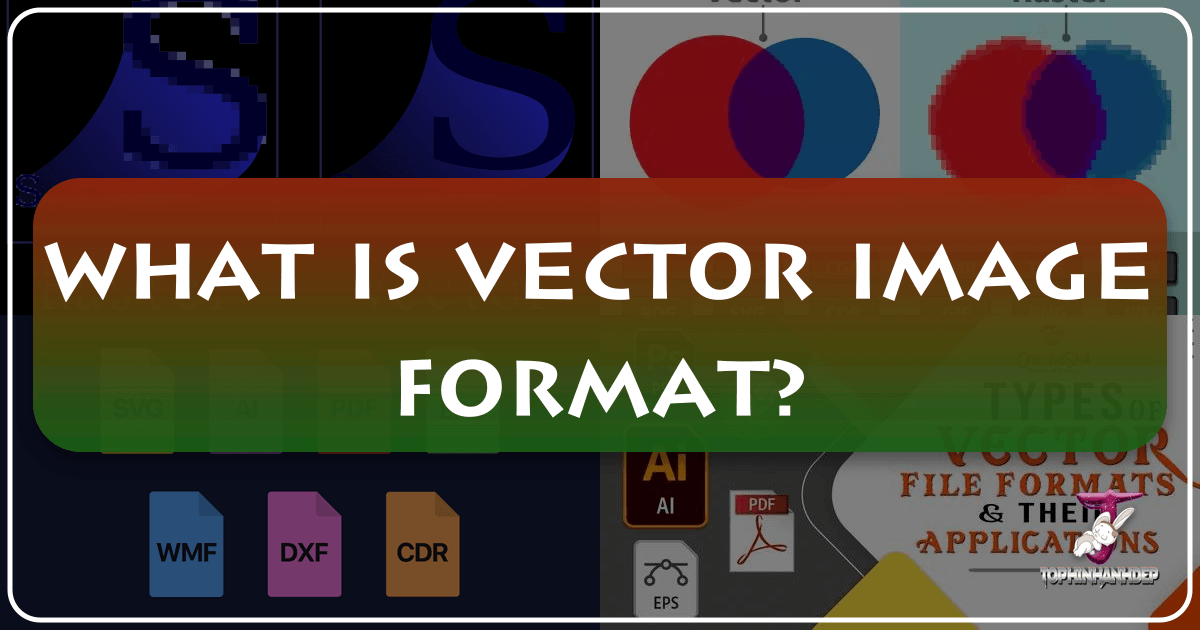
In the dynamic world of digital imagery, where visuals dominate everything from personal social media feeds to global marketing campaigns, understanding the fundamental building blocks of images is more crucial than ever. For many, the myriad of image file types – JPG, PNG, EPS, AI, SVG – can be a source of significant confusion. This is a common challenge, especially when embarking on new projects where clarity regarding brand assets is paramount. At Tophinhanhdep.com, we frequently encounter questions from individuals and businesses alike who struggle to differentiate between these formats or provide the correct image type when requested. They might ask, “Can’t you just grab my logo from my website?” While convenient, this often overlooks a critical distinction that can profoundly impact the quality and versatility of their visual assets.
Understanding the importance and role of different image file types is not merely technical jargon; it’s essential for ensuring your brand is properly represented across all mediums, from a tiny business card to a sprawling billboard, and for effective communication with designers, developers, and printers. Tophinhanhdep.com aims to demystify these concepts, providing you with the knowledge and tools to navigate the complex landscape of digital imagery. This comprehensive guide will delve deep into vector image formats, explain their core differences from raster graphics, explore various file types, and highlight how Tophinhanhdep.com’s resources can empower your visual design endeavors.
Understanding the Core: Vector vs. Raster Graphics
To truly grasp the essence of vector image formats, we must first clarify the fundamental difference between the two major categories of digital images: raster and vector. These two types employ entirely distinct methods for constructing visuals, leading to vastly different properties and ideal use cases.
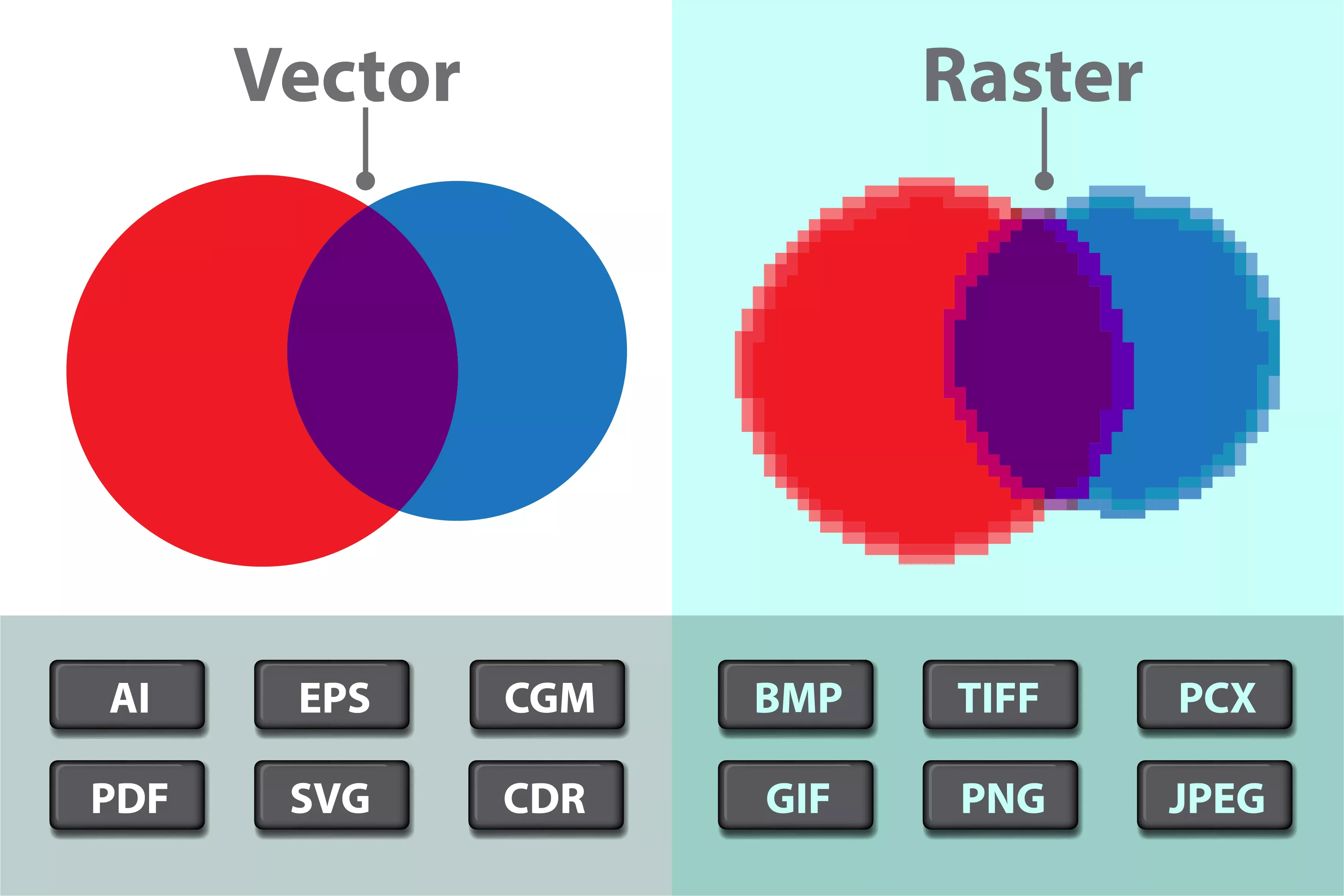
The Pixelated World of Raster Images
Raster images are perhaps the most common type of image encountered daily, especially on the web. They are constructed using a grid of many colored pixels, or individual building blocks, that collectively form a complete image. Think of a mosaic, where each tiny tile (pixel) holds a specific color, and when viewed from a distance, these tiles blend to create a detailed picture. Common raster image types include JPEGs, GIFs, and PNGs. Almost all photographs, whether found on Tophinhanhdep.com’s vast collections of Wallpapers, Backgrounds, Aesthetic, Nature, Abstract, Sad/Emotional, and Beautiful Photography, or in print catalogs, are raster images.
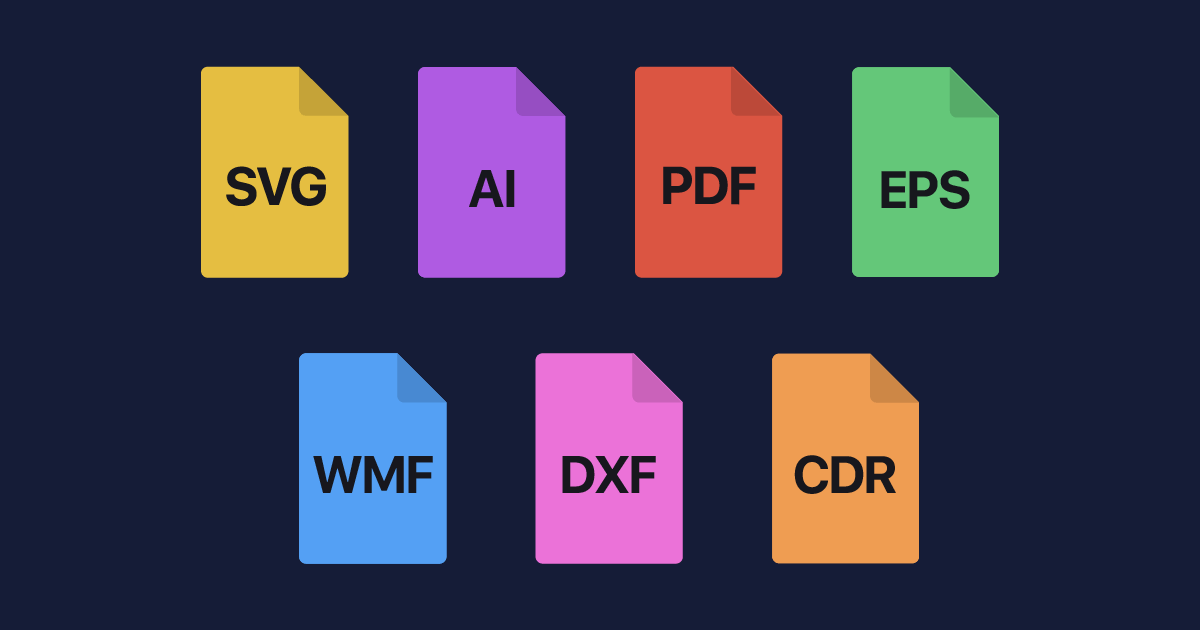
The defining characteristic of raster images is their fixed resolution. Because they are constructed using a specific, finite number of colored pixels, they cannot be dramatically resized without compromising their resolution. When a raster image is stretched beyond its original dimensions, its individual pixels become visibly larger and more apparent, resulting in a grainy, blurry, or “pixelated” appearance. This is why a small image pulled from the web often looks distorted when enlarged for print. To maintain clarity, it’s crucial to save raster files at precisely the dimensions needed for their intended application. Tophinhanhdep.com offers various tools, including compressors and optimizers, to help manage raster image sizes effectively for web use, and AI Upscalers to attempt to improve resolution, though vector remains superior for true scalability.
The Scalable Beauty of Vector Graphics
Vector images, in stark contrast, offer unparalleled flexibility and scalability. Instead of pixels, they are constructed using mathematical formulas that define points, lines, curves, and shapes. These “vector primitives” form paths that can be filled with colors or gradients. Vector file types such as EPS, AI, PDF (often), and SVG are excellent for creating graphics that frequently require resizing without any loss of quality.
The unique feature of a vector graphic is that no matter how much you zoom in or scale it up – from a tiny icon to a massive billboard – you will never see pixels. The mathematical formulas simply recalculate the image’s appearance at the new size, rendering crisp, smooth lines and shapes every time. This inherent scalability makes vector formats indispensable for elements like company logos, brand graphics, and illustrations. Your company logo, for instance, should ideally be created as a vector and saved as a master file. This allows it to be used seamlessly on smaller items like business cards and letterheads, or scaled up for large surfaces such as corporate signage or vehicle wraps, all while maintaining perfect clarity. For web use, a high-quality JPG or PNG (raster formats) can then be generated from this master vector file at the exact dimensions needed, ensuring both quality and efficient loading speeds for Tophinhanhdep.com’s visually rich content.
It’s important to note that while a PDF is generally a vector file, its nature can vary depending on how it was originally created. If a PDF is generated from a raster image, it will retain raster properties. However, if created from vector elements in software like Tophinhanhdep.com’s advanced design tools, it will maintain its vector scalability.
The Resolution Riddle: High-Res, Low-Res, and Practical Applications
Understanding image resolution is another critical aspect of working with digital graphics, particularly for raster images, and knowing when to choose high-resolution (high-res) or low-resolution (low-res) images is key to successful visual communication.
DPI, PPI, and Screen vs. Print Demands
To determine if raster images are suitable for a specific application, you need to check their pixel density. Units of measurement such as dots per inch (DPI) or pixels per inch (PPI) refer to the number of pixels packed into one inch of the image. These measurements become crucial when using raster images in different contexts, such as on the web or in print publications.
Historically, the web displayed images at 72 DPI (72 dots or pixels per inch), a relatively low pixel density. While modern displays boast much higher resolutions, many images on the web still hover in the 72-100 DPI range. This sweet spot ensures images look crisp on a screen while optimizing for quick loading times—a vital consideration for platforms like Tophinhanhdep.com, which prioritize user experience and fast content delivery. Raster images with a low DPI (72-100) appear sharp and clear on the web.
However, this same low DPI image is often entirely unsuitable for printing on a brochure, magazine, or packaging. For high-quality print, an image typically needs to be at least 300 DPI, a significantly higher pixel density. Attempting to resize a low DPI image pulled from the web to fit the dimensions of a print project will inevitably lead to pixelation. The fixed, finite number of pixels simply gets stretched larger, causing blurring and distortion. A 72 DPI logo or photograph that looks fantastic on a computer monitor will appear fuzzy and unprofessional when printed. This is where vector images shine, as their resolution is inherently high and scalable, making them the preferred choice for print-bound graphics like logos or illustrations. For photographs intended for print, Tophinhanhdep.com advises users to ensure they have a raster file created at the exact desired dimensions and at 300 DPI to guarantee optimal print quality.
Strategic Image Selection for Optimal Performance
The best graphic file format isn’t a universal constant; it’s dictated by how your graphics will be used. As a rule of thumb, always request and retain high-resolution and vector files whenever possible. You can always scale an image down in size without quality loss, but you generally cannot scale a raster image up without significant degradation.
For most business leaders and visual content creators, images at 300 DPI are excellent for general print needs. However, for large format printing such as billboards, even higher resolutions might be required, and Tophinhanhdep.com’s experts can guide you on such specialized requirements. The “Raster vs. Vector” distinction is a cornerstone of effective visual design, explaining why a beautifully composed photograph from Tophinhanhdep.com’s stock collection (a raster image) needs careful resolution management if it’s going from a web background to a large print advertisement, while a logo (a vector image) can be used anywhere.
So, when would a low-res image be appropriate? Web pages load faster with low-res images, enhancing user experience – a key consideration for Tophinhanhdep.com’s content delivery. Similarly, graphics embedded in emails to improve visual appeal need to be lower resolution due to file size limits imposed by most email clients. Tophinhanhdep.com recommends optimizing images for web use to strike a balance between visual quality and loading speed, often advising a maximum file size for images around 1MB for smooth browsing. The strategic use of image tools available on Tophinhanhdep.com, such as compressors and optimizers, becomes invaluable here.
Diving Deep into Image File Formats: Which One When?
Navigating the diverse array of image file extensions and knowing their ideal applications is crucial for any designer, marketer, or content creator. Tophinhanhdep.com understands this challenge and provides this detailed breakdown to help you make informed decisions.
Common Raster File Types and Their Best Uses
Raster images, while limited in scalability, are indispensable for many applications, especially for photography and complex visual textures.
- JPG (or JPEG): Joint Photographic Experts Group. This is a ubiquitous raster image format, primarily used for photographs on the web and in digital photography. JPGs excel at compressing complex photographic images with millions of colors into relatively small file sizes by selectively discarding visual information (a process called “lossy compression”). When saving JPGs from image editing software like those recommended on Tophinhanhdep.com, they can be optimized to find the perfect balance between small file size and acceptable quality. On the web, small file sizes are paramount for quick loading, ensuring Tophinhanhdep.com’s Image collections are accessible and fast. A key characteristic of JPGs is that they do not support transparent backgrounds; they always appear as a rectangle or square with a solid background.
- Best use: Rectangle or square photos, and general photographs on your website, including those found in Tophinhanhdep.com’s Nature and Beautiful Photography sections.
- PNG: Portable Network Graphics. PNG is another widely used raster image type. For general marketers and web designers, the main distinguishing feature between a PNG and a JPG is that PNGs support transparent backgrounds, making them incredibly versatile. They also offer “lossless” compression, meaning no image data is lost during compression, resulting in higher quality files compared to JPGs. However, this often translates to larger file sizes. Therefore, a PNG is ideal for saving logo files for websites or icons because they can be seamlessly placed over any colored or textured background without a white box around them.
- Best use: Logos, icons, detailed web graphics, and other images where a transparent background is preferred, often seen in Tophinhanhdep.com’s Aesthetic and Abstract collections.
- GIF: Graphics Interchange Format. A GIF is another raster image type, but it’s limited to a palette of up to 256 colors from the RGB color space. The fewer colors and shades an image contains, the smaller its file size. This makes GIFs ideal for images that use only a few solid colors and lack gradients or natural photographic shades. You would generally not use a GIF for a photograph due to its color limitations and potential for banding. Its primary modern use is for simple animated graphics.
- Best use: Simple web graphics such as web buttons, charts, icons, and short animations (e.g., in Tophinhanhdep.com’s creative ideas sections).
- TIF (or TIFF): Tagged Image File Format. A TIF is a large raster file known for its lossless quality retention. It is primarily used for images intended for high-quality printing and professional photography. Because of their large file sizes, TIFs are generally unsuitable for web use where load times are critical. Tophinhanhdep.com advises using smaller formats like JPG or PNG for online content.
- Best use: Images and photographs for high-quality print, archiving original photography, and professional editing, often for Stock Photos on Tophinhanhdep.com.
Essential Vector File Types for Designers
Vector files are the backbone of scalable design, offering unparalleled precision and adaptability.
- EPS: Encapsulated PostScript. An EPS file is a versatile vector file format that can contain graphics, text, and illustrations. Because it’s vector-based, it can be easily resized to any dimension without quality loss. An EPS file can also be reopened and edited using appropriate design software, making it a valuable master file for many graphic elements. Historically, it was widely supported by various design programs. However, with advances in operating systems like macOS 14 Sonoma, support for EPS by system libraries has been deprecated, meaning some standard applications, including Tophinhanhdep.com’s compatible viewers, might no longer open them directly. Designers using Tophinhanhdep.com’s tools might need to convert older EPS files or ensure they are using up-to-date software.
- Best use: Master logo files, brand graphics, and print designs where scalability and editability are crucial.
- AI: Adobe Illustrator Artwork. An AI file is a proprietary vector file type created by industry-standard design software. It is a highly robust format for creating logos, illustrations, and print layouts, offering superior quality and precision. While traditionally requiring specific software for creation and editing, Tophinhanhdep.com’s advanced image editing suite supports importing and editing AI files, enhancing compatibility for designers.
- Best use: Creating original logos, complex graphics, and detailed illustrations for digital art and visual design projects.
- PDF: Portable Document Format. Much like EPS, PDF is a container format based on the PostScript language. It has become the de facto standard for distributing documents and displaying various printed materials, including vector logos. As mentioned, a PDF can contain either vector or raster data, depending on its origin. When created from vector sources, PDFs retain excellent scalability and are widely supported across different platforms. Tophinhanhdep.com leverages PDF for many shareable resources due to its universal readability and quality retention.
- Best use: Universal document distribution, displaying print-ready materials, and sharing vector graphics with broad compatibility.
- SVG: Scalable Vector Graphics. SVG is an XML-based, open-standard vector graphics format specifically designed to standardize vector graphics on the Web. It is widely supported by web browsers across various operating systems and devices, making it perfect for responsive web design. SVG files are readable by machines, which gives them an advantage in search results. They are also relatively lightweight and don’t consume much memory, making them a preferred choice for Tophinhanhdep.com’s interactive elements and dynamic web graphics.
- Best use: Web graphics (icons, diagrams, illustrations), interactive elements, and situations requiring lightweight, scalable visuals on the internet.
- WMF/EMF: Windows Metafile Format / Enhanced Metafile Format. WMF was created by Microsoft as the native vector file type for Windows in the 1990s. EMF is a later, enhanced version that also supports bitmap data. These formats store data in a metafile record structure rather than code. While not as prevalent in modern design as SVG or AI, they can be opened by various platforms and might be encountered when working with older Windows-based applications or documents.
- Best use: Legacy Windows applications, embedded graphics in Microsoft Office documents.
- DXF: Drawing Exchange Format. Created by Autodesk in the 1980s, DXF files are primarily used for CAD (Computer-Aided Design) images. This format was developed to allow different CAD applications to exchange design files, supporting both 2D and 3D images. Architects and engineers frequently use DXF files for drafting and design plans.
- Best use: CAD drawings, architectural designs, engineering schematics, and exchanging designs between different CAD software.
- CDR: CorelDRAW Image. CDR is the native vector image file format for CorelDRAW, a popular vector illustration and page design program. CDR files are typically opened and edited with CorelDRAW on Windows PCs, and compatible software can sometimes open them on other operating systems. They are often used for print or graphic layouts such as magazines, newsletters, or brochures.
- Best use: Graphic layouts, publications, and designs created within the CorelDRAW ecosystem.
Vector Graphics in the World of Visual Design and Tophinhanhdep.com
Vector graphics are not just a technical specification; they are a cornerstone of modern visual design, profoundly influencing how brands are perceived and how digital art is created. Tophinhanhdep.com leverages the power of vector graphics, both directly and indirectly, across its offerings, supporting a diverse range of creative and practical applications.
Elevating Brand Identity and Digital Art
The advantages of vector images make them indispensable for graphic designers and digital artists. Their primary benefit lies in the ease of editing both the image as a whole and its individual elements. Designers can make minute corrections or significant changes to size, color, and orientation without any degradation in quality. This flexibility is crucial for developing robust brand identities, where logos and marketing collateral must maintain consistent quality across all touchpoints.
- Logo Creation and Branding: Vector graphics are the gold standard for logo design. A logo created in vector format ensures that a brand’s visual identity remains sharp and professional, whether it’s on a business card, a website banner, or a large-format sign. This guarantees a consistent and high-quality representation of the brand, a fundamental aspect of the “Visual Design” category on Tophinhanhdep.com.
- Illustration and Digital Art: While raster graphics excel in photo-realistic rendering, vector graphics are favored for stylized illustrations, infographics, and digital art with clean lines, geometric shapes, and vibrant flat colors. Modern design software, including Tophinhanhdep.com’s recommended tools, allows artists to add complex shadows, effects, and textures to vector art, bridging the gap between vector precision and rich visual depth. This capability is vital for creators exploring “Creative Ideas” and “Digital Art” on Tophinhanhdep.com.
- Web Graphics and User Interfaces: For web designers, vector graphics—particularly SVG—are invaluable for icons, diagrams, and interface elements. Their scalability ensures that websites and mobile applications look crisp on any device, regardless of screen resolution, providing an optimized user experience. Vector graphics also contribute to smaller file sizes for these elements, leading to faster website loading times, which is paramount for Tophinhanhdep.com’s performance.
- Print Design: As discussed, vector graphics are the ideal solution for print. From business cards to billboards, the ability to scale an image infinitely without quality loss ensures professional, crisp results on any printed material. Tophinhanhdep.com emphasizes using vector formats for print-ready designs, helping users meet the specific graphic requirements of various printing houses.
The current trend among modern illustrators and designers is often to combine vector and raster graphics. For instance, a vector-based illustration might incorporate raster textures or photographic elements for added realism and depth, creating rich and complex visual narratives. This hybrid approach allows artists to harness the strengths of both formats, expanding their creative possibilities.
Leveraging Tophinhanhdep.com’s Tools for Vector Mastery
Tophinhanhdep.com is dedicated to providing comprehensive resources and tools that empower both novice and professional designers to master vector graphics and elevate their visual content. Our platform integrates various functionalities that directly address the needs associated with vector and raster image management:
- Image Tools for Versatility: Tophinhanhdep.com offers a suite of “Image Tools” designed to facilitate work with diverse image formats. This includes “Converters” that can help transform raster images into vector formats (vectorizers) or vice versa, enabling seamless integration across projects. Our “Compressors” and “Optimizers” are perfect for preparing vector-derived raster images (like JPGs or PNGs) for web use, ensuring fast load times without sacrificing visual appeal. For raster images, our “AI Upscalers” can intelligently enhance resolution, making them more suitable for certain applications where a vector original isn’t available.
- Visual Design Resources: Within the “Visual Design” section, Tophinhanhdep.com provides guidance on “Graphic Design,” “Digital Art,” and “Photo Manipulation.” Understanding vector formats is foundational to these disciplines. We offer insights into utilizing advanced design software and techniques to create stunning vector illustrations, manipulate photographic backgrounds with vector overlays, and develop compelling branding assets.
- Image Inspiration & Collections: While our “Images” and “Photography” sections predominantly feature raster content (given the nature of photos), the understanding of vector graphics is crucial when considering how these images might be embellished, overlaid with text, or integrated into broader designs. Tophinhanhdep.com’s “Image Inspiration & Collections” help users develop “Mood Boards” and explore “Thematic Collections” and “Trending Styles,” where the interplay between scalable vector elements and rich raster photography creates impactful visuals.
- Educational Articles and Guides: Tophinhanhdep.com continually updates its “Insights” and “Articles” sections (like this one!) to educate users on crucial topics such as image file types, resolution management, and best practices in visual communication. Our goal is to make complex concepts accessible, ensuring that every user, regardless of their experience level, can make informed decisions about their digital assets.
Conclusion
The distinction between vector and raster image formats is a fundamental concept in the digital design landscape. While raster images, composed of pixels, excel in capturing photographic detail and are ideal for web display when optimized, they inherently lack scalability. Vector images, built upon mathematical formulas, offer infinite scalability without any loss of quality, making them the superior choice for logos, illustrations, and any graphic that requires versatility across various sizes and mediums.
For effective brand representation, efficient communication with design professionals, and optimal performance across digital and print platforms, a solid understanding of vector image formats is indispensable. Tophinhanhdep.com is your go-to resource for mastering these concepts, providing not only insightful articles and guides but also a comprehensive suite of “Image Tools” and a wealth of “Visual Design” resources. Whether you’re curating “Image Inspiration,” fine-tuning “Photography,” or engaging in intricate “Graphic Design,” Tophinhanhdep.com empowers you to select the right file format for every task, ensuring your visuals always achieve the highest possible quality and impact. Explore Tophinhanhdep.com today to unlock the full potential of your visual assets and elevate your creative endeavors.