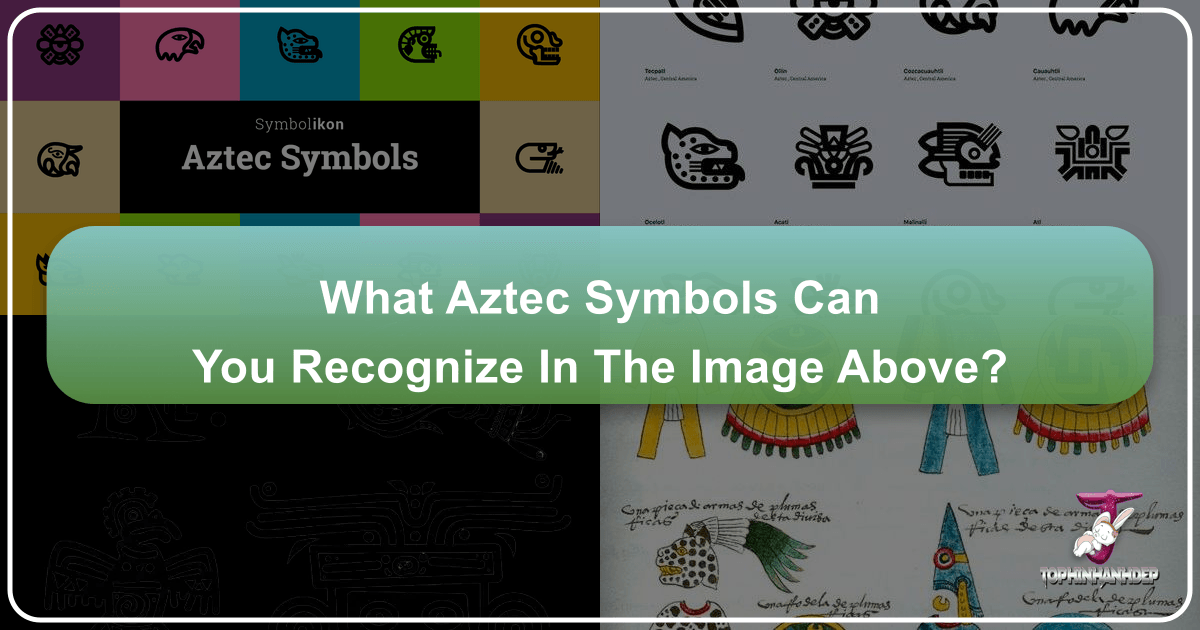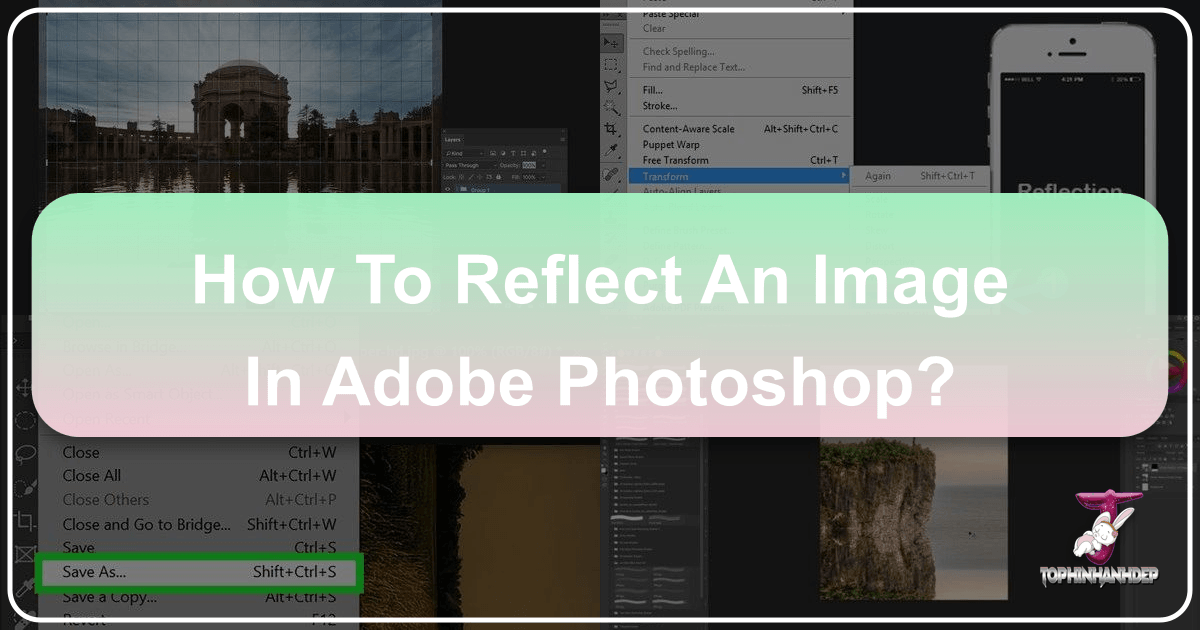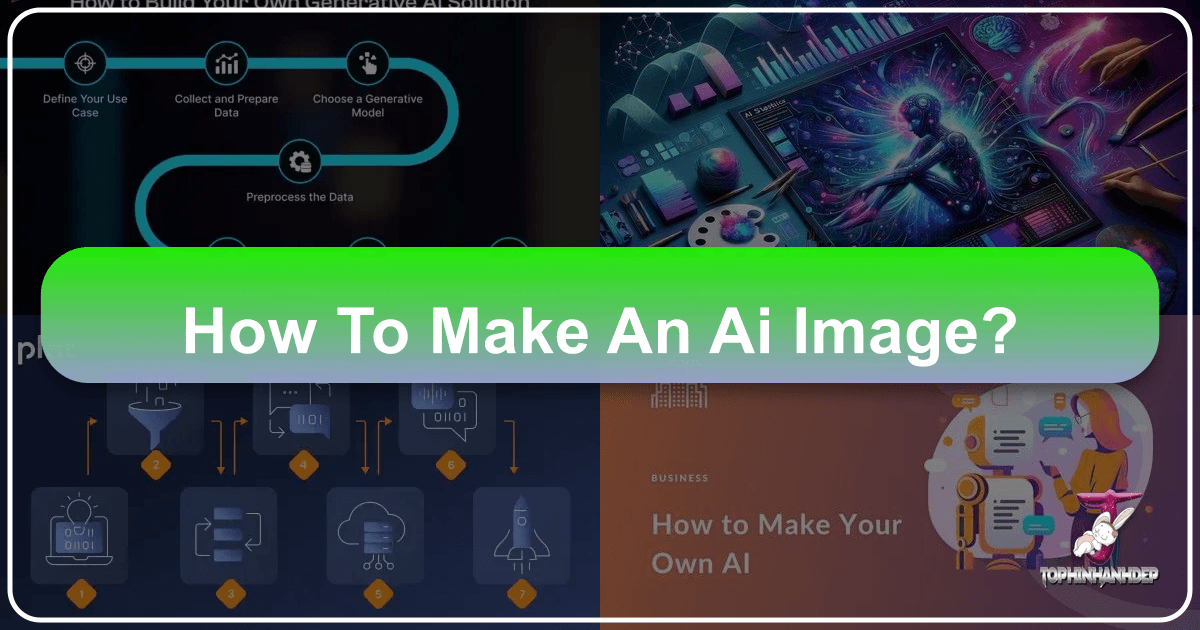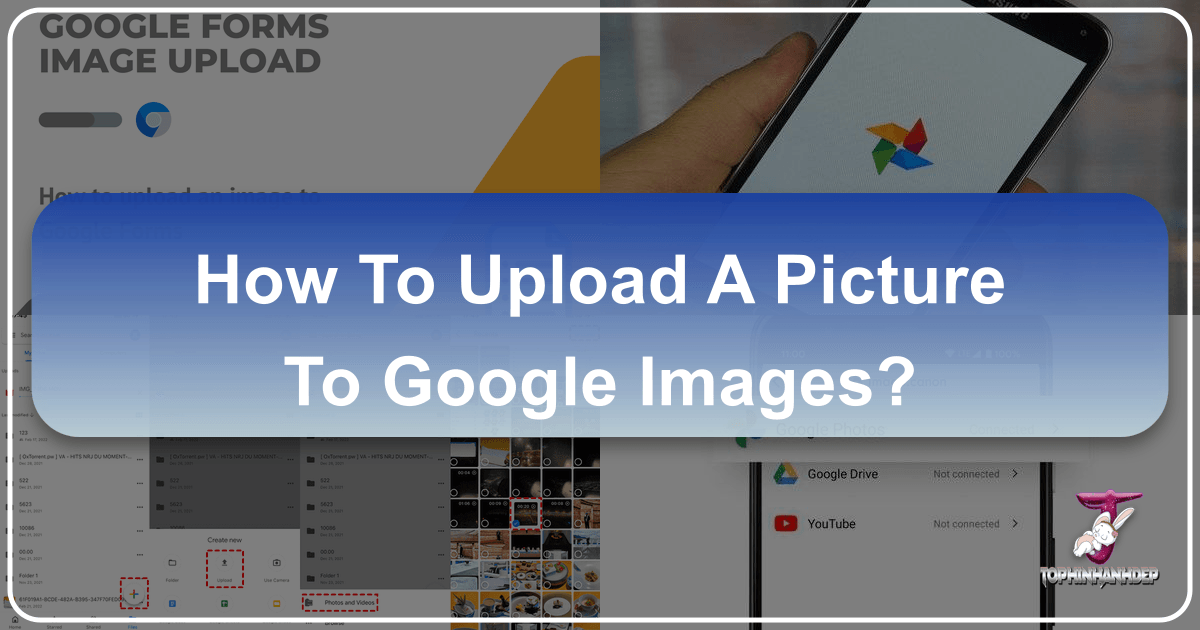What Aztec Symbols Can You Recognize in the Image Above?
The study of ancient civilizations often begins with their attempts to record their world, their histories, mythologies, and calendars. For the Aztecs, a pre-Columbian Mesoamerican people who flourished in central Mexico from the 14th to 16th centuries, this impulse to preserve information manifested in a sophisticated system of pictograms and graphic symbols. Far from being mere decorations, these symbols were a vibrant language, a portal into another world, much like the intricate artwork seen in the paintings of celebrated artists inspired by Aztec culture. On Tophinhanhdep.com, we celebrate the power of images – from high-resolution photography and aesthetic backgrounds to advanced image tools and visual design inspiration. In this spirit, we delve into the rich tapestry of Aztec symbolism, exploring how these ancient visual narratives offer endless possibilities for contemporary photography, digital art, and creative exploration.