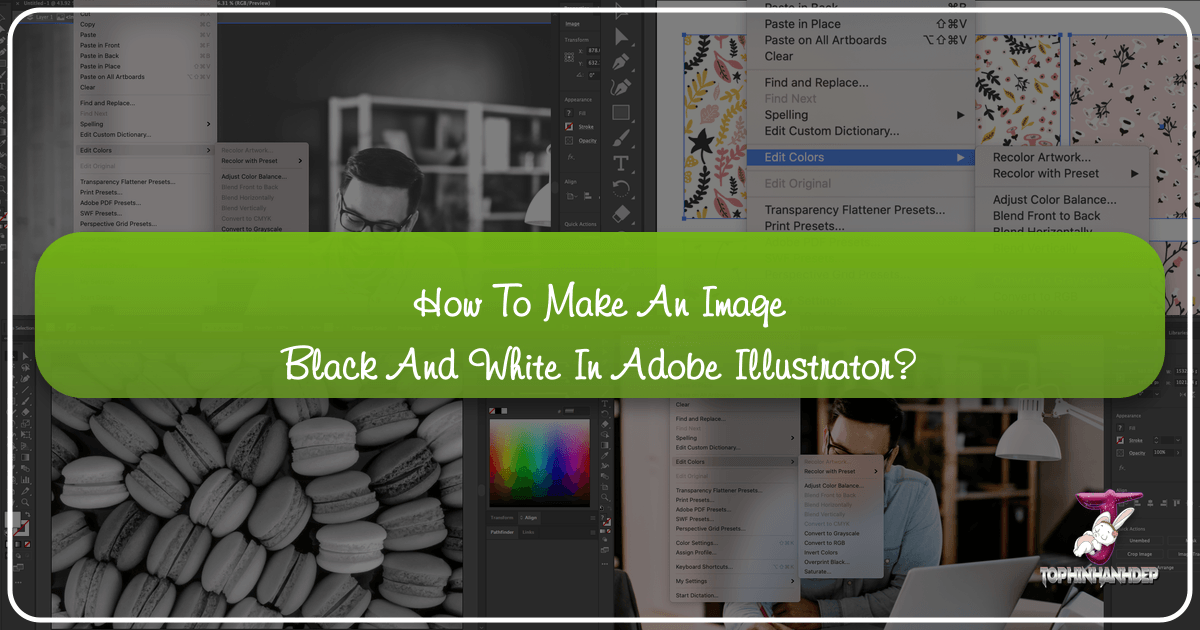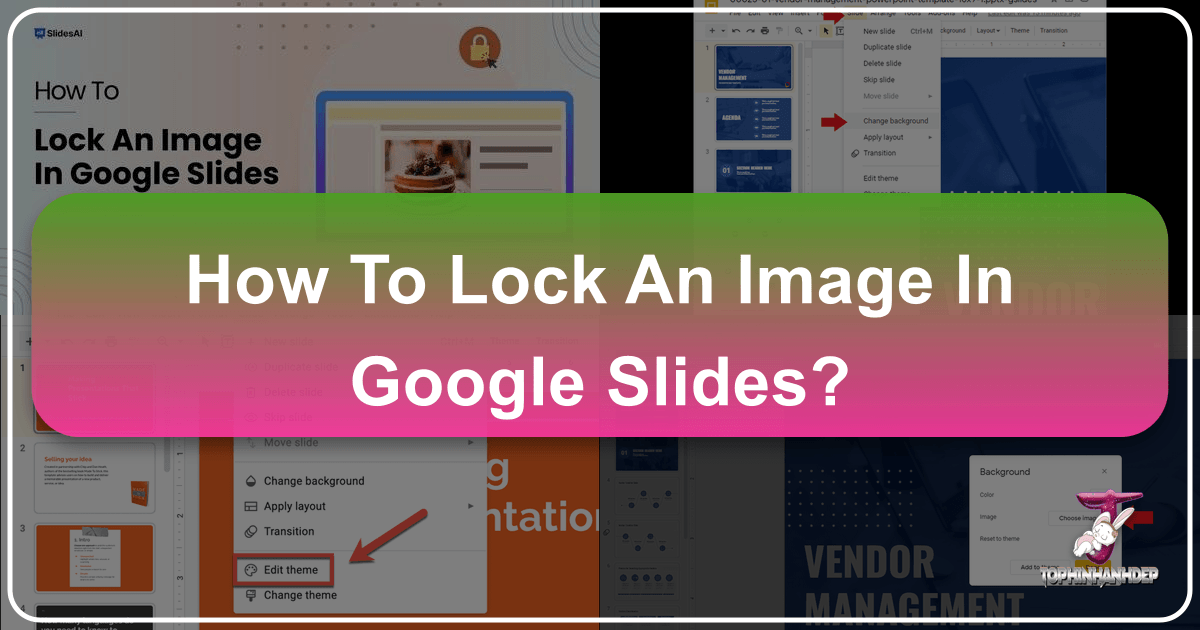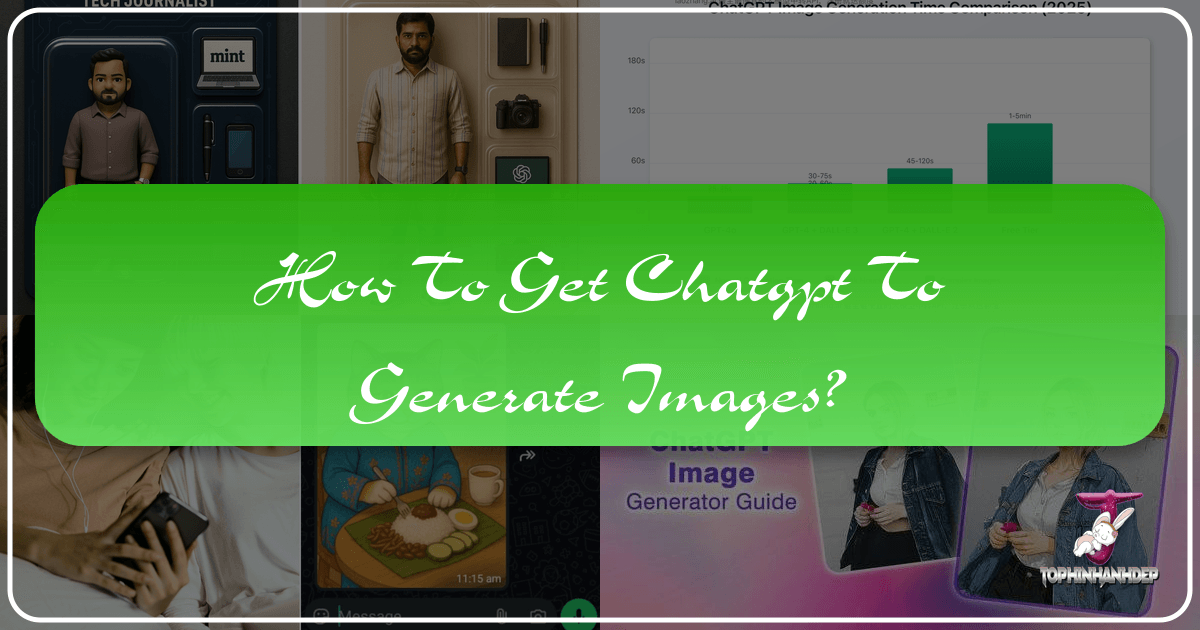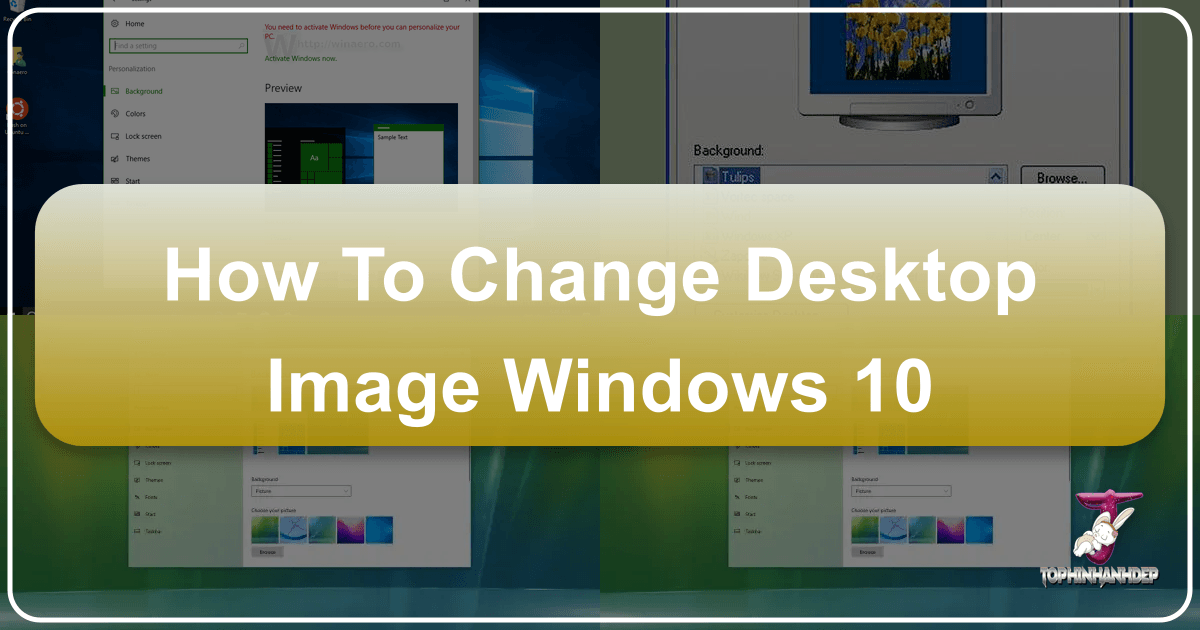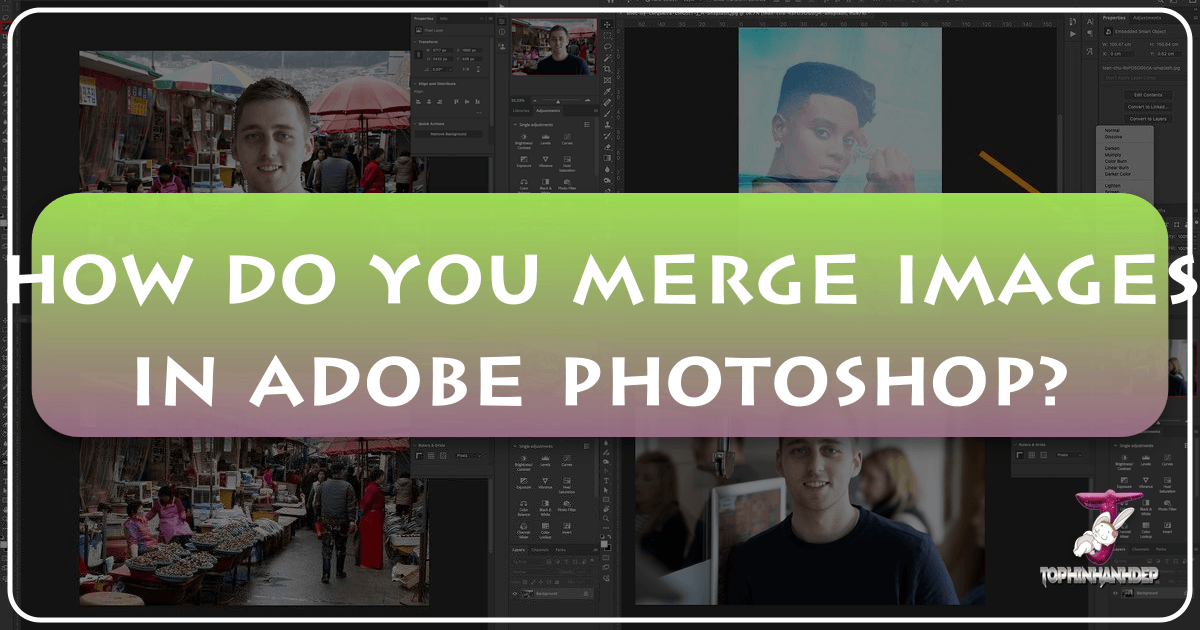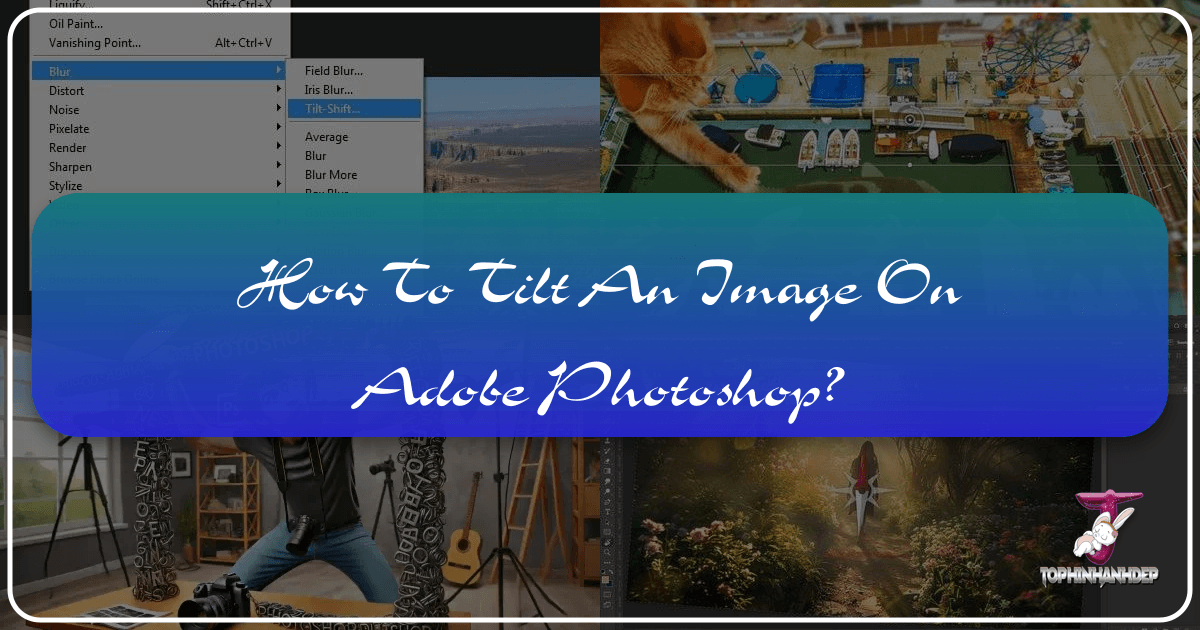Mastering Monochrome: How to Transform Images to Black and White in Adobe Illustrator
In the dynamic world of visual design and digital art, the ability to manipulate and enhance images is paramount. From creating stunning wallpapers and backgrounds to crafting compelling graphic designs, the tools at our disposal allow for endless creative possibilities. Among these, converting a color image to black and white, or grayscale, stands as a timeless technique. It’s a powerful way to distill an image to its purest form, emphasizing texture, contrast, and emotional depth over the distraction of color. At Tophinhanhdep.com, we understand the profound impact of well-executed imagery, whether it’s high-resolution photography or an abstract digital creation. This comprehensive guide will walk you through various methods to achieve a professional black and white look in Adobe Illustrator, a crucial skill for any designer or photographer aiming to elevate their visual content.