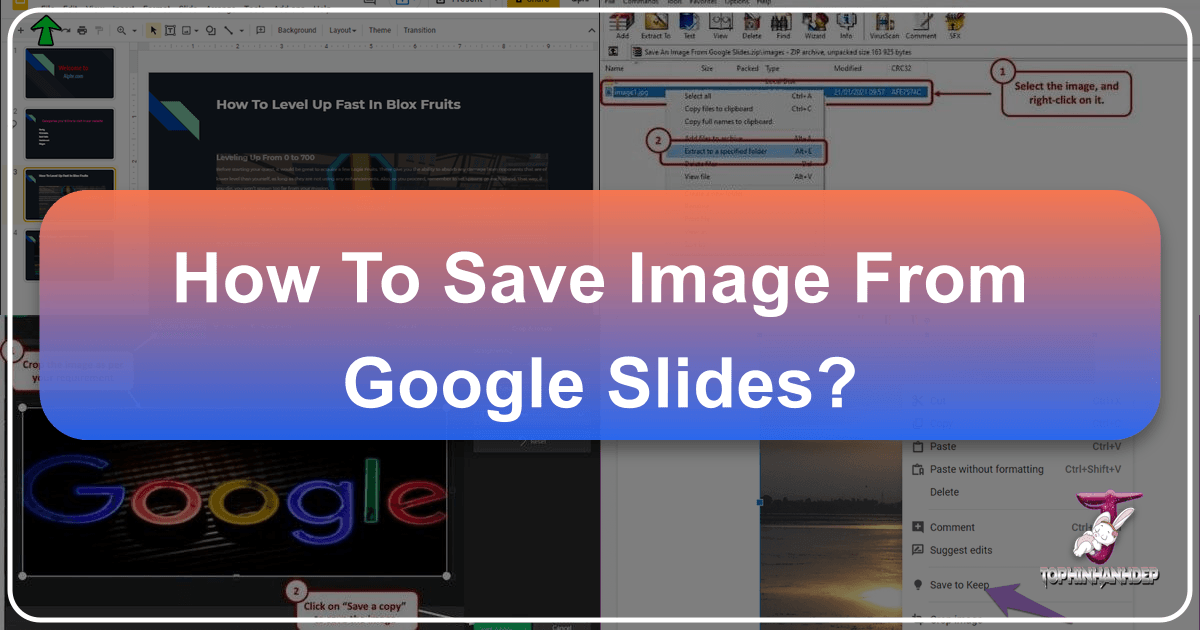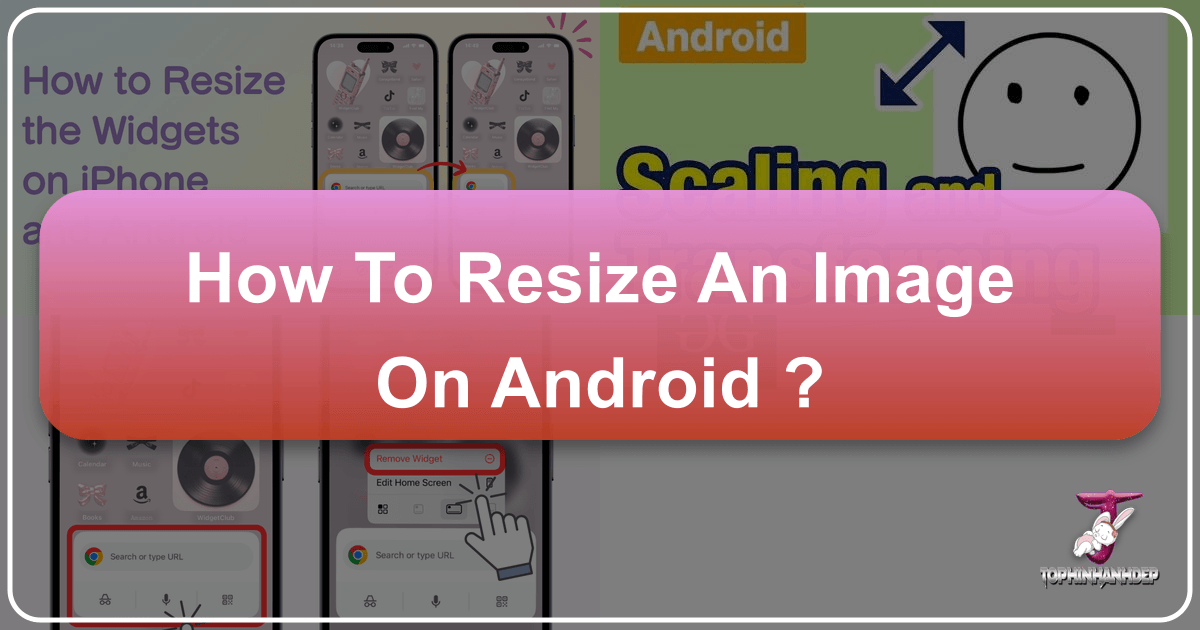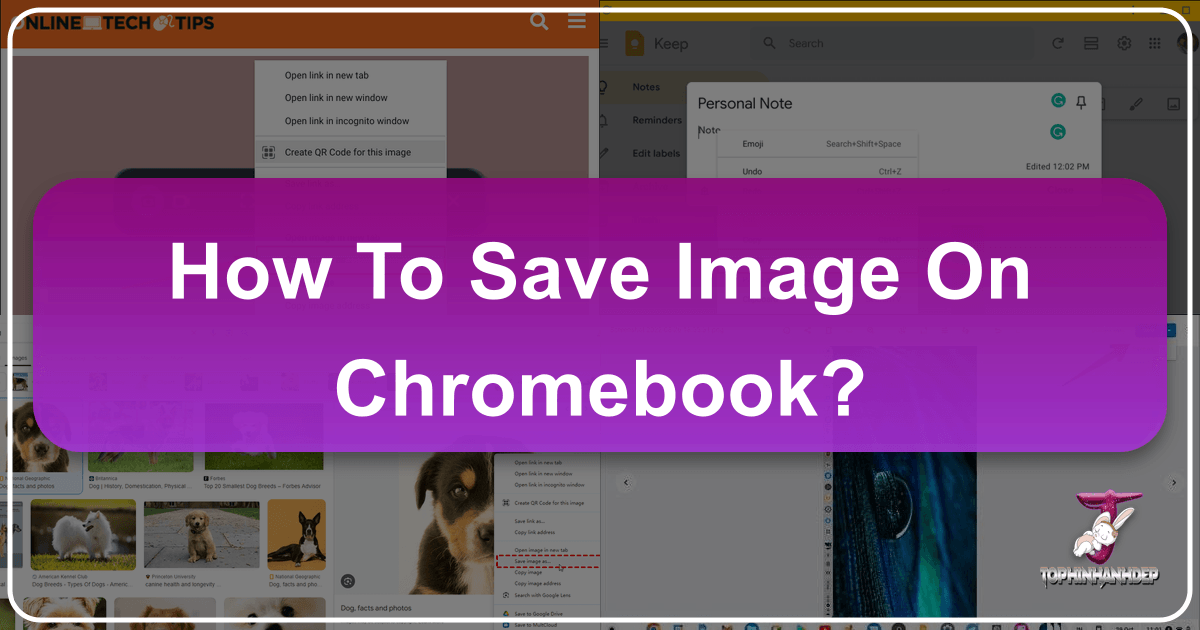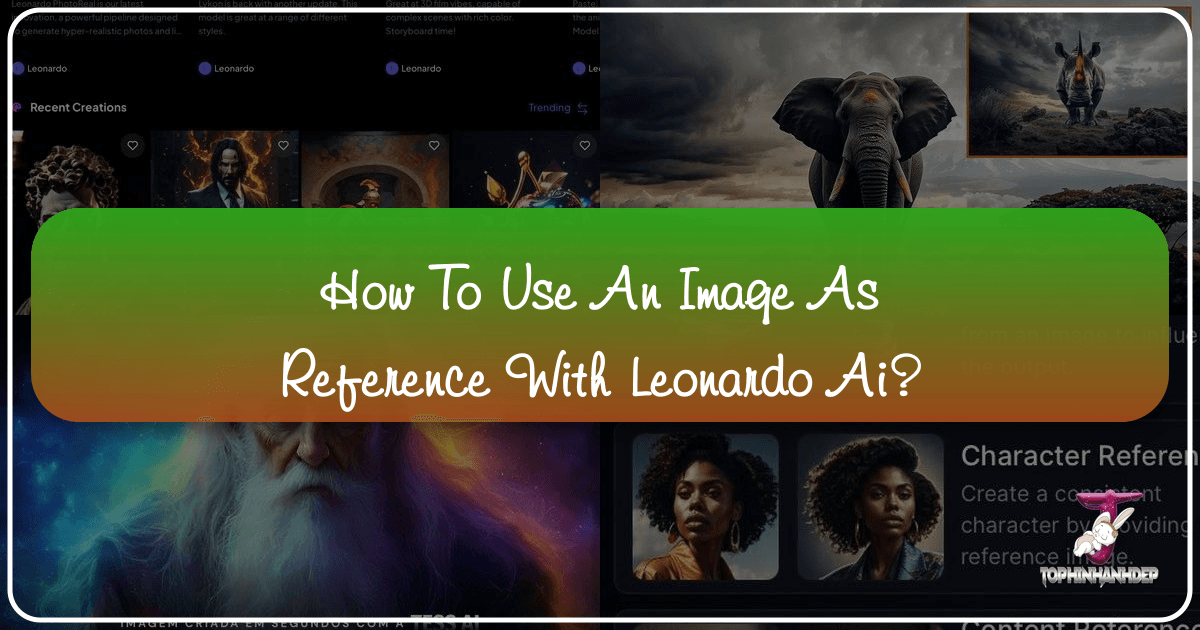How to Save Images from Google Slides
In today’s visually-driven world, presentations are more than just text and bullet points; they are dynamic canvases brought to life by compelling images. Google Slides, as a ubiquitous tool for creating and collaborating on presentations, often becomes a repository for high-quality visuals, inspiring photography, and carefully curated design elements. However, you might find yourself in a common predicament: you need to reuse an image from an older Google Slides presentation, but the original file is nowhere to be found on your computer. The challenge arises because Google Slides, unfortunately, doesn’t offer a direct “Save Image As” option when you right-click on an individual picture within a slide.