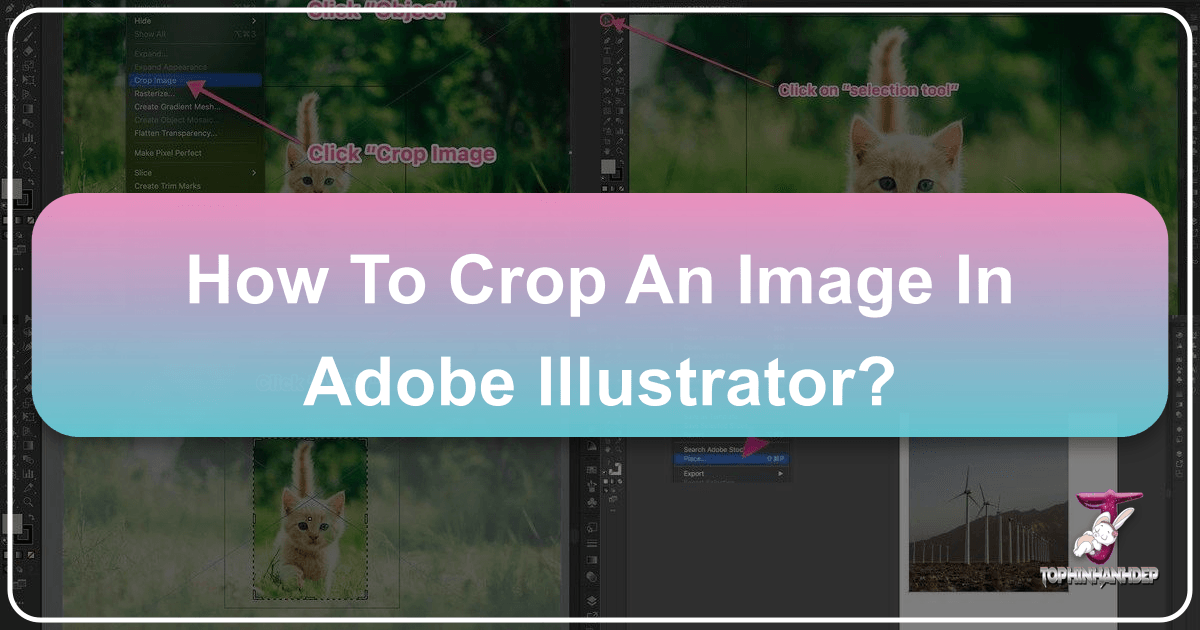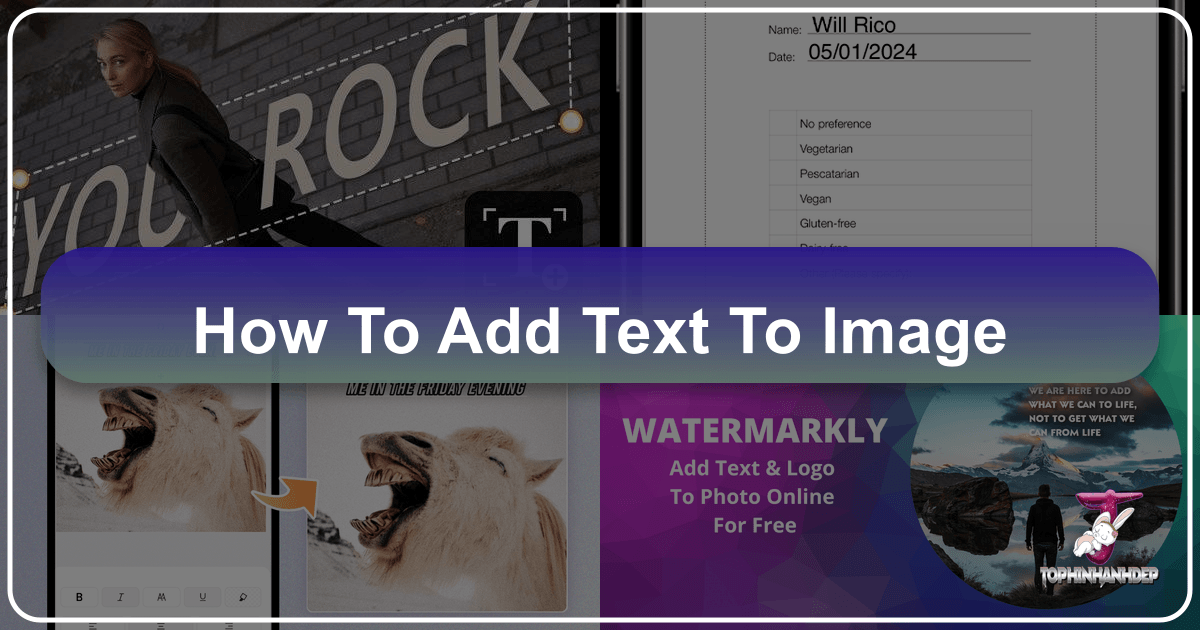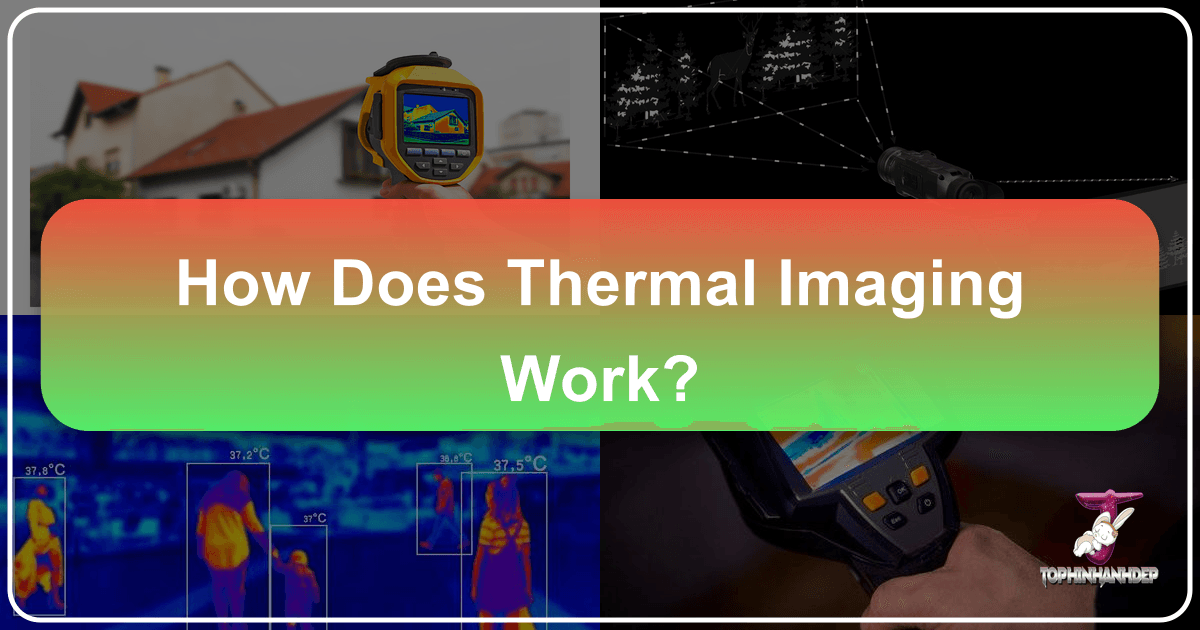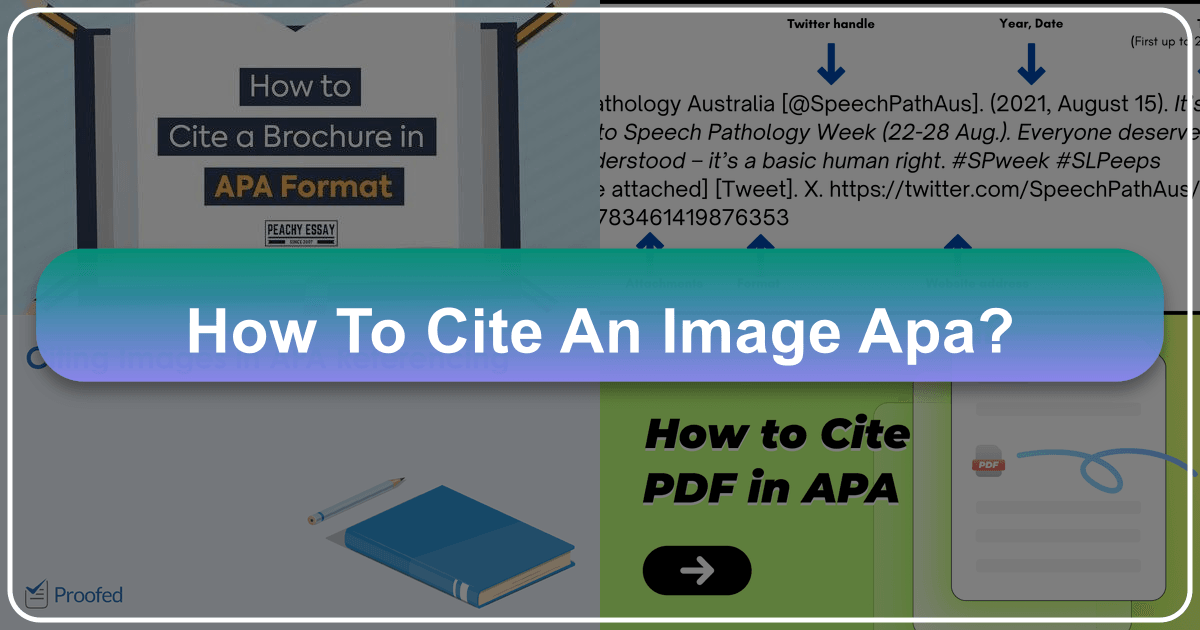Mastering Image Resizing in Photopea: Your Essential Guide for Digital Perfection
In the vast and vibrant landscape of digital content creation, the ability to effectively manipulate images is not just a skill but a necessity. From crafting captivating wallpapers and backgrounds to fine-tuning aesthetic photography for social media, image dimensions play a pivotal role in presentation and performance. This is where Photopea, a powerful and accessible web-based photo editor, emerges as an invaluable tool. Offering a suite of professional-grade features without the hefty price tag, Photopea empowers users to achieve precise control over their visual assets, including the fundamental task of resizing images.