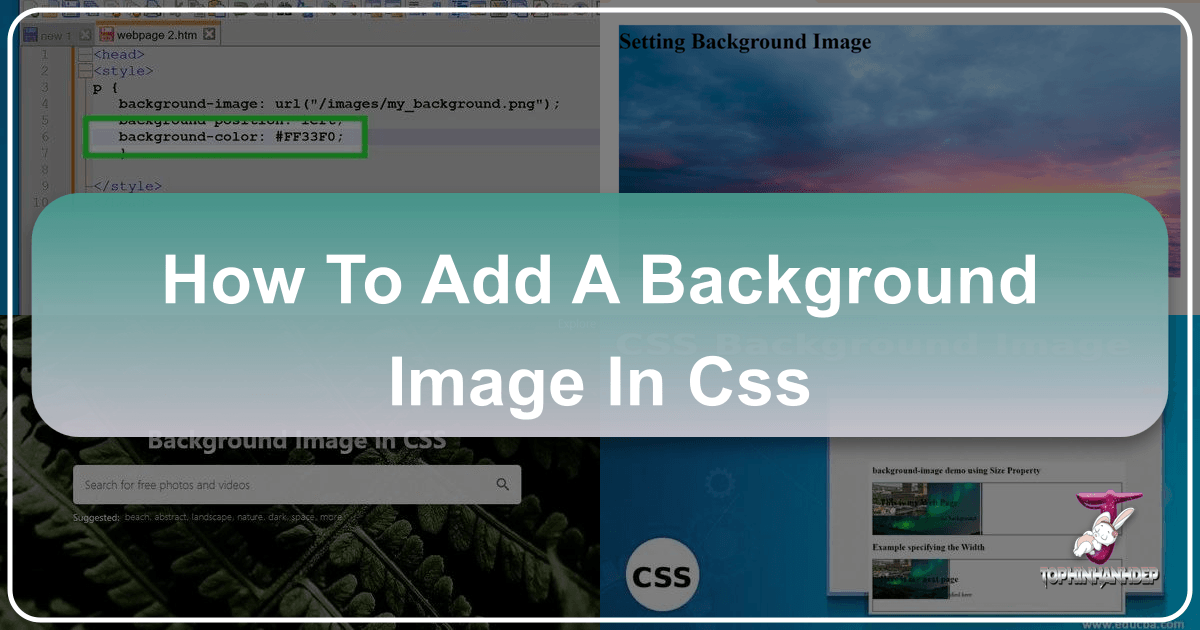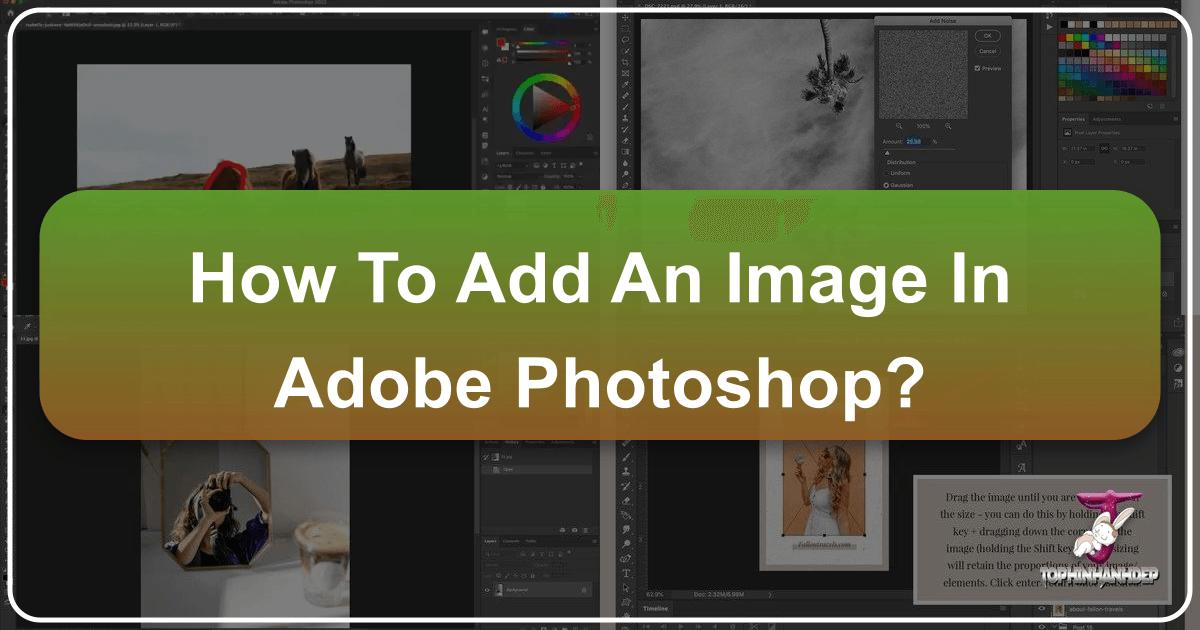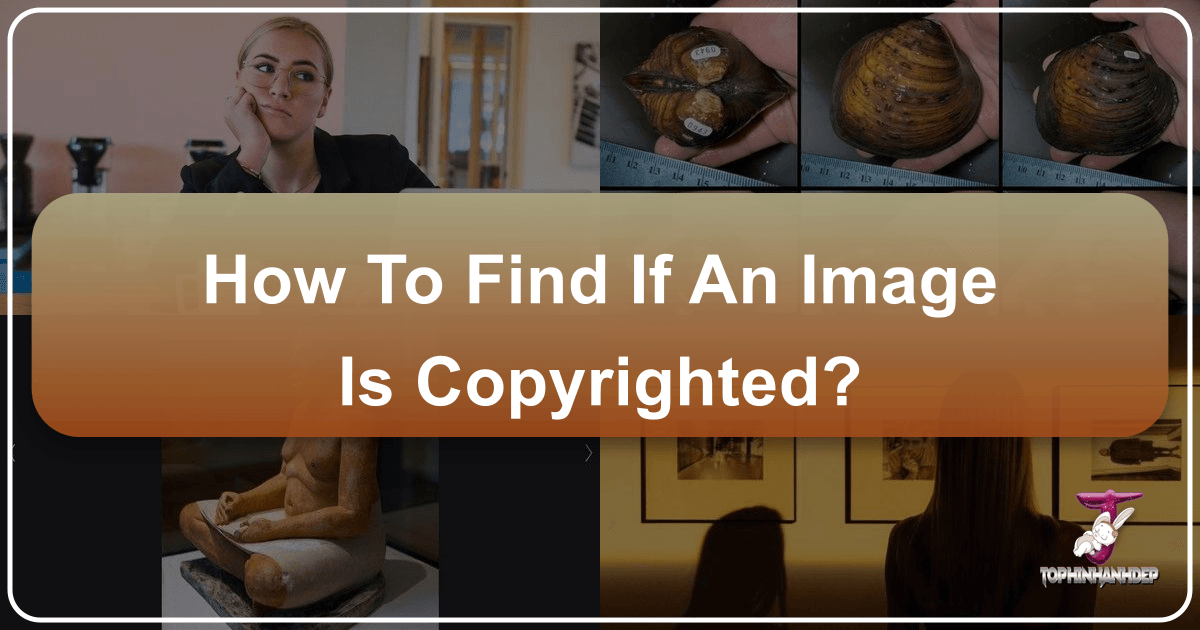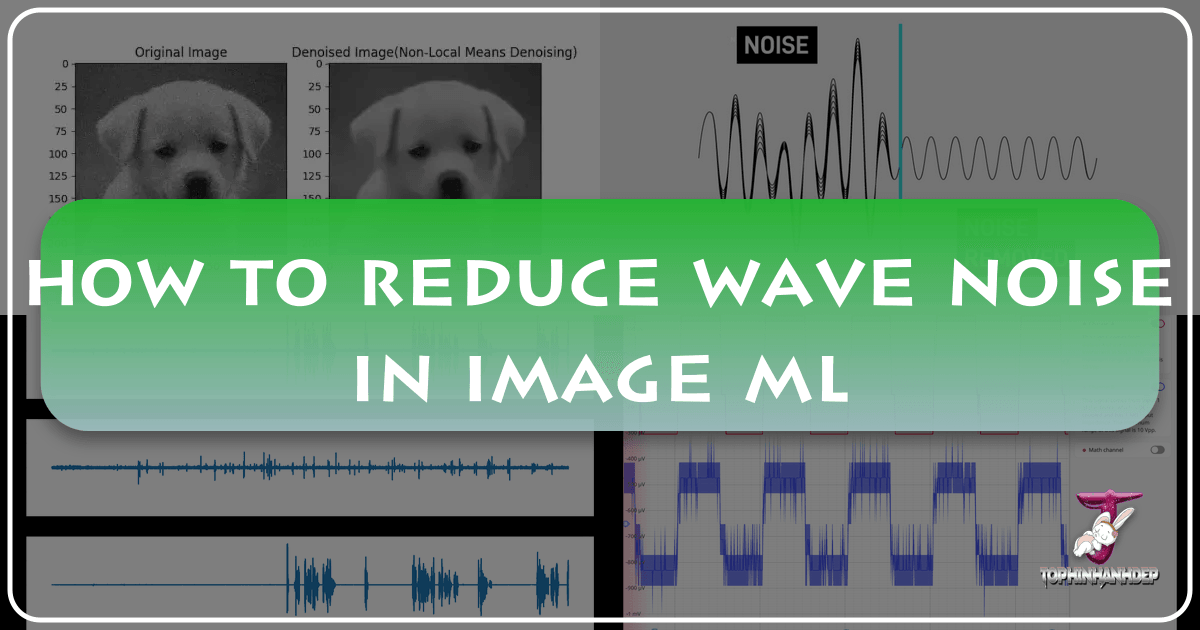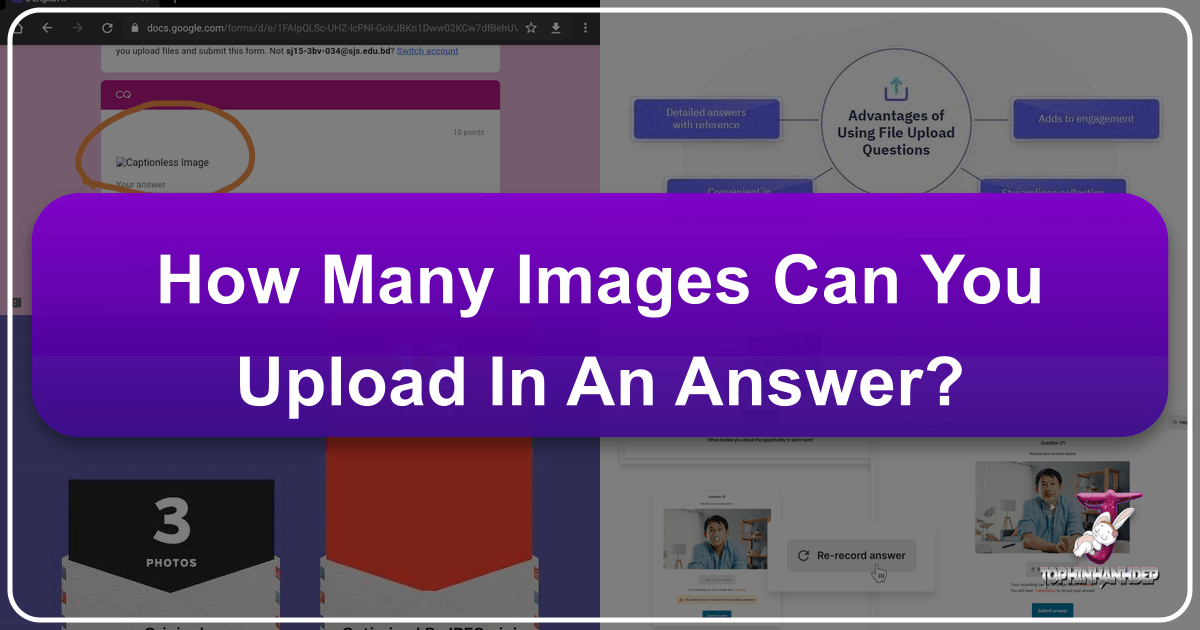Mastering Web Aesthetics: How to Add a Background Image in CSS with Tophinhanhdep.com's Visual Resources
In the dynamic world of web design, visual appeal is paramount. A well-chosen background image can transform a mundane webpage into an engaging digital experience, reflecting the essence of its content and captivating visitors. This is where Cascading Style Sheets (CSS) comes into play, offering powerful tools to integrate and manipulate images, setting them apart from the static content of HTML. CSS acts as the stylistic architect of your webpage, dictating everything from fonts and colors to margins and, crucially, backgrounds. While HTML provides the structural bones, CSS breathes life into the design, allowing for sophisticated visual presentation that HTML alone was never intended to achieve.